Removing the ultimate PC security measure.
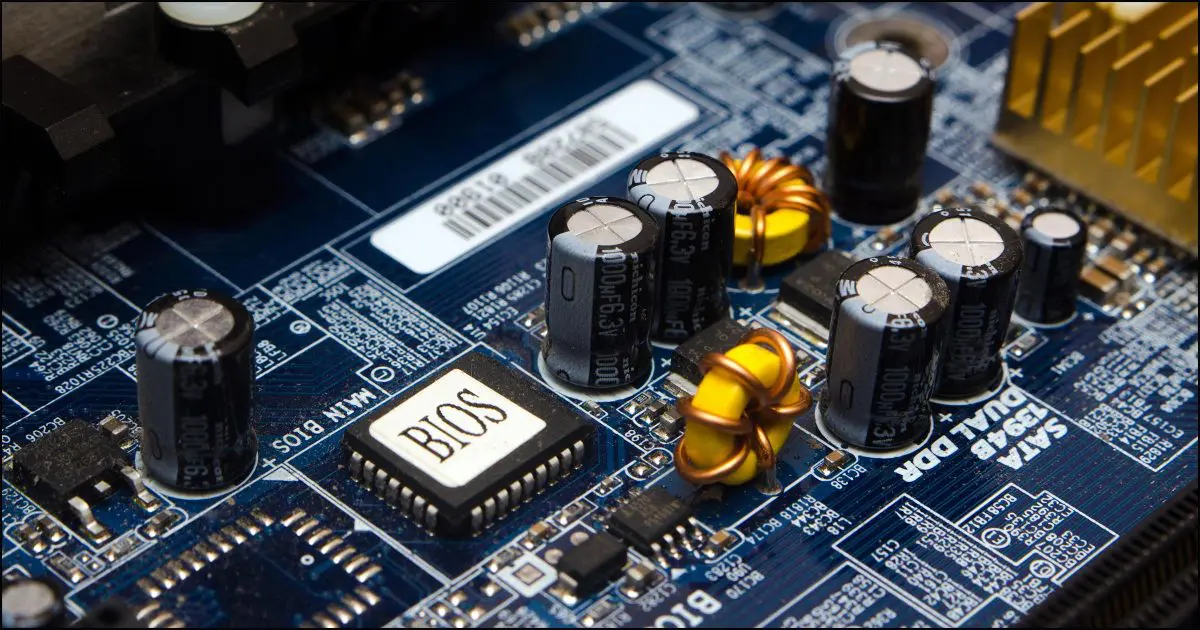
You probably can’t.
BIOS (and now UEFI) passwords — which you enter before booting to allow the process to proceed — are tough items to crack. That’s (mostly) great news if you’re trying to protect your computer.
Unfortunately, it’s pretty bad news if you don’t know the password.
Let’s review the options.

Removing a BIOS/UEFI password
BIOS passwords protect your system from unauthorized changes and unauthorized booting. In most cases, you need to know the password to change the password. If you don’t know that password, some motherboards may have a physical reset switch that will reset a BIOS to its initial state without the password; some require that you ship the motherboard back to the factory; and some cannot be changed at all.
BIOS passwords
The BIOS (Basic Input Output System) or UEFI (Unified Extensible Firmware Interface) is software stored in a memory chip on your computer’s motherboard. It performs many functions. We’re most familiar with it as the software that controls your machine from the moment you turn it on or reboot it. It’s responsible for locating the boot device and loading the software that takes over the next stage of the boot process. I often refer to them as UEFI/BIOS to show that I’m talking about either or both. Throughout this article, I’ll just use BIOS1.
Many, if not most, BIOSs can be configured to require a password before you can boot your machine. It’s a strong security measure to prevent unauthorized access to your machine.
If you don’t know the BIOS password, you can’t boot, can’t alter any BIOS settings, and, of course, you can’t reset the BIOS password.
A BIOS password is strong security if that’s what you’re looking for. Given how often people forget passwords, it’s almost too strong, because if you forget it, you are likely to be SOL: Severely Out of Luck.
There are a few things to try if you forget your BIOS password.
Help keep it going by becoming a Patron.
1: Hardware reset
A few computer manufacturers provide the ability to reset the BIOS password by setting a switch or connecting a jumper on the motherboard.
The only way to know if this will work for you is to contact the manufacturer of the computer or its motherboard.
The reason this is infrequent is that it defeats the purpose of the BIOS password. A thief who has stolen your machine can just open the machine, flip the switch or connect the jumper, and get right in.
2: CMOS battery reset
The CMOS battery on the motherboard is typically used to provide just enough power to keep the clock running and preserve your BIOS configuration when the machine is not running or plugged in.
In some cases, you can reset your BIOS (including all settings and the password) by unplugging the machine, removing the CMOS battery for a few minutes, and plugging everything back in.
Once again, this should be a rare case because it’s horrible security. A thief can do the same thing to gain access to your machine. All it does is slow them down a little.
3: Master or backdoor password
I’d not heard of this myself, but I’m told it’s a possibility.
Some BIOSs apparently have a master or backdoor password that the manufacturer can use to override the password you and I might set. Clearly, step one is to contact the manufacturer of the motherboard, but how they proceed from there is unclear.
If this is true, it seems like another security hole. Either they’d share the master password with you (or the thief), at which point you could share it with the public, or they’d need some secure way to access your machine that I can’t fathom.
4: Ship it back
I have heard scenarios where the computer manufacturer will reset the BIOS password for you (possibly for a fee). That means shipping your computer back to the manufacturer. They then perform whatever magic it takes to unlock it. Perhaps this is where they can use that master password securely.
This is a good theft deterrent because a thief isn’t likely to bother sending a machine to a manufacturer where it can be traced back to him.
Nonetheless, I believe this is also an uncommon practice.
5: Motherboard replacement
If there is no way to reset the password, there is no way to unlock the BIOS.
One alternative, then, is to replace the motherboard, BIOS and all. With a new motherboard (and an un-passworded BIOS), you’ll have access to everything once again; data on the hard drive is unaffected by switching the motherboard.
6: Computer replacement
Sometimes a machine with an unknown BIOS password is unsalvageable. It’s essentially been “bricked”2. This might be the case on an older machine if the BIOS can’t be reset and new motherboards are no longer available. It’s a shame, but it’s occasionally an unfortunate reality.
If the hard drive is not password protected (see below), getting a completely new computer and either installing the old hard drive or attaching it as an external drive is perhaps most expeditious.
Locked or encrypted hard drives
Occasionally, it’s not the BIOS that has a password but the hard drive. For example, if you use whole-disk encryption with a third-party tool such as VeraCrypt, you’ll need to provide a password (or passphrase) before the hard disk can be read.
This is completely unrelated to the BIOS.
It’s easy to confuse this with a BIOS password because they both ask for passwords at roughly the same time: before the system boots. It’s difficult to know which you’re dealing with; pay attention to the wording of the password prompt and any information that precedes it.
The good news about a lost hard disk encryption key is that your computer is just fine. You may lose all the data on the hard drive3, and will perhaps need to reformat it, but the computer itself remains fully functional.
Do this
Remember your passwords.
It should go without saying, but I’ll say it anyway: remembering passwords is important, particularly those passwords for which there is no hope of recovery if lost.
If you do choose to enable a BIOS or whole-disk encryption password, be sure to save that password in a safe, secure location in case you ever need to recover it.
Subscribe to Confident Computing! Less frustration and more confidence, solutions, answers, and tips in your inbox every week.
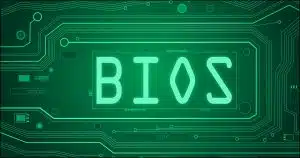


I recently purchased a new Dell Inspiron laptop, a model 3793. When I first got it, I went ahead and set a BIOS password. I decided to clear the password when the computer insisted on needing the password when doing a restart. There’s a setting in BIOS that supposedly allows bypassing the password during a restart, but it wasn’t working. I found that I could not clear the password at all.
Contacting Dell was not very helpful and even contacting the vendor I bought the laptop from was not helpful either. Strangely enough, about a week later, Dell issued a BIOS update for this machine. After downloading and flashing the BIOS, I found that it was now possible to clear the passwords (there are two levels for BIOS passwords, an Admin and a System password. To make changes to BIOS settings, the Admin password is needed. To start the computer, either the Admin or System password is needed.)
The lesson I took from all this is that BIOS is just software and can have bugs just like any other software program. Luckily in this case all it took was waiting on an update.
I used to use a BIOS and later UEFI password, but now that I use whole disk encryption (Bitlocker on my newer computers and Veracrypt on my older machines), I no longer use a UEFI password. They work differently, but disk encryption protects my data if someone removes the disk and connects it via USB. A UEFI password only protects the UEFI from being edited, or requires a password to log in if you have set it up to block booting without a password.
I used to use the same password for my password manager that I used to protect my BIOS so it would stay in my head. (An exception to not reusing a password, but not nearly as dangerous as reusing website passwords.) Another possibility is to save the BIOS password in the password manager. You’ll have to access the password manager from another computer.
Leo – If I do not have a BIOS/UEFI password, is it possible for a hacker or malicious software to add a password?
They would have to have physical access to the machine, not not something that can be done remotely.
Hi Leo! First off, thank you for your time and effort in posting that extemporaneous video! In reference to the first method mentioned > a hardware reset. Question: where would you suggest I purchase the tools necessary for resetting a completely locked BIOS from a Dell Latitude 5410 that was built solely for Home Depot Customer Service. I purchased this laptop off Ebay and 2 days later the seller had removed their account. I’ve tried EVERY method including an M.2 NVMe Enclosure tool> removing the Hard Drive > Re-formatting it, and putting it back together > to no avail and no resolution. Ive removed the cmos, and everything other method you can find on the web. I fear that when the laptop was manufactured, the motherboard was equipped with GPUs specifically designed to work for the Home Depot Customer Service Dept because when the Laptop is booted up and turned on it takes you to a screen that is branded with the HD logo and asks for a CSR rep ID# and login credentials. I’m at my wits end! I paid a pretty penny for this laptop. ANY SUGGESTIONS will be appreciated beyond expression. So…. anyone?
Also, I have no data on that Latitude 5410. As I have never been able to successfully boot up past the “enter your HD login” screen. So, you mentioned that some problems are linked to the Hard drive. Do you think I could possibly put a new hard drive in, and that would fix this locked BIOS. Or more specifically, allow me to use this Laptop? Again, when i boot the machine up, im taken to a screen that is branded ‘Home Depot’ and im asked to enter 2 logins. So this laptop was apparently manufactured and sold to Home Depot, and the sent to individuals who i deduce worked from home. The A-hole that sold me MY laptop (i purchased it legally thru E-bay) obviously used to work as a Home Depot CSR and when his employment was terminated or separated or whatever the case may be, instead of returning the laptop this deviant decided to sell it to some unlucky soul: yours truly. If you can kindly shed any light on this problem, I will be eternally grateful.
Gratefully,
Chevis
As the article says: “A BIOS password provides a surprising amount of security on a computer — so much that if the password is lost, chances for recovery are slim. . . You probably can’t.”
A UEFI or BIOS password is designed to prevent anyone without the password from booting from anything but the installed drive. If it were possible go bypass, it wouldn’t be doing its job.
This is a long shot, but I’d bring it to a Home Depot. Even if they won’t get you into the computer, they might look into the person who sold you the computer and take action against them for stealing the computer.
I am an older MS engineer, i have used pc for my last 40 years.
I have sold pc printers and all.
I bought an new Intel NUC laptop and used it for ca 4 months and was pleased,with it.
My wife and i should drive to get groceries so i shut down the laptop and was away for
ca. 3 ours.
when i startet the intel NUC i got an kode page i never had seen before, so i gave my normal
logon kode , but the laptop restarted.
I have 3 pc,s and never have i used an bios pasword, so i had no ide what was happend.
I have had pc,s where there was no given ore has been given bios pasword and normally
this cant happen without seting it in bios but ive seen it and the last way was to put an new
motherboard in the machine.
I am still thinking on this and i can only think that with the New UEFI and bios, there are things not clear.
I do not ever give the bios a kode.
The laptop is INTEL NUC M15