It depends on what you mean by “name.”

This seems like such a simple request. And yet it’s anything but.
What you’re asking for is not to change your name, but your email address. Unfortunately, your email address is how email providers identify you. A different email address means a completely different email account.
Become a Patron of Ask Leo! and go ad-free!

Changing your email
Changing your email’s display name is easy and can usually be done in account settings. However, changing the actual email address means creating a new account. If you decide to do that, you’ll need to move contacts and emails and also notify people about the new address. It’s a multi-step process that requires effort.
Email “parts”
Email addresses have two parts. For example:
Ask Leo! <leo@askleo.com>
The first part is the display name. It can be almost anything you want. The second part (in angle brackets) is the actual email address.
Depending on the email program being used, you and/or your recipients might see:
Ask Leo!
Ask Leo! <leo@askleo.com>
leo@askleo.com
You may see the display name, the email address, or both.
Things you can change
In most email services1 or email programs, you can change your display name to be anything you like. Exactly how you do this depends on the service or program, but it’s typically part of the account configuration.
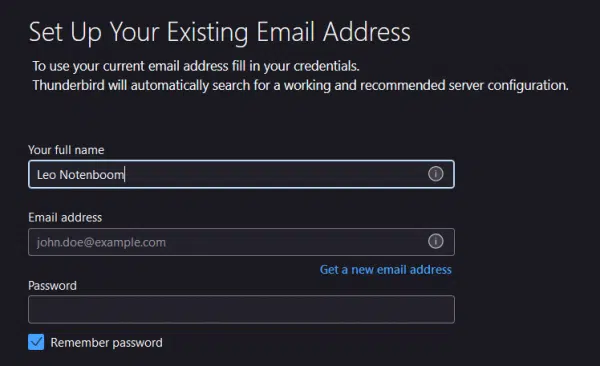
In the example above, there are separate fields for “Your full name” — your display name — and your email address. You can return to the account configuration at any time and change your display name.
But you cannot change the email address. A different email address means a completely different email account.
Getting another email address
You can create another email account if you like.
Just go to the email service you’re using (or any other) and start over. Create a new account with whatever email address you want to have, assuming it’s available. Make sure to secure it properly, of course, with a strong password and possibly two-factor authentication.
If you use a desktop email program like Thunderbird or Microsoft Office Outlook, you can add that new account to your configuration as well.
But you won’t have changed anything. Instead, you’ll now have two email accounts: one with the old email address and one with the new.
If you want to move to using the new account exclusively, you’ll need to:
- If you access the account online via a web interface: manually move all your contacts from your old account to your new one, typically by exporting from the old and importing to the new. If you use a desktop email program, you may not need to do this.
- Manually move all the email you want to keep from the old account to the new. Again, if you use a desktop email program, you may not need to do this, but you probably want to make sure your old email is moved to local folders if you plan to close the old account.
- Tell all your contacts that you have a new email address and that they should stop using the old one.
- Update anywhere else you use your old email address.2
And when you’re all done, you may or may not want to delete your old account. Remember, some time after you close it, your old email address will become available for someone else to take and use as their own.
Do this
As you can see, changing your display name is easy, but changing an email address is a bit of work. That’s one of the reasons it’s worth your while to select one you can live with for a long time from the start.
Whatever email address you use, use it to subscribe to Confident Computing! Less frustration and more confidence, solutions, answers, and tips in your inbox every week.
Podcast audio
Footnotes & References
1: There are email services that allow you to change the email address of your account. They are very rare and typically not free.
2: For newsletters you subscribe to, responding to that email saying you’ve changed your email address is the wrong thing to do. Instead, look for instructions at the bottom of most newsletters that allow you to make the change yourself.





is it possible to tranfer all my emails from my old accout into my new account without having to send each one individually? most are very important and i would hate to lose them all.
In general: NO. Another drawback of HotMail.
IF you’re lucky and still have Outlook Express access to your HotMail (most people do not), this technique for Contacts may work, but I would not count on it: http://ask-leo.com/how_do_i_transfer_hotmail_contacts_to_another_account.html
I purchased additional storage under Hotmail (MSN Hotmail Plus) to get additional storage for a MSN User Group I had set up over a year ago. The Group no longer exists, but the renewal for the group was automatically reissued. I recently set up a new MSN User Group and unfortunately used my own personal email address instead of the hotmailplus account (my personal email is a Canadian ISP that does hook itself on some things to MSN. Is there any way I can move this group to my hotmail plus account? I cannot change the name of the MSN User Gp. at this time as it will only confuse the seniors who joined it, even more, but I really need the additional 30 mb of storage I paid for. The only other possibility would be for people joining or viewing the existing group to get a link on accessing the existing address that automatically forwards them to a new website in MSN groups utilizing the hotmail plus account, or a new one that I could have the billing people transfer the account/storage to. I have tried to contact MSN U.S. but since my own ISP is Canadian, I am automatically forwarded to Bell Sympatico/MSN when I press the “MSN Support and Feedback” button and they cannot help me.
Thank you.
so, if I create a new email address, can I forward all emails it receives to my current hotmail address like I can in Outlook? or will I have to check both accounts?
07-Apr-2009
It didn’t give me any answers. I asked HOW to change my hotmail name. Not HOW to change my address and if I can or can’t. So for your next blog I would suggest putting different questions into different blogs like having one blog called ‘Can you change you hotmail address’ and another one saying ‘How to change your hotmail name’. I say this because I had to read through a lot of things that didn’t apply to me to get the answer I wanted. Also I have to say I hated that little window that came up that said ‘Get you weekly newsletter’. You should have a link if anyone wants to get it, not put something in their face while they are reading. On emore thing, I will tell all of my friends not to use this website as well as I won’t. I hope you take this advice Leo A. Notenboom
16-Oct-2010
i followed all the instructions to change my email address and hit submit and all was well. Then when i came back to send an email my old email address came up. Can you advise me what has gone wrong? many thanks sir!
28-Oct-2010
I just logged into my hotmail account and it asked me” If for password recovery I used 214-923-****, yes or no?” what does this mean? I dont know whose # this is!
10-Nov-2010
Dear Sir,
For a long time I have wanted to change my email address on Hotmail, as I was 13 when I set it up and now that I have matured I realise that its silly. But I understand that you cannot change your email address without setting up a completely different account, however I found something on the settings that says I can change my preferred email address. Brilliant! But it won’t let me change it. Is there a way that I can get around that and change it?
Many thanks 🙂
I would like to get rid of my old hotmail e-mail – but I want to export my contacts to my new e-mail address
@Marguerite
This article will help you with that.
How do I transfer Hotmail contacts to another account?
I do so love your answers…they are basic common sense with a huge dash a sarcasm. I was looking to change my name to my account because I’m now divorced and have my maiden name back and wow what a pain in the ass this is going to be…I thank you for all the help <— which I got from all the stupid questions and your fabulous responses, lol !!
Outlook.com (including Hotmail MSN.com and Live.com) now allows you to create alias account names which are different email addresses associated with the original account. Therefore if your original email address was example1n@hotmail .com, you can add addresses such as example2@outlook.com or example1@outlook.com
how to know real name from any hotmail user name?
There’s no way to determine the real name just knowing the email address. Well, you could email the person and ask.
I want to change my from name in my hotmail email address to my real name. How do I do it. Thanks
Without changing my email address
Click on your name in the upper right of the screen and select Edit Profile. Then in the upper left next to your name, click Edit, change your name and click save.
we open for hotmail account in Dubai, now iam worked in Qatar so we can not use my Hotmail.com. Why
Hotmail is over protective. It’s possible to prevent being locked out by setting up recovery email addresses. Make sure your recovery address doesn’t have the same “feature” requirig a verification when you travel. For account recovery, I have a softhome.net email address. It is a very limited service email account, and I wouldn’t recommend it as a main email account, but since it doesn’t lock you out when you travel, it’s useful as a recovery address. Otherwise, it’s virtually impossible to get back into Hotmail unless you have access to your mobile phone.
https://askleo.com/how-do-i-prevent-hotmail-from-locking-me-out-when-i-travel-overseas/
I’m surprised that you did not explain the possibility of getting an alias for the user portion of the email address.
Example: unwanted@live.com add the alias wanted@live.com.
The alias you might want may not be available, so some creativity may be necessary.
How you go about doing this is going to be different depending on your email system. For some, it may not be an option.
Sadly, for MOST it’s not an option. That’s why I didn’t mention it.
If you change your email account, I recommend keeping the old address open so you don’t miss emails from people who only know your old address. I still have a Yahoo address that I opened over 25 years ago. I, now, use it for newsletter signups, but as recently as 5 years ago, I got an email from a friend at that address.
With many email providers, you can forward from the old account to the new account or have the new account retrieve email from the old account.
Otherwise, you can use an email program like Thunderbird or Outlook to mamage all your emails in one place.
Is there a reason you didn’t suggest setting up an automated response on the old email address indicating that there is a new email address. On AOL, there’s an option for an Away Message. You could have it say “This email account is no longer regularly monitored. Please use the new email address – newname@email.com – for future communications. Thank you!”
You can, yes.
Great idea. You just have to keep the old account active.