Hard to see and confusing.

With all the power supplies and chargers we carry with us these days, it can be hard to know which works with what. If you’re without the charger that came with a device, how do you know what you can use?
Besides the variety of connector styles, some of the more important aspects are the ratings and capacities of the charger. Unfortunately, those ratings are often in dense, hard-to-read text with a bewildering array of numbers and symbols.
Let’s take a look at a few and interpret the things you need to know.

Reading phone-charger specs
Chargers usually have tiny, hard-to-read specifications. Input power details the voltage and frequency compatibility with your wall power, while output power indicates the voltage and current supply available to the device being powered. Some chargers offer multiple outputs for different devices, adapting voltage as needed.
Dealing with tiny type
Somewhere on every charger are its specifications. The problem is that they’re typically printed in very tiny type. It’s also common for that type to be very faint and low-contrast.

There are a couple of approaches beyond getting a bright light and squinting.
- A traditional magnifying glass.
- A smartphone camera.
I tend to use the latter for a variety of “too small to see” items. Take a picture of the device, as I have above, and then enlarge it on your phone’s screen to make it readable. Even better, send it to your desktop computer and view it on a full screen.
Every charger has two connections
Every charger or power supply1 has two ends: the connection to your wall power, or “mains”, and the connection to the device being powered or charged.

The devices may look very different from one another — cords, prongs, and/or USB ports, for example — but they all share this common characteristic. In a sense, a power supply is nothing more than a converter of one type of electrical power to another. This is why they’re often referred to as adapters.
And this is where the small-print specifications come into play.
Input power
Somewhere on the power supply will be something labeled Input.

In the example above, among the branding, model specification, certifications, logos, and more is this (on the second line):
INPUT/ENTRÉE : 100-240V~ 50-60Hz 0.35A
The “Input” is the power provided by your wall socket. There are three components to the specification:
- 100-240V~: This power supply will accept being plugged into a wall socket providing anything from 100 to 240 volts (V), AC (~). This means it’ll work anywhere in the world, since some locations have 120V power and others 220V or similar.
- 50-60Hz: AC (Alternating Current) power swings back and forth between its positive and negative values (say +120V to -120V and back again) at a specific frequency. This power supply will accept AC of anywhere between 50 and 60 Hertz (times per second). Once again, this means it should work anywhere in the world, since 50 and 60 are the two standards.
- 0.35A: At most, the power supply should take 0.35 Amps of power. Note that this has nothing to do with the device we’re powering or charging; this is only about the amount of power the device may take from the wall socket while it does its job.
The good news is that aside from having adapters for the different prongs you might need to plug into the wall, there’s very little to be concerned about here. Most power supplies and chargers will accept almost anything. For input, look for that 100-240v specification or something similar, and you’re good.
Output power
Also on the power supply image above is the following line:
OUTPUT/SORTIE: 5.3V 2.0A
There are two components here.
- 5.3V: This is the output voltage provided to whatever is being charged or powered. “
” indicates that this is DC (Direct Current): a constant 5.3 volts.
- 2.0A indicates that this power supply is capable of providing up to 2A (Amps, or more completely, Amperes) of power. How much is used is determined by the device being powered. In a sense, amps are “taken” by that device, not “pushed” by the power supply.
Almost everything else in small print can be safely ignored. Input and Output are the items that matter. But we’re not quite done. This can get… confusing.
Multiple outputs, multiple voltages
Here’s the label from a power block that sits on my desk.
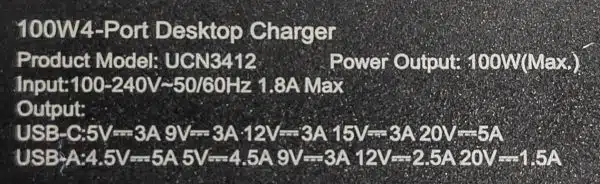
This charger has four output ports: two USB-A (the old square kind), and two USB-C (the newer, smaller, rounded kind).
The relevant lines here are those labeled Output:
Output:
USB-C: 5V3A 9V
3A 12V
3A 15V
3A 20V
5A
USB-A: 4.5V5A 5V
4.5A 9V
3A 12V
2.5 A 20V
1,5A
What the heck? How can there be multiple different voltages and amperages listed?
This is a feature of recent USB specifications. When a “smart” charger such as this is used with a “smart” device, power delivery can be optimized to charge more quickly or power more demanding devices.
To (grossly) over-simplify, the device you’re powering can “ask” for a specific voltage. For example, when powering my laptop, I expect the laptop has “asked” for 20V so it can get the most power possible. My phone probably2 “asks” for 9V so it can fast charge.
My older devices know nothing about this, don’t ask for anything, and just get the USB standard 5V.
- Smart charger connected to a smart device: optimized power delivery at the voltage “requested” by the device.
- Smart charger connected to an old device: 5V only.
- Standard (not-smart) charger connected to smart device: 5V only.
Newer small chargers are often capable of delivering different voltages, but not all voltages may be present. For example, a charger that accompanies a new phone might be able to provide both 5V and 9V so the phone can fast charge, but nothing else.
Do this
Most of the time, you use the charger or power supply that comes with your device, and none of this will matter.
However, if you ever need to replace a power supply or have multiple redundant power supplies in different locations, now you’ll know what to look at and what to look for.
Here’s something else to look at: Subscribe to Confident Computing! Less frustration and more confidence, solutions, answers, and tips in your inbox every week.
Podcast audio
Footnotes & References
1: I tend to use the terms interchangeably because the difference is blurry. Many devices we consider to be for charging the battery in a device can also be used as a power supply to provide power directly. In a sense, a charger provides power (for charging), so it really is a power supply.
2: I have to say probably because I don’t know the specifics and it may well vary depending on the device. It’s the concept that matters here.




