This is a very common question. The answer’s a bit buried, but it’s actually quite simple.
This answer applies not only to Windows 10, but 8, 7, and Vista as well.
The magic word? netplwiz
In Windows search type “netplwiz”1.
Click netplwiz in the search results.
This opens a User Accounts dialog.
First, if more than one account is listed, click on the account for which you want to log in automatically.
Then uncheck the Users must enter a username and password to use this computer option.
Click OK, and you’ll be asked to provide the password for the account.
Once you’ve entered that, you’re done. The machine will now sign in to Windows automatically, bypassing the log-in prompt.2
Help keep it going by becoming a Patron.
Auto-signin and security
Signing in automatically is a security risk. Anyone could walk up to your computer (even if you had logged out or locked the screen) and reboot it simply by unplugging it. On reboot, the machine would automatically log in, and they would have complete access.
Remember that this is completely unrelated to any login that might be enforced by your screen saver. That’s a separate setting specifically for screen savers, and has nothing to do with logging in to the PC; it’s simply a security setting applied when you dismiss a screen saver.
Do this
Subscribe to Confident Computing! Less frustration and more confidence, solutions, answers, and tips in your inbox every week.
I'll see you there!

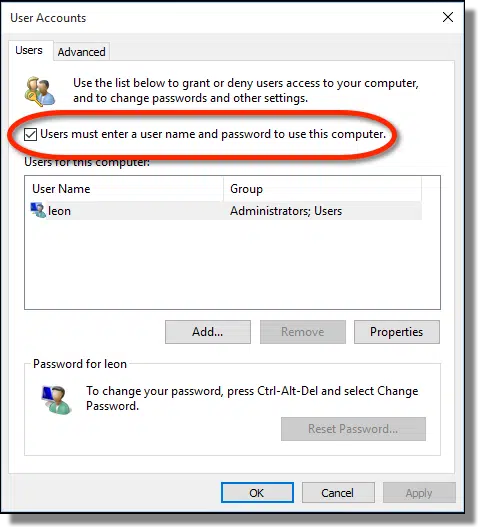
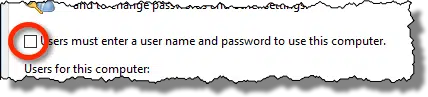
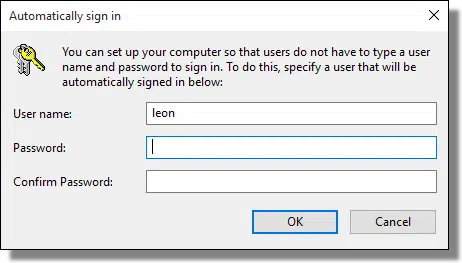


I agree that not to use a password is a security risk. If you EVER take the device out of the house it could be stolen although I understand they can be bypassed by ‘those who know how’. Even if it is a desktop normally kept in the house you could be subject to theft. I suppose the best thing is to have all private information on dropbox or whatever and if your hardware is stolen change the ‘Cloud’ password right away. However, on reflection if your dropbox has the password stored the thief might be able to change it? I’m not sure.
Leo,
Even though the box is unchecked and the user highlighted in Ntplwiz, Win 10 still requires a password when booting on my system.
And it also requires two boots. The first boot reaches the Win 10 logo and powers off. The second boot is successful. And as you said, Win 10 will be buggy for several months.
What I’ve noticed on my machine configured this way is that it displays the login dialog asking for a username and password, but then it continues to boot and log me in automatically. It looks like it’s requiring login, but in reality it isn’t. Buggy indeed.
I don’t usually use a login password on any of my machines except when I am out of town staying at a hotel or similar establishment. Then I use a temporary password and a hot spot. I turn off the password requirement when I get home again. It only takes seconds to turn the password on or off.
Leo is absolutely correct. I have run netplwiz numerous times and on restart there is a VERY brief flash of a stored password before boot sequence continues automatically without user entry.
I tried the instructions above regarding removing the tick in the password prompt on the user account box and so allowing windows 7 to log in automatically. The computer did log in without a password. However my copy of Microsoft Outlook 2007 reverted to the original software installation state as if I had just loaded it. I panicked at this stage thinking that I would lose information so rapidly restored the computer with the tick reinstated. Any idea what is happening here and need I have worried.
Sounds like it auto-logged in to the wrong account.
I found out, doing so as subscribed above, that the same autologin kept my windows 10 download confirmation waiting.
While the checklist for my computer gave everything ready, there was still no option for me to download/upgrade to windows 10.
When I checked the “more information” link I saw the following message; ” your pc does autologin. After the upgrade you may possibly find problems with logging in.
I did the reverse of subscribed above and now I’m able to download/upgrade to windows 10.
I was only able to apply this to one user. Clicking on a second user, no response.
If you mean a second user on the same machine, Windows can only automatically log into one account, otherwise, it wouldn’t be automatic. Windows wouldn’t know which account to log into.
I have never used a password for this machine with Win10, or before with Win7 and was able to have no password at all as i explained in a comment on Leo’s post of Aug 21. But i was curious to see what the user accounts setting was and seeing that the ‘user needs a password’ box was still checked, i unchecked but then was told that cause i had changed things i would have to put in a password. As it seemed funny to create a password so i wouldn’t need to use a password; i changed the box backed to checked and said no to the ‘do you want to change things’ box; and everything is back to normal; lol.
I have unchecked the box, i have entered my password in the resulting box, however when i do a cold start it requires a password to be entered as well as when i close the laptop and reopen it 10 seconds later. there is no tick or blip or even waiting a whole minute that will let the auto login occur. i am the only user and the administrator. I’m wondering if the problem could be that the computer is saying my user name is my first name and I just went with it but I’m thinking I might need to change my user name to my whole name as that is what the pc calls me; first name last name, then the password box. I did this and password is still required. I also tried using my outlook login password address, still need password. This is frustrating because I live alone and keep no financial info on the computer. Its for reading stuff for school and the occasional email or short paper.
You have several options. Either press Win+R and then type “netplwiz” in a prompt or start typing “netplwiz” right after opening a start menu. You could also enter “control userpasswords2” instead of “netplwiz”. Good luck.
Hello, I’ ve just got my new laptop and updated a language pack. I shutted it down and when I opened it, asked for a password. But I didn’t give any. What should I do?
Try just hitting Enter. Very often the password screen will show when there is no password. Just hit enter and you may get past it.
If you take your laptop out of the house, it’s a very good to have it password protected. Encryption is also a good idea for laptops.
I tried this on my laptop and it didn’t have the “Users must enter a username and password to use this computer option”. I read somewhere that Microsoft was making a password or pin mandatory in newer versions of Windows 10.
Then, I just tried on my tower machine and it worked. The tower is Win 10 Pro. I don’t know if that’s the difference.