Well, probably not. When it comes to installing operating systems, there really is no such thing as an “undo.” Installing an operating system is a massive task and it has a significant impact on the computer.
An OS install is really a replacement
Remember, you are in the process of replacing the existing operating system. Depending on the choices that you’ve made and the sophistication of the installer, it may have overwritten all of Windows 98 or whatever was on that machine by the time that it got through the installation.
I’ll give you three options for what to do next:
- Restore that machine from a backup. This assumes that you took image backups of the old system. In fact, taking an image backup prior to an operating system install is exactly what I recommend for this reason. If the install fails, you can restore to the backup.
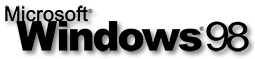 Reinstall Windows 98 from its original media. In other words, boot that machine from your Windows 98 install discs and install it from scratch. Then install your applications and restore your data from wherever you last saved it. That’s kind of extreme, but you may be in that position, assuming that the machine is no longer capable of running beyond Windows 98.
Reinstall Windows 98 from its original media. In other words, boot that machine from your Windows 98 install discs and install it from scratch. Then install your applications and restore your data from wherever you last saved it. That’s kind of extreme, but you may be in that position, assuming that the machine is no longer capable of running beyond Windows 98.- Install Linux. For an older machine (and this definitely sounds like a fairly old machine), this might be more of an option. Go out and look at some of the Linux distributions that are out there, specifically those tailored to older, smaller, and less capable machines: Puppy Linux is one that comes to mind, but there are others. There’s a good chance that Linux will work fairly well on that machine.
Will Linux meet your needs? I don’t have an answer for that. But given the situation that you’re in, it’s time to give it a try. It might work very well.

Having more than my fair share of re-installs, etc., since last September (the six preceding years being absolutely trouble-free) I find that most of the bootini rebuilds, chkdsks, fixmbr, and so on work for the very few lucky ones amongst us – leaving the rest of us to try to repair from Recovery Consoles and Installation Disks. I have seen hundreds of desperate victims Googling for solutions other than to have to re-install. I also ask why most of the failures seem to be Nostkrnls or SAM fle problems which I defy anyone to repair. All the victims being unable to bootup or get into Safe mode so that 99% of the so-called solutions are useless. The idiots at Microsoft that wrote the XP Home installation Disk should be ashamed of themselves – who would expect a newby to know that there is a second Repair Function after agreeing to reinstall Windows, which, if the pc has the two very serious problems mentioned above, will ignore the second attempt at repair and will take the
poor victim to a complete re-install. Many of MS’s legal XP installation disks are also known to have been corrupted during manufacture – does anyone tell them that?