You might not be able to.
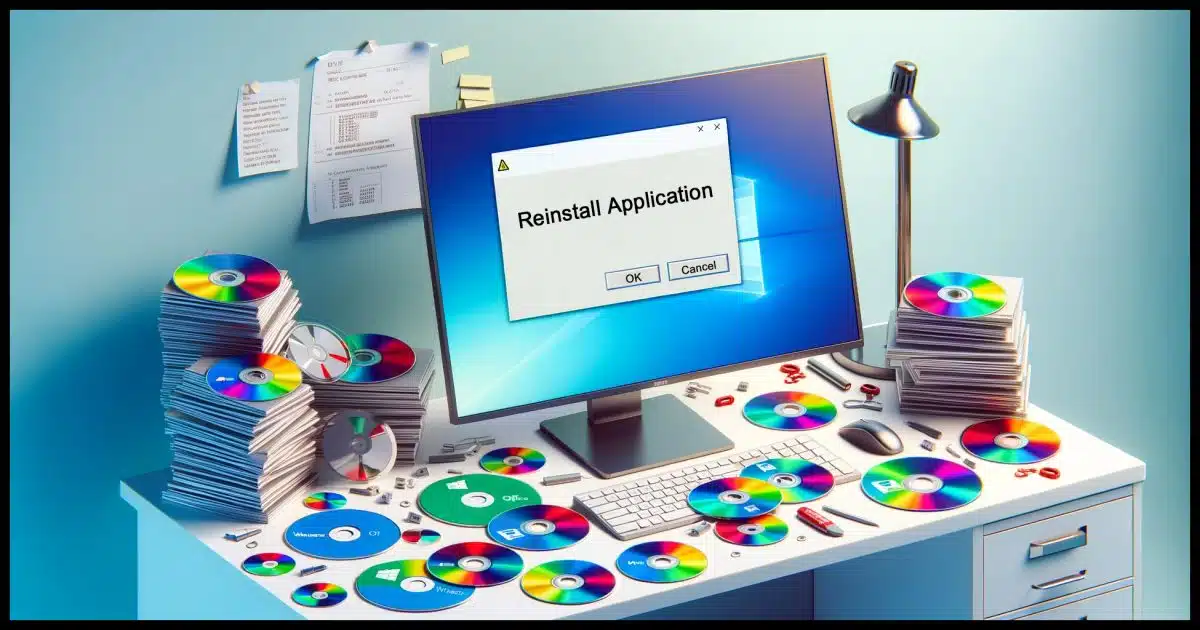
The short and unfortunate answer is that you might not be able to do what you are trying to do.
I’ll review how to prevent this in the future and throw out a couple of straws you can grasp.

Recovering software installs
To avoid reinstallation issues, always save purchased software, discs, downloads, activation codes, and registration emails. If you lose them, try redownloading from or contacting the original vendor. You can carefully check secondary markets, but I recommend avoiding unofficial download sites and software “cracks” due to malware risks.
Start doing this NOW
Save what you buy.
If you buy discs, save them somewhere safe.
If your discs use activation codes, make sure to save those codes. I use a spreadsheet that is encrypted and backed up daily. You could also add activation codes as a note in your password vault.
If you’re purchasing downloaded software, save the download. Copy it somewhere and make sure it’s backed up as well. Many people assume the download will always be available. That’s often not the case.
The same is true for the email that contains things like your registration code and proof of purchase. This is information you need to save should you ever need to reinstall the software again, as you’re finding out.
The rule is simple: if you buy it, save it, and if you save it, back it up.
Help keep it going by becoming a Patron.
Recovering downloads
There are two basic situations at play here: recovering software that you’ve downloaded and recovering software for which you had physical disks. Let’s consider downloaded software first.
For some products you mentioned, it might be possible to go back to the vendor’s website and download the software again. There are, of course, potential complications.
If the vendor is out of business, you’re out of luck.
If your version is older, the vendor may only provide downloads of the most current version. One solution is, of course, to get that latest version. Unfortunately, it may cost money, and it may have changed enough that it’s no longer what you want.
If the vendor requires you to sign in to access your downloads, and you didn’t set up an account or don’t have the information, you’ll need to re-establish access to the account first. That could be as simple as a “forgot my password” process on a sign-in page, or as complicated as providing information from your original sales receipt, assuming you still have it.
If none of those options work, it’s always worth reaching out to the vendor’s customer support in case they have a way to get you what you need.
If those methods don’t work, many people search download sites, especially when it’s an older version they need. I’m not going to say not to do that, but I will say be very, very careful. Many download sites host downloads that either include malware or actually are malware instead of the download you’re looking for.
Recovering actual media
If you’re missing the discs or other media on which you originally got your software, things get more complicated.
It’s certainly worth checking the vendor’s website in case the software is now available as a download. Microsoft Windows 10 and 11 are good examples of software that we traditionally expected on DVD but now are downloaded.
You can also reach out to the vendor to see if they have some way of getting what you need.
Second-hand stores and secondary markets online are worth checking out, but of course, there’ll be a cost, and it’s not unheard of for these to be less than reputable.
Recovering activation codes
Once you’ve recovered the software, if you don’t have activation codes, you may not be able to use it.
If you’re in that situation, the only hope I have for you (aside from checking your records as completely as possible) is to reach out to the vendor in case they have a solution. Not all do, of course, but it’s worth asking.
One thing I suggest you not do is look for so-called “cracks” for the software. More often than not, those cracks include, or simply are, malware.
Moving instead
As a last straw, you might look into application-moving utilities. These allow you to move an application from your old computer to your new one. This assumes both devices are available at the same time. Depending on the application, it may be enough to have your old system available as a second hard drive on your new system or perhaps to restore it from a prior backup.
There are several such tools, though many have spotty records. In this case, it’s not necessarily about malicious or misleading software; it’s about whether or how well they work.
But if you’ve gotten this far, they may be better than nothing.
Do this
The bottom line is simple:
- Keep those discs
- Keep those downloads
- Keep those activation codes and registration keys
That way, you’ll never run into this issue. If you do, the process may be simple or impossible depending on the specific software involved.
This is pretty simple, too: Subscribe to Confident Computing! Less frustration and more confidence, solutions, answers, and tips in your inbox every week.





Leo is correct about contacting the vendor. Assuming you can prove you were the purchaser, you should be able to get the activation keys and probably the software. With regard to Nitro PDF Pro, I have done this very thing using the confirmation email from the purchase. I would suggest to anyone that is missing their registration keys or software to start this process now versus wait until a problem occurs.
Leo?? – THE VERY BEST at what we ALL need when it comes to computers. BOIL IT ALL DOWN; PUT IT ON A DISC, BACK IT UP!!!!
SIMPLE……!
What do you do if you have the software discs, all registration keys that you paid for and now the company will not give you a new key because they don’t support the software any longer. They have a new version out they want you to buy even though you paid good money for the first one and it works on the old computer and you would like to move it over to the new computer. I tried to copy all files and transfer it and the window keeps popping up that you need an activation key. I have moved this to 3 different computers over the years and it worked until now. This is lettering software for my home embroidery machine and I don’t have the money to buy a newer version. Any suggeestions?
Unfortunately I know of no options. A lot depends on the technology they use to enforce the license. You don’t have an old key you can use?
I Do this to avoid this issue I have a NAS that I save all of my Installers on I created a Software Share then a Install folder on that Share and mapped it to my PC I create a folder for each Application I also create a Text file that has the Activation Code on it I put it in that folder and I check for updates to that installer sometimes by going to my order page and download the updated installer if their is one the other thing is some people I know like my friends also have the Software as well I backup their Codes as well if they have the CD and Code if so If they need a reinstall being me the I.T pro I am I have it incase the lose the Disc I make a ISO of their Disc and I will make anther copy for them or Just Mount the ISO from a USB Drive
What about Belarc Advisor? I think you alerted me to this years ago. While it builds a profile of your computer it lists and product keys/codes that it finds. Haven’t used it in years, so I don’t know if it still works the same way. But isn’t that worth a shot if you’ve got the disks/download but don’t have the key?
Belarc Advisor is still around and still works the same.
What I’ve taken to doing for programs that I’ve purchased online is to print the email with the purchase information and activation codes to a PDF file located in a folder labeled “Activations”. I then move the email to a similar folder in my saved mail.
The downloads to install the program also get saved with the PDF file. Any updates to the software also get saved, since most of them seem to be installers that remove the old version and install the new.
It is also worthwhile to set up an account with the vendor, as they will likely have the registration and activation codes for the software linked to the account, as well as support to download the software.
Don’t overlook that even if you can install the software, it may do automatic updates of itself and those updates may no longer be available…