So the naming is very, very unfortunate. I really cringed when they first announced Outlook.com.
The bottom line is that Outlook.com (formerly known as Hotmail) is not related to Outlook, the desktop email program that comes with Microsoft Office. It sounds like the .isc file needs the Office desktop program. It’s part of Outlook the program, not Outlook.com.
But wait … there may be something else going on here.
Outlook the program versus Outlook.com the website
Sadly, Microsoft is not attempting (or at least they don’t look like they’re attempting) to integrate Outlook.com the website and Outlook the program in any way. And as a result, the names Outlook.com and Outlook lead to a ton of confusion.
Unfortunately, there’s really no way around this. Anything that’s specific to Outlook the program is specific to that program and won’t work on the website.
Are you sure it’s isc?
I did a little research to determine if there was any alternative to Outlook (the program) for opening these files. Not only does there not appear to be any alternative, but in fact Outlook (the program) does not open these files.
Could you have, perhaps, meant, “ics”?
Ics files are files that are used to send meeting requests and other calendar-formatted data. THAT file format is handled by Outlook (the program).
And, as it turns out, Outlook.com.
Ics? Outlook.com!
When logged into Outlook.com, click on the little down arrow next to the “Outlook.com” in the upper left:
That will expose a menu of other services that Microsoft offers:
People is where you access your contacts, and Calendar is where you access Microsoft’s calendar service. Click that.
On the resulting page you can then specify the file to be imported.
And, yes, that file can be a “.ics” file.
Picky details can be critically important
It wasn’t until I realized that there was a typo in your original question that I realized what might be going on.
I can’t stress enough the importance of accurate information – not just when you ask questions of people like me, but when you use your computer to do things. A single character transposition, such as the one we experienced here, can make the difference between “sorry, you can’t do that”, to “here, let me show you how”.
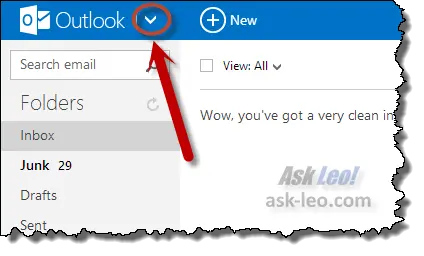
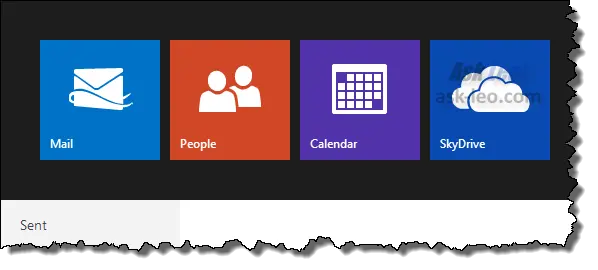
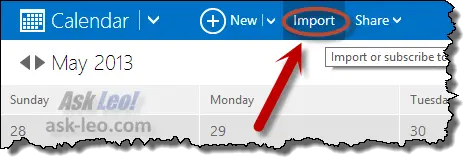

Thank you for a clear description of the ‘Outlook’ confusion, unfortunately the answer is not helpful. It may be that both Outlooks are capable of handling ics files but when I try and open one as part of the workflow of dealing with email I get a message box with the ever helpful “The attempted operation failed. An object could not be found” which apart from poor punctuation is singularly lacking in useful information.
One way I can get it to load is follow a link to an iCloud page which allows me to download a (presumably) different ics file which will then process successfully. Have MS and Apple fallen out again or is this a further bid for world domination with iCloud collecting stats on my calendaring habits?
Following your advice I *can* download the file and then use the import function under File tab but its a lot of key presses to accept an appointment and it doesn’t give the option to accept until I open the imported item and click ‘send update’.
Not the joined up experience I expect – so I’ll now have to waste time writing a script to handle it.
The check mark next to Outlook does not show up when I log on to outlook.com. Does that suggest that this check mark only shows up if you have the real Outlook program installed?
Similarly on my PC (Windows 7/Office 2007/Outlook.com) there is no check mark next to Outlook.com and when I try to import an Excel CSV file to my Calendar, I get the message ‘There’s a problem with the ICS file you are trying to add. Something may have gone wrong when the file was originally exported. You may want to re-export the file and try again.’
How do I solve this please, when Outlook.com Calendar is recognising an excel CSV file as an ICS file?
There are occasionally things that just to go wrong in Outlook and other components of Office. Microsoft has an option to perform a program repair which often solves those problems. There are no guarantees, but you can try this repair by going to the Control Panel and double clicking “Programs and Features”. Next scroll down to the version of Office you have installed and right click on it. Choose “Change” from the dropdown. Then choose “Quick repair”. I’ve seen a few situation where this has corrected a problem and I hope this is one of them.
http://ask-leo.com/how_do_i_repair_microsoft_office.html
Hi Leo and your team,
I am writing this to say “Thank You” for this article. I had a situation where I wished to create a reminder for myself in Outlook.Com’s calendar, of an online event (a online computing-focused webinar, actually) but I had no idea of how to achieve this, or if it was even possible, using a “Microsoft Outlook”-application-type “.ics” reminder file. (To explain, I had an “.ics” file, containing an “Outlook-style” reminder, which was provided by via an e-mail from the organisation providing the webinar.)
I reasoned that there might be a way of doing this; therefore, I did an Internet search, and I found this article by you (i.e. AskLeo.com). I followed the steps in your article, and it worked properly on my first attempt! Thank you very much for this helpful article! By the way, I will say agree with you when you wrote that you cringed when Microsoft announced the “Outlook.com” website/program. In my opinion, one of the not-so-good things Microsoft does (and I must say, here, that I believe there are lots of good things Microsoft does! – far outweighing, in my view, the not-so-good things they do occasionally), is in giving very simlar names to somewhat/very different programs, as in this case with the name of the Outlook.Com website being so similar to the well established Microsoft Outlook application (part of certain versions of the Microsoft Office suite). I believe, as I think the writer of this article does, that this can easily cause great confusion to many people. It confuses me somewhat, and I have the advantage, in this sense, that I am an I.T. professional – when I say that this is an ‘advantage’ I mean this in the sense that I have the ‘luxury’ of being able to take more time to try to understand things like this – not that I consider I am in any way ‘cleverer’ than other people – I am definitely not!
To briefly explain my situation which led me to seek to use the Outlook.Com’s calendar for this purpose – usually for this type of thing, I would use Microsoft Outlook, which I have installed on one of my (several) computers to set myself a reminder of this webinar. However, presently, the particular computer on which I have Microsoft Outlook installed is “out of action”, due to a rapidly-failing (internal) hard drive – thus, I had the need to find another means of setting myself this reminder “electronic-style”. With the explanation of your article, I was able to do just that! – thanks again.
Thanks to all your team for the valuable assistance you provide ongoingly to all of us, such as myself, who battle with “all things computers”.
Regards,
Peter Selig