There are a couple of different ways.
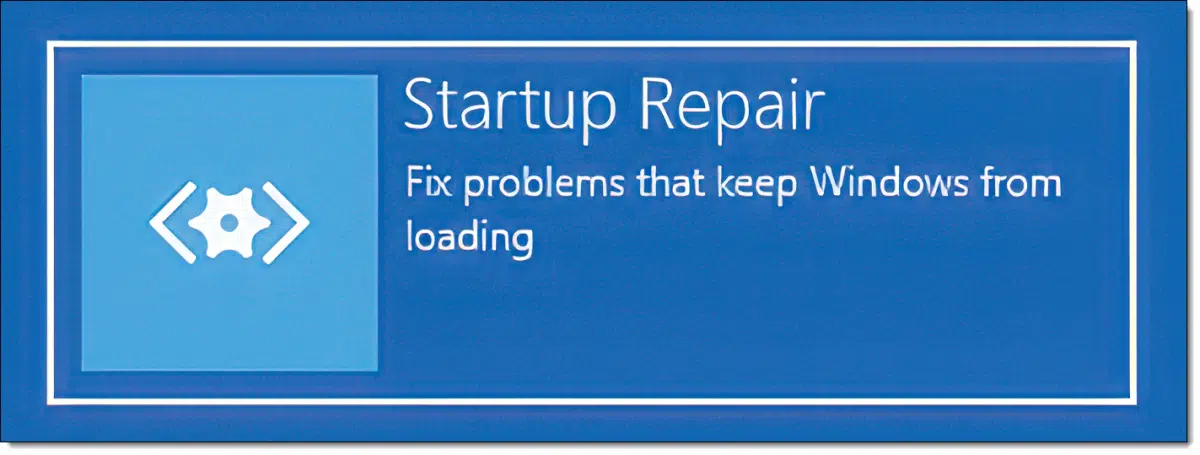
The MBR, or Master Boot Record, is the first sector of MBR-configured hard disks. (GPT-configured hard disks have something similar, but I’ll be referring to MBR unless the difference matters.) In either case, it tells the BIOS or UEFI where on the hard disk to locate the software to be loaded when you boot the computer.
Without an MBR, or with a damaged MBR, your machine won’t boot (power up and load the operating system).
There’s a lot more to booting than just the MBR. Fortunately, recent versions of Windows have made the distinction between these various pieces fairly transparent, referring to all of them as “Windows Startup”.
I’m not sure what led you to ask about fixing the MBR, but repairing Windows Startup will address MBR problems as well as others.

Fixing startup and the MBR
If your PC won’t boot, Windows has a built-in Startup Repair that often fixes the Master Boot Record (MBR) and other startup issues. Just boot from a Windows setup USB or disc, choose Repair, and run Startup Repair. If that fails, use command-line tools like bootrec /fixmbr.
Startup Repair
Recent versions of Windows now include Startup Repair: software that attempts to fix several problems that can cause a machine to fail to boot. Fixing the MBR is just one of them.
The first logical question to ask is, if you can’t boot the machine, how do you run the boot repair tool?
You boot from something else.
Specifically, you boot from a System Repair Disc (a disk you create beforehand, when the operating system is running), or you download the Windows Setup Disc for your version of Windows, which also has these tools.
I’ll assume the setup disk since that’s more common, and you can download it using a different computer if you need it.
Running the repair
Boot from your Windows Setup CD, DVD, or USB. You’ll first be asked what language and keyboard layout you’ll want to use. (Not shown.)
Click Next. This will bring up the primary Windows Setup screen.
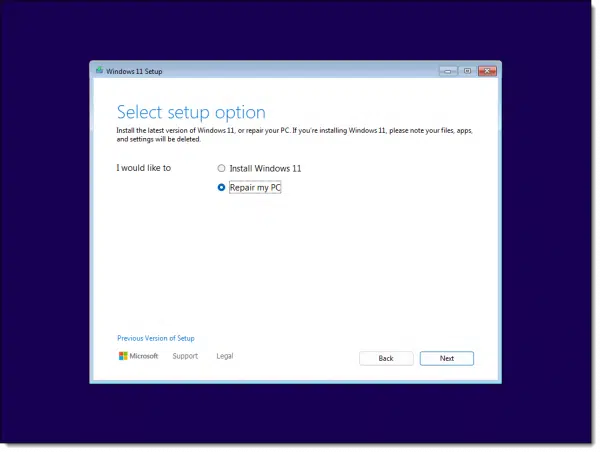
Make sure “Repair my PC” is selected, and click Next. (Previous versions of the setup program may have a “Repair your computer” link in the lower left to click instead.)
You’ll be asked for your keyboard layout (not shown) and then presented with a menu of options.
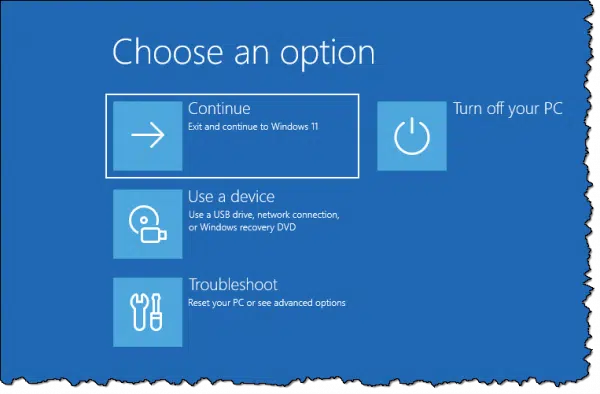
Click on Troubleshoot.

Click on Startup repair.
If the system drive is encrypted using BitLocker, you’ll be asked to provide the recovery key. (If the system drive is not encrypted, you won’t see this screen.)
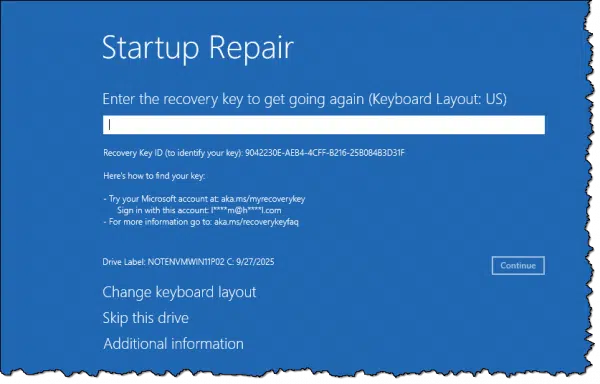
You can locate the key saved in your Microsoft account by visiting aka.ms/myrecoverykey. If you have the key saved elsewhere, you can fetch it from there instead.
Enter the key and click on Continue.

You’ll be presented with a list of operating system installations that were found on your machine. In most cases, there’ll only be one, as in the example above. Click on it, and Startup Repair will begin.
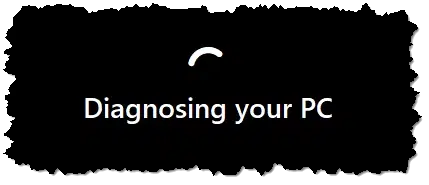
After it completes, you’ll either be told that nothing could be fixed (as in my case, since there was nothing to be fixed) or that repairs were made and you can reboot your machine.
If Startup Repair explicitly fails or your computer doesn’t start after running it, you can try the command-line tools listed below.
Start repair via the command line
Caveat: I assume that Startup Repair runs these same tools, or their equivalents, for you behind the scenes. In particular, I’m assuming it runs MBR-related tools for MBR-configured disks and GPT-related tools for GPT-configured disks. The hope is that by running them manually, we may get more diagnostic information, if only to provide to a repair technician.
Follow the steps above to boot from the setup disk again, this time clicking on Command Prompt instead of Startup Repair.

This, naturally, opens up a command-prompt window.
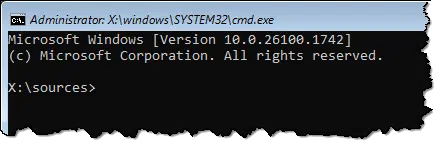
There are several commands and options available.
bootrec /fixmbr
If all you need to do is fix the MBR, then “bootrec /fixmbr” is the command to run.
bootrec /fixboot
This command attempts to fix the Boot Configuration Data (BCD), which is used by newer boot processes and GPT-configured disks.
bootrec /rebuildbcd
This one rebuilds the Boot Configuration Data (BCD) used by newer boot processes with the operating systems found on the hard disk1.
Unfortunately, errors in these steps are beyond the scope of this article, though as I said, perhaps additional diagnostic information might be made available.
Do this
In almost all cases, running Startup Repair is all that’s necessary. It’ll generally fix things that are fixable. If you need more information or just want to investigate, the Command Prompt is always an option.
Subscribe to Confident Computing! Less frustration and more confidence, solutions, answers, and tips in your inbox every week.
Podcast audio
Footnotes & References
1: I believe this will report “0” installations found if only one was found. My theory is that it’s reporting additional installations found.



Leo, I have cloned my two PCs, running Windows 10, to two external drives using a software program, Macrium Reflect. If one of my SSD drives should fail, I just replace it with an identical SSD, plug the external drive in, and, in theory, I should be able to boot from the drive, reload Windows and all my data
in, and I’m good to go. Is the Master Boot Record still needed in this circumstance? BTW thanks for all your tips.
Master boot record is always needed, but it should be included in the image backup.
Turn off bitlocker unless you really have serious stuff to hide, not just your everyday banking and things.
Everyday banking is generally something you would want to protect. You can even use 7Zip encryption for that if you feel Bitlocker is overkill. I use Bitlocker and 7Zip. Bitlocker protects my computer and 7Zip encrypts the files I want protected on OneDrive. I have one folder of sensitive files. I’ve compressed those files into a Zip file. I prefer Zip encryption over VeraCrypt for that because because the sizing is dynamic and only uses the space for the files without tthe empty space reserves in VeraCrypt. Since they are some of my most important files, I also copy that file to Dropbox. There’s no such thing as too many backups.
I upgraded my rather old PC to Windows 11. It has Legacy BIOS. With every update the computer cannot identify the MBR on reboot. I use Hasleo backup and I can fix the MBR using a Hasleo tool. The question is am I missing a permanent fix?