
It’s not hard, and I’ll show you how.
However, I’ll also share a couple of warnings and a reason or two you might not want to.

Closing a Facebook account
Closing a Facebook account is easy, but think twice before doing it. Go to Settings and follow the prompts to delete or deactivate. Remember, deleting is permanent, and you’ll lose everything. Instead, try fixing specific issues or just ignore the account. You might change your mind later.
Closing the account
Click on your profile picture in the upper right and then click on Settings & privacy.
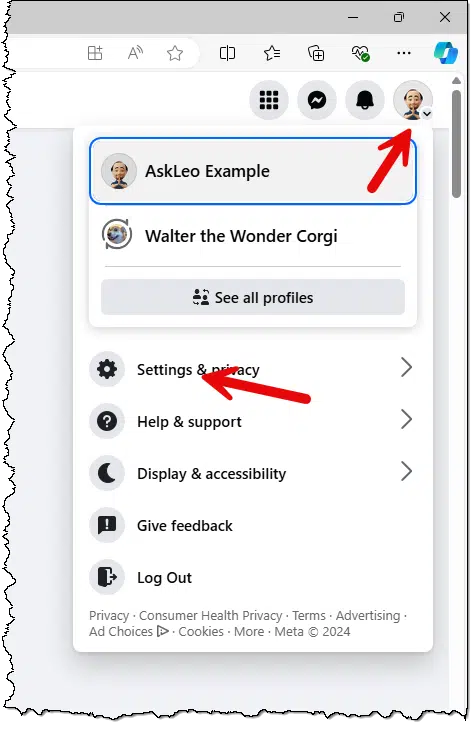
In the next menu, click on Settings.
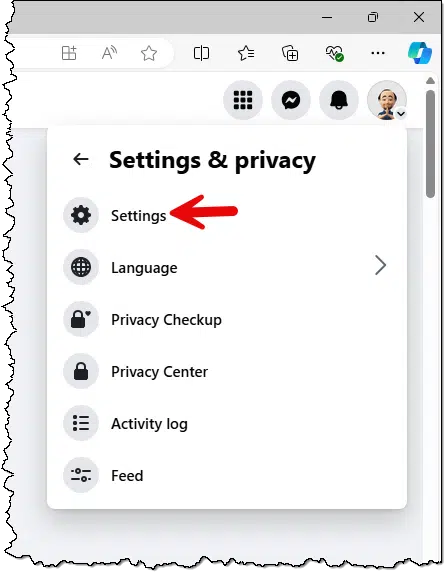
On the left, click on Accounts Center.
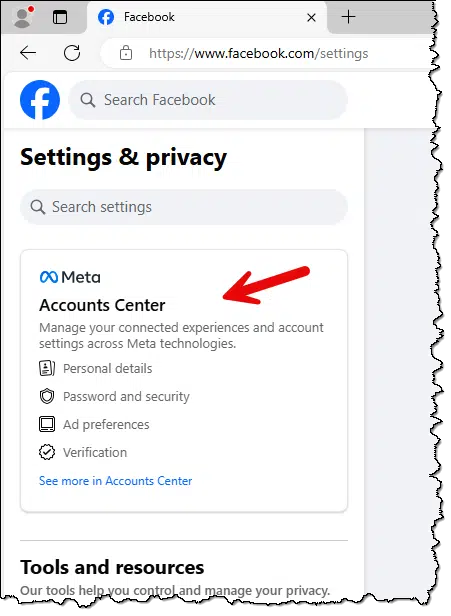
On the next page, click on Personal Details.
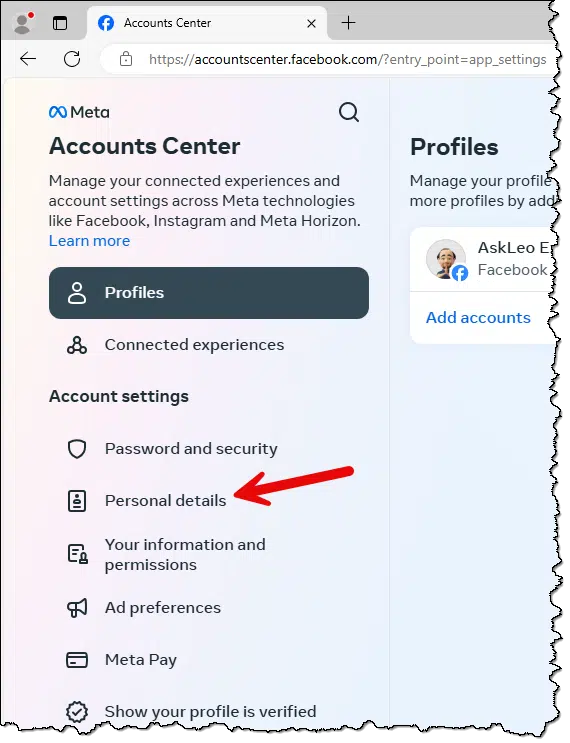
On the next page, click on Account ownership and control.
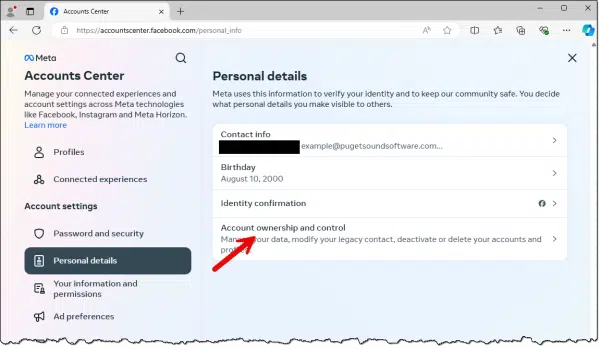
In the resulting pop-up, click on Deactivation or deletion.
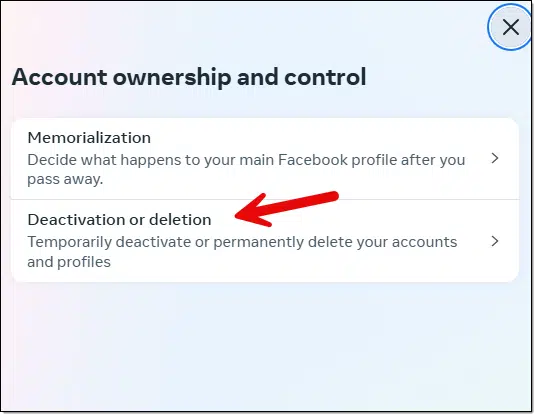
Follow the prompts to delete or deactivate your account.1
Help keep it going by becoming a Patron.
Make sure you understand the ramifications
Deleting your Facebook account will:
- Delete your Facebook profile, including all the content you’ve ever posted, including photos.
- Delete any additional Pages or Profiles for which you are the sole administrator.
- Delete all of your Facebook Messenger messages.
- Possibly impact other Meta accounts associated with your account, including Instagram and Threads.
- Prevent you from using “Sign in with Facebook” on other services, which may prevent you from accessing those accounts.
Once your account is closed, it is permanent.
What if I don’t have access to the Facebook account?
If you want to close a Facebook account you can’t access, you must first regain access. Regaining access is the only way to prove you should be allowed to close the account. (If it were any other way, anyone could close any account.)
How Do I Recover My Facebook Password? has instructions.
If you cannot recover the account, you cannot close it. Sorry.
Why you might not want to
Many people jump to closing their account when something “bad” happens. It doesn’t have to be a hack; it can be unsolicited contact, seeing posts they find offensive, or just finding Facebook too much of an irresistible time-suck.
I would caution you to reconsider.
It’s not uncommon for people to regret closing an account. Some time after irrevocably closing the account, they realize that there was something important associated with it: perhaps photos not backed up anywhere else, contact with a friend for whom you have no email address, or one of those “login with Facebook” situations turned out to be problematic.
Please think long and hard before taking the extreme step of closing the account.
Do this (instead)
If you can, seek solutions for the specific problem you’re having with Facebook. Report unwanted contact. Block accounts you don’t want to see. Uninstall Facebook from your mobile device. Address the root cause of your dissatisfaction.
If that turns out to be “everything” — or is just not a path you want to go down — then do this: ignore the account. Maybe “deactivate” it instead of deleting it completely, in case you find you need to come back to it some day. Uninstall it from your devices, turn off all notifications from Facebook, and stop signing in to it. Just let it sit. If you never see it, it’s almost as if you deleted it — without actually deleting it.
You know. In case you change your mind.
Subscribe to Confident Computing! Less frustration and more confidence, solutions, answers, and tips in your inbox every week.
Podcast audio
Footnotes & References
1: Screenshots are not included here because I don’t want to delete my account.






I recently deleted my facebook account and found that a somewhat lengthy delay (>30 days) seems to be imposed by Facebook, during which time your account looks active to others. This was awkward for me, as I kept getting friend requests that I could not respond to without reactivating my account. There may be other issues related to the delay that should be explained and explored in any article about deleting a facebook account.
Leo, you wrote:
“Screenshots are not included here because I don’t want to delete my account”
So, create an “example” account, and delete that.
Hi Leo I created a ‘second’ page/profile a few years ago when I ran for County Water Commissioner (big fail!). I would like to get rid of only THAT page and can’t figure out how. From what I’ve read above it will delete BOTH my accounts/profiles (whatever). What can I do? I’ve removed 90% of the name, deleted all but one picture. But it’s still there and strangely sometimes gets likes…
Both accounts are completely independent, unless you created a “Page” from your main account. Cosing one won’t close the other, and closing a Page won’t affect your main account.
I never deleted my Facebook account, I just have not logged into Facebook in a few months (not missing it).
1. Is there a time limit of not logging in where Meta automatically deletes accounts?
2. Is there a way an account owner can check that no one has logged into their account, without logging in?
Meta doesn’t automatically close accounts for lack of activity.
There’s no sure way to see if anyone has logged in, but you can go to your account and see if anyone has posted to that account. You can also send a message to that account from another account and see if they have read the message.
Hello Leo – Thank you for this (and many other) articles. Our family has 2 deceased Facebook members, of course their passwords are unknown to us. How to deactivate or delete their accounts? And for deceased members, what are the advantages/disadvantages of each action?
Facebook has a few options. This Facebook page has the details:
Special Request for Medically Incapacitated or Deceased Person’s Account