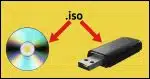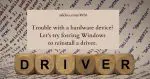Articles in Category: USB drives
USB connected mass storage devices like external hard drives, an USB flash or “thumb” drives.
Convert an ISO to a Bootable USB Using Rufus
Rufus allows you to easily create a bootable USB thumb drive from an ISO image.
Troubleshooting External Disk Issues
Here’s a series of steps to recover use of an external drive that’s acting up when connected to one machine but not with another.
How Do I Recover Flash Drive Files?
Flash drives are popular, convenient, and extremely useful. But they can fail. Take preventative measures right away.
How to Fix Windows Not Recognizing USB Device
A checklist to resolve Windows not recognizing USB devices.
Is It OK to Leave a Thumb Drive Inserted All the Time?
Leaving a flash drive or USB thumb drive plugged in all the time runs a small risk of prematurely wearing it out. We’ll look at why, and what to do.
I Found a Thumb Drive. Should I Plug It In?
USB thumb drives or flash drives are a non-obvious but easy way to spread malware. Be careful when dealing with any unknown device.
Can a USB Flash Drive Wear Out?
While the technology continues to improve, flash memory has a limited number of times it can be written to and can, in fact, wear out.
How Do I Force Windows to Reinstall a Driver?
Sometimes fixing a pesky problem with a hardware device is as simple as forcing Windows to reinstall a driver. I’ll show you how.
How To Keep an External Hard Drive Useful and Healthy Longer
My best practices for external hard drives concern software, hardware, and — you guessed it — backing up.
How Do I Password-protect a Flash Drive?
There are several approaches to password-protecting a flash drive, one of which might be designed for exactly the task at hand.
How Do I Create a Bootable USB Thumb Drive from an ISO?
If you don’t have a CD or DVD drive, you may be able to turn that ISO image into a bootable USB thumb drive.
Is it Safe to Just Turn Off an External USB Drive Without “Safely Removing” First?
“Device cannot be stopped” can be a frustrating error if there’s no obvious cause. Turning off device power or unplugging anyway isn’t really safe.
Are USB Ports Going Away?
All technology changes, and yes, USB ports will someday disappear. “How quickly?” is the real question. I’m not terribly concerned.
Is USB Safe?
Recently a flaw given the name “BadUSB” has been found to potentially make many USB devices fundamentally not secure. I’ll look at what the flaw is, and what we know today about its implications.
How risky it is to run Ubuntu from a flash drive?
Having a bootable version of an operating system like Ubuntu on a USB flash drive can be very handy for a variety of reasons. Since flash memory can wear out, however, it’s important that you back up.
How Can I Tell If I Have USB 2.0?
USB (Universal Serial Bus) 2.0 is a significantly faster version of USB 1.1. Determining which you have is not at all obvious. But it is fairly easy.
Can I use a USB RAM stick to increase system memory?
Flash memory is not the same as the type of memory used as your system RAM. They have different characteristics and they’re accessed differently.