Google gives, and Google takes away.

I’ve recently learned that Gmail will remove the ability to check email from external accounts.
If you don’t use it, you don’t care. If you do use it, I’m guessing you’ll care deeply.
I fall into the latter category; for years, I’ve used Gmail as a one-stop collection of all my email from all my email accounts.

No more 'Check mail from other accounts'
In January 2026, Google will remove Gmail’s “Check mail from other accounts” feature. If you’ve relied on it to pull in other email, you’ll need to change your habits: use webmail, switch to an email program, or perhaps use a paid service. Autoforwarding isn’t an option. Plan ahead so you won’t miss mail.
Google changes
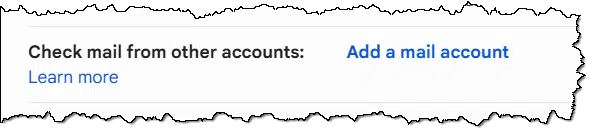
From Learn about upcoming changes to Gmailify & POP in Gmail, starting in January 2026:
The option to “Check mail from other accounts” will no longer be available in Gmail on your computer.
Using this feature has been a popular way to access email accounts. There have been two primary reasons:
- It let you use Google’s spam filter on non-Google email accounts.
- It let you unify access to multiple email accounts in a single place: Gmail.
It’s an approach I’ve recommended and used myself for years.
No more.
Help keep it going by becoming a Patron.
Alternatives to “Check mail from other accounts”
There aren’t any true alternatives that I’m aware of.
I know of only two approaches to use instead of checking mail from other accounts: webmail and email programs.
Webmail
Webmail involves visiting a webpage in your web browser to access your email accounts. It sounds simple, except:
- Some providers have it and it’s fine.
- Some have it and it’s rudimentary.
- Some don’t have webmail at all.
Check with your other email account provider to see which bucket your situation falls into.
Email programs
Many email programs, which are installed on and run on your computer, can gather email from multiple addresses, like Outlook (classic), Thunderbird, emClient, and others. They download your email and allow you to access multiple email account(s) through their interfaces. They usually offer programs for mobile devices as well.
If you configure the programs to access your email using IMAP, you can do both: use an email program on one or more computers as well as an email app on your mobile device.
The advantage of using an email program is that you can bring all email from all of your accounts into a single place, so you don’t have to switch between browser tabs or switch between an email program and a web browser to access different accounts in different places.
You can use an email program to access your existing email account and any other accounts, including Gmail, in a single place. (You can still use the Gmail interface online for Gmail only, but it’s likely to get confusing because of how Gmail uses labels and not folders.)
Online Consolidation
There are three email services I’m aware of that let you pull multiple email accounts into a single web interface online:
- mail.com (“Mail collector”)
- Yahoo Mail (“mailboxes” setting)
- Fastmail (“Migration”, using IMAP)
- GMX (“Mail collector”)
I don’t believe these are free, at least for this functionality.
Forwarding
The most common suggestion I’ve received from folks who’ve heard of this happening is this:
Why can’t we just autoforward email sent to my other email address to my “real” email address (like gmail, outlook.com, or earthlink, or, or, or….)?
The difference is subtle but important.
- “Check mail from other accounts” caused Google to sign in to your other email account and pull in email via POP3.
- Forwarding causes the other email account to push everything it gets by forwarding it — sending via email — to your central account.
Forwarding forwards everything, including spam. That makes your other account look like it’s sending spam. Its reputation is affected, and the email sent from that account — including the forwards — is more likely to be filtered as spam by recipient email services or not delivered at all.
Forwarding is just not an option.
Do this
If you don’t use “Check mail from other accounts” in Gmail’s web interface, there’s nothing you need to do.
If you do use the feature, you’ll need to make other arrangements as outlined above before January 2026, or you’ll start missing email sent to those other accounts.
Subscribe to Confident Computing! Less frustration and more confidence, solutions, answers, and tips in your inbox every week.

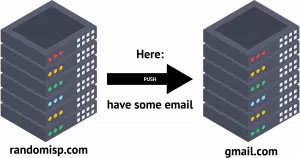


Does this article mean that I can no longer have my Mom’s gmail account and my trade organizations’s gmail accounts forwarded to my personal gmail account after January? Or does it only apply to outside email providers?
It’s any use of the “Check email from other accounts” feature, and nothing else.
The article specifically addresses forwarding and why that’s a bad alternative.
Will the “forwarding” of messages from my Outlook email account hosted at GoDaddy, where the domain in question is registered, still be continued if I am forwarding messages to my paid Google Workspace account, which has its own unique registered domain name? I pay Google $12/month for my Workspace account, and I have two terabytes of storage at Google for use with the Workspace apps. I have received no word from Google describing the subject of your blog post.
This article explains the dangers of forwarding email.
Why Email Forwarding is Broken and What to Do Instead
Mark, well, it has been working okay for years and is still working okay right now. Email sent to {email address removed} is being forwarded from Outlook hosted at GoDaddy to my Google Workspace account, which is {email address removed}. I have the Outlook account at GoDaddy open in a browser tab to ensure it is running and forwarding is still enabled, which it is. I do have valid SPF records for both domain names. I was concerned about what Leo said because I had not heard anything from Google about not forwarding messages to Google Workspace accounts from other email accounts. Is Leo only referencing the consumer-grade “username”@gmail.com accounts?
All bulk forwarding is risky. It has little do with the receiving account and everything to do with the fact that forwarding forwards everything, including spam making your account look like it’s sending spam. Please see the article Mark pointed you at.
I read that some email providers are removing the fetch feature for the same reason forwarding is risky — spam. Fetching also fetches spam and can get your account flagged as a spammer.
Never include personal information like email addresses, phone numbers, or home address in public forums. It opens you up to a world of pain. Spammers scrape forums for email addresses and flood them with junk or phishing attempts. It opens you up to identity theft, targeted scams, data resale to other scammers, and more.
Gmail will continue to forwrd email, but it’s a dangerous feature.
Why Email Forwarding is Broken and What to Do Instead
Perhaps I missed it but I don’t feel that you explained the using other gmail accounts. I have never used this option but I think you are saying is that it applies to ALL email other than the one you are logged into. But you can still have separate browser tabs logged in a different people by using your MOMs email address, You neighbor’s email address and your own email address. What will be missing as I understand it, is having all email in one Inbox, which is where others will have issues.
I have never been fond of Outlook, like many of MS other offerings. What are your thoughts on Outlook vs Thunderbird, emClient, or others.
Thanks,
This applies specifically to the Gmail feature “Check Mail From Other Accounts”. If you’re not using that it doesn’t apply.
I’m a Thunderbird fan, myself. It’s how I’m solving this problem.
Thunderbird and eMClient are great. The new Outlook is subpar (to put it mildly).
I used this approach with Gmail years ago then moved to Fastmail. While I’m not adding a new alternative, the move to Fastmail has been very positive for me and worth paying for.
I discovered that Fastmail also includes the equivalent of “check mail from other accounts” recently, so added it to the list of alternatives above. It appears to be a capable/robust system.
Fastmail is great, but it’s not free. Gmx.com, Germany’s largest free email provider, fetches email from other providers.
Cool. I’m adding GMX to the list in the article.
POP Peeper has worked well for me for years. I would highly recommend it.
Anther “not free” email service is Hover where they offer email addresses with family, occupation, and other Domain Names.
I was looking into the Thunderbird Client as I have used it many years ago . Unfortunately their app is not available for IOS . I need my email available and synced between a PC , MacOS and IOS . Outlook seems to be the best choice . Not looking forward to going down this rabbit hole .
Question…I use gmail to access my work email, so this will definitely affect me. I just sent my work email up through Postbox (email app), and I’m worried now that once January comes, I will lose all of my emails that I have received from clients and business partners. Is there a way to just turn off the fetching of the emails from that account, but still save the history I have from the last 5 years, or is all of that going to disappear in January?