First, let me congratulate you for backing up. Understand that having a backup, doing it regularly, and even being able to ask this question puts you miles ahead of all the other people who run into problems when they fail to backup their computer.
As for your question, the short answer is you don’t need to do anything extra.
Backing up Windows 7
When you create a backup image of your machine, it contains everything: all of the files, folders, programs, settings, and operating system components that are installed on the PC. That’s the definition of a backup image.
When you think about it, Windows XP mode is nothing more than a program on your machine. A program that runs Windows XP. A program that consists of a set of files and settings that are installed on your PC. That all gets backed up when you create a backup image of your Windows 7 machine.
Just like any other program you have installed.
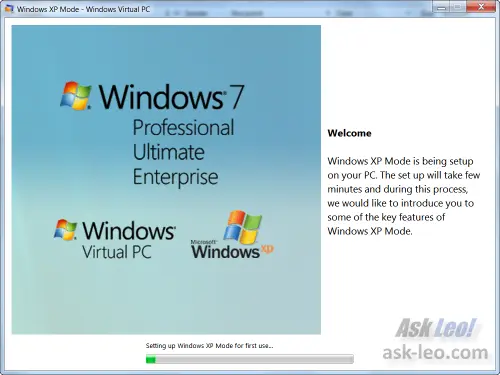
Backing up virtual machines
It’s interesting to consider whether creating a backup image of Windows XP mode (or any virtual machine for that matter) could be useful. By this I mean running the backup software in the virtual machine and backing it up as if it were a separate physical machine. Essentially, you’re backing up that virtual PC, independent of the operating system that it’s contained in currently.
I’ve done this myself repeatedly. In fact, I often do it when I’m creating demonstration videos for backup software.
It’s something to consider. As a bottom-line safety net, the fact that you’re backing up your entire machine is great and that will include everything that’s on it, including your Windows XP-mode operating system.
