It beats the alternatives.
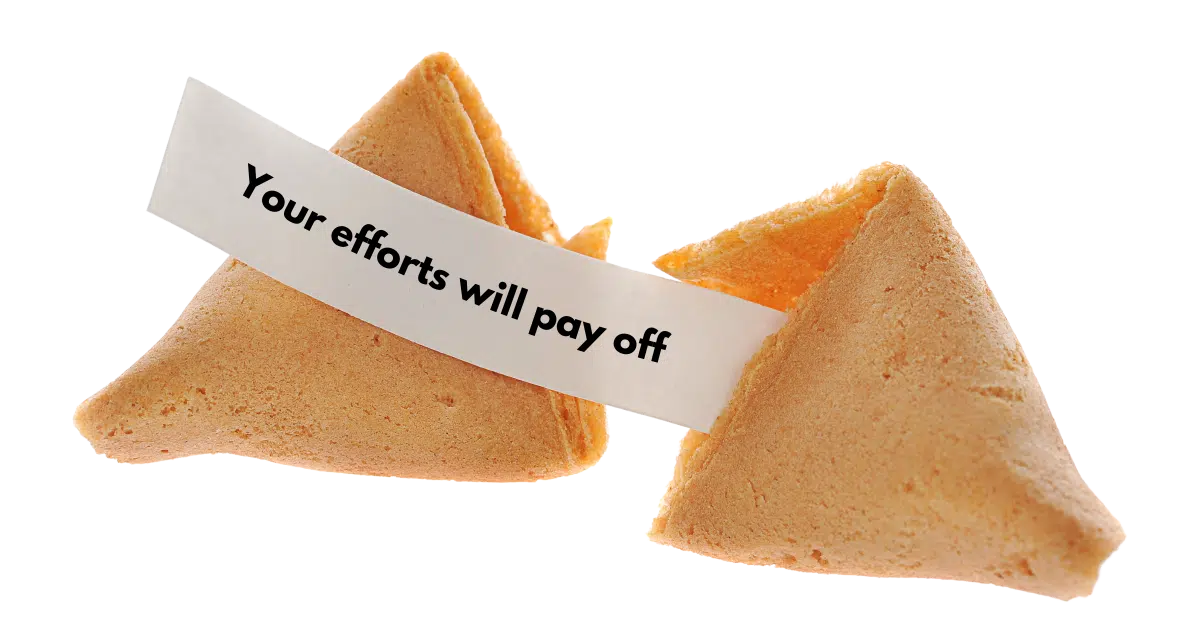
I have frequently responded to questions regarding Windows 7, 8, 10, and 11 that ended with “Why did Microsoft do this when everybody wanted the familiar old [XP/7/8/10] style?”
My response includes a pointer to my “Why ask why?” article as well as pointing out that no, “everybody” doesn’t want the familiar old style. In fact, many people come to prefer the new interface once they’ve gotten used to it.
The response? “The user should never have to ‘get used to it’.”
In an ideal world, that’s correct. But we’re far from living in an ideal world. Never having to ‘get used to it’ is nowhere near practical.

Getting used to things
Embracing change, or “getting used to it”, can lead to surprising improvements even if it feels inconvenient or annoying at first. Many people complain about new interfaces but end up preferring them after using them for a while. Just as we adapt to new cars and appliances, we can get used to updated technology.
We “get used to it” all the time
Something that frustrates me is how folks who are more than willing to accept random and sometimes pointless changes in other areas of life rail against even minor changes on their computer.
Consider this: when was the last time you purchased a new car and the dashboard layout was the same as your previous one? I know, I know, the gas pedal, brake, gearshift, and steering wheel are all standardized1, but everything else you’re looking at most certainly is not. A dial on one vehicle is a button on the other. Radios that have 10 buttons on one car have 12 buttons, plus a screen, on another. Environmental controls are not only reversed but can take several minutes to even understand2.
And yet no one complains nearly as loudly as they do when a menu item moves from one place to another in a popular online email program.
Now think about the appliances in your home. Did your last oven work exactly the same as its replacement? How about your microwave? Television set? Cable box? Game console?
Heck, I even run into toasters — toasters, of all things — that have different ways of controlling the darkness of the resulting toast. And all with varying degrees of inconsistency that require we test each different toaster we use to determine if “5” or “M” or “about in the middle” means we’ll get warm bread, charcoal, or something in between.
And what do we do? We get used to it. We adjust to it all.
Help keep it going by becoming a Patron.
But computers are different!
No. Computers are not as different as you think.
I claim that the only fundamental difference standing in the way of “getting used to it” is the speed of change.
When we compare computers and, say, automobiles, we need to use different time scales. A computer (or operating system or application) from just three years ago is more like a 10-year-old car. It works great, it’s comfortable, and it could last another 3 to 10 years. But it’s starting to show its wear.
A five-year-old computer/OS/application? Now we’re talking more like a 20-to-25-year-old car — a car that in many licensing districts can already be tagged as an antique.
A 10-year-old computer/OS/application? That’s more like that 30-to-40-year-old car for which you can no longer get parts, need to locate special fuel or fuel additives, and for which you have a hard time finding a mechanic.
Yes, the technology of automobiles is changing, but not at the pace of the personal computer (or tablet or mobile phone).
But we get used to the car each time we get a new one. We can do the same for our computers.
Upgrading my OS isn’t like getting a new car!
Yes. Yes, it is.
I strongly encourage you to think of it almost exactly like getting a new car.
It’s like ripping off the dashboard (the “user interface” to your car) and replacing it with a completely new one. It may be similar to your old one, or it may include some radically different controls. (Have you seen some of the newer automotive dashboards of late? Radically different.)
My wife and I each drive different models of cars from the same manufacturer. The “user interface” (aka dashboard) on each is quite different.
And yet we get used to the differences.
But they don’t stop supporting my car!
Yes. Yes, they do.
As I said earlier, the timeframes are different but the results are the same. Parts for 40-year-old cars are difficult to come by. Dealers that originally sold those cars — if they’re still even around — may or may not be able to help you repair or maintain them.
Recall notices — the automotive equivalent of security updates — stop getting generated.
Now, you can learn to maintain your car yourself or you can find enthusiasts or specialists to do so, for a price, and hope that they know what they’re doing. But, for example, your 40-year-old vehicle still has no alarm system built in, and the locks are easy to pick. It’s old enough that no one may care, but that doesn’t change what it is.
That 40-year-old car is no longer supported — just like certain versions of operating systems.
So, we (eventually) get a new car and get used to the differences. Eventually, we’re safer, and more fuel efficient perhaps, and spend less time and money trying to keep the old rig running. And that new car, after we’ve become accustomed to it, becomes second nature once again.
Not all new cars succeed!
Ain’t that the truth? And it’s for a wide variety of often inexplicable reasons. The Edsel might be the “Microsoft Bob” of the automotive world.
Don’t get me wrong; I’m not saying that every operating system, or even every version of every operating system, is a success or is appropriate for everyone. But even Windows Me, Windows Vista, and Windows 8 have their supporters, even though most of us like to pretend that they never happened.
Perhaps Windows 11 is the next failure.
But my personal experience, and the experience of others that I hear from regularly, says that’s not the case. It may not be the massive success it could have been, for a variety of reasons, but it’s not heading towards failure from where I sit.
What I am hearing is that slowly, more and more people are getting comfortable with it.
Even liking it.
As they get used to it.
I’m not saying you have to get used to anything
No one is twisting your arm. If you want to keep driving that 40-year-old clunker, be my guest.
But you’ll probably be better off if you get used to something more current.
It’s something you already do with other appliances and devices. Why not bring that same approach to your computer?
Do this
In a sense, this is a continuation of my rant on accepting change. But this isn’t as much about being less stressed about change as it is about finding out that if you give things a chance, you may find you like the result. You might find it’s actually easier. You might find you’re more productive.
Once you get used to it.
No, there are no guarantees. There are folks who still swear by rotary-dial phones3 and Edsels. We are not all the same, nor should we be.
This is just a suggestion that you give it a try. Given a chance, you might like it.
Something else I urge you to try: Subscribe to Confident Computing! Less frustration and more confidence, solutions, answers, and tips in your inbox every week.





Leo,
Funny that you use automobiles as comparable to computers in getting used to things. Just as Microsoft keeps changing things up, so do automakers and not in ways that I find useful.
Almost two years ago I bought what will be my last vehicle. One of the features (?) is the use of screens to access information about what the vehicle is doing. The vehicle is a Chrysler Pacifica Hybrid and in order to see what is going on with oil pressure, engine oil temperature and coolant temperature when running in hybrid mode, I have to cycle through different screens to get that information.
Granted I can do it now without too much thought, but it occurs to me that designers don’t stop to consider the ramifications of their ideas and how the average driver will or will not use the equipment.
Until this vehicle I could take in at a glance speed, voltage, temperatures, pressures and see if everything was as it should be and go back to what I’m supposed to be doing, paying attention to the road, not flipping through screens. And by the order of the screens, whoever the designers are don’t seem to know much about driving.
At one point, I held a license that allowed me to drive anything from two wheels to eighteen wheels, manual transmission or automatic. Until this particular vehicle I could figure out what was where in a few minutes and be moving. It took me 45 minutes with the owner’s manual to learn what was where and even then some things made no sense in location.
And, I’m a lefty to boot so I’ve always had to adjust to using just about anything. I’m not averse to change but sometimes I wonder what engineers and designers are thinking.
And I see similar issues when using a computer. Making features available by default that are of questionable value is one. Why does Microsoft keep turning on Backup each month when it updates? It has gotten to the point where I immediately check that setting after an update.
It’s bad enough when it’s your car, but imagine what that means to rental cars where you’d need to take a course before driving a rental car.They should, at least, bring the warning screen up if any of those setting go into the red zone. Unfortunately, I don’t believe they do that.
I hope you start covering Linux.
1. The recent moves by Microsoft to force people to use a Microsoft Login doesn’t appeal to me.
2. And a pet peeve of mine is monitor real-estate.
Most monitors now are wide screen. Which means forcing the Taskbar to be on the bottom uses a significant portion of screen real-estate. In Windows 10 it’s easy to drag the taskbar to the left or right (or Top) of the monitor as a preference. The last time I used Windoze 11 (in a work required situation) about two years ago, the taskbar could NOT be moved to the side.
Those two reasons (and others – CoPilot, Bloatware etc) are motivating me to begin exploring Linux on my other systems.
I’ll probably keep using Windoze 10 through 2025, but I’ve found alternatives for MOST of the software I use regularly.
Leo’s expertise is in Windows. He worked 18 years for Microsoft and has been fielding WIndows questions at Ask Leo! for over 20 years. There are many forums for Linux, and most people will still contunue to use Windows. Only about 1.5% of computers use Linux.
1. Microsoft isn’t forcing people to use a Microsoft login, although they make it difficult to set up a Local Account. This article explains how How Do I Create a Local Account in Windows 10? (also works for Windows 11)
2. I can’t understand why Microsoft made that stupid decision. Their designers are great at tech stuff but they haven’t a clue about what people actually want and need. Most of their GUI was copied from Apple, and in this case, decided to be even more Mac-like.
I’m in a similar position, but for different reasons. I’ve been using Windows 11 since it was released, with Windows 10 remaining on my older laptop PC (It’ll never qualify for Windows 11), and I like the user interface, overall. My issue is with how Microsoft is baking AI, and advertisements into almost every part of the UI. I’ve lost count of the various ways MSFT has found to track my preferences, offer me ‘suggestions’, and flat out advertise their wares to me. As for AI, they’re infusing it into every app they ship with Windows, and every part of the OS itself. I can’t disable it (I can only hide the copilot icon).
I consider the advertising aspects of what Microsoft has been doing with Windows an irritant, but the AI ‘features’ are (to me) a potential security risk/privacy intrusion. With AI, they can generate a very granular data map of every Windows user, and use all that information in any way they want, perhaps not today, but at some point in the near future, simply by changing the terms of their user license. Remember, they own the OS, we don’t, even though it runs on a computer we purchased.
As for me, I’m watching events as they unfold, and when/if I decide that the threat to my privacy has risen to a point where I’m no longer willing to accept it, I’ll drop Windows altogether. I’ve been working to replace everything I do on Windows with GNU/Linux alternatives, and I think I can make the switch any time I decide to do so, but as I’ve said, I’m not there yet, but I am getting closer day by day,
Ernie
Some changes can be downright stupid. Most changes in Windows are arbitrary and capricious. For example, one of my biggest objections going to Windows 7 was that they removed the button in Windows Explorer to go up one level in the directory structure, instead only having the “back” button, like in a browser. The Up button came back in Windows 8.
Everything in this article fine, but so what. You’re ignoring the fundamental human need to complain. Especially in this era of entitlement.
Of course you’re right, Leo, in the end we have to embrace change whether we like it or not, so we might as well get used to it. That said, if I were at Microsoft I would be more sensitive to people’s reluctance to adapt and would leave older styles as options. In XP, we could opt for the Classic start menu if we wished, and I did so to begin with, but then went over to the new one. In Office 2007, though, the Ribbon in Word was forced upon users with no alternative, surely unnecessarily, as rival word processors offered a choice between the ribbon style and traditional menus. Again, why no alternative to the controversial Start menus from Windows 8 onwards? Third party programs are small and offer a choice of styles.
Similarly with the File Explorer: modern versions obfuscate the hierarchy of folders and to me make it more confusing, even if the aim is greater simplicity.
I could go on…
Adding options, any options, adds code, adds complexity, and adds bugs. There’s a tradeoff to be made, I’m afraid.
I think there’s a difference between “getting used to things”, and choosing our battles. When I was young, my Mother had a copy of the prayer for wisdom on the dining room wall. I asked her, “Why?”. She answered, “To remind me to know the difference between what I can change, and what I can’t”.
I didn’t understand then, but as I’ve grown older, and hopefully more mature, I think I do now. For example, I can’t (don’t have the right to) change people, I have to either take them as they are, or be elsewhere. Anything else serves to breed nothing but conflict, and frustration for me. The same goes for anything I buy/get. I can’t change the thinking of the developers/designers of the appliances/devices I use, any more than I can people (they ARE people). I CAN state my opinion about things I dislike, but I never expect anything to change. My only real choice is to accept what I have as it is, or look for a replacement that suites me.
I use this philosophy with Windows. Microsoft is going to do what they’re going to do. Nothing I say or do will change that (and I know it), so I choose to either use it as it is, or seek an alternative. Windows isn’t the only OS available to me. I have disliked the Apple’s/Mac’s closed hardware/software philosophy since the first Apple computer came on the scene, so I won’t have any of their devices. In the current market, that leaves me with GNU/Linux. Fortunately, that gives me a vast set of choices, so there should be at least one distribution that’ll suit me (or anyone), so when/if I decide I can no longer accept Windows as it is, I’ll switch to GNU/Linux.
Ernie