Yes — but no.
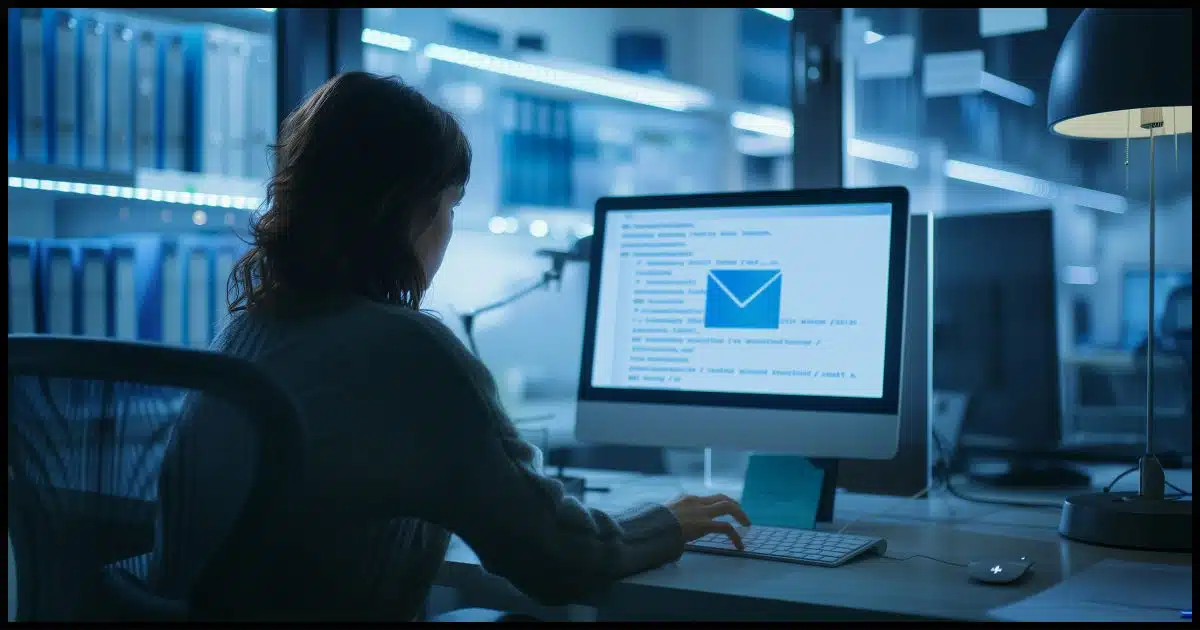
You don’t.
Ditto for Outlook.com and almost all email providers.
There is one scenario where recall might be possible, but it’s not a situation that exists for many people.
Become a Patron of Ask Leo! and go ad-free!

Recalling an email
Email recall as commonly understood doesn’t work in Gmail or Outlook.com. True recall is only possible within certain corporate email systems under specific conditions. Generally, once an email is sent, it’s out of your control. Gmail’s “Undo Send” feature isn’t a true recall but a delay in sending.
Once email is sent, it’s sent
I think the most important takeaway from this topic is this: Once an email is actually sent, it’s completely out of your control.
Completely.
You cannot un-send it, call it back (aka “recall”), or force it to magically disappear.
But, but, but! I hear you exclaiming.
OK, let’s look at the various things that might lead you to believe you could recall or un-send.
It’s in the protocol, kind of
There’s an RFC regarding message recall. (An RFC, or “Request For Comment”, is a formal document recording the specifications that create standards across the internet.)
Lots of people are in favor of it; it just doesn’t work, mostly due to privacy issues. So even though there’s something defined to do exactly what you’re asking for, it doesn’t work.
Except in one case.
It sometimes works in corporate systems
If all the factors below are true, email recall is possible.
- You’re using a large, typically corporate, email system.
- You send a message to another user of that same system.
- That email system has a recall feature available.
- Your corporate IT department has enabled the feature.
- Your recipient hasn’t yet opened the message.
Then a recall might work. But all those things have to be true.
I think this is what leads some people to believe it works more universally: they probably saw it in the workplace.
Sadly, that’s not the case. In fact, the truth is even worse.
The Streisand effect
Sometimes even within closed corporate systems, and occasionally when a recall attempt is made that tries to reach other systems, an interesting thing happens.
When you attempt to recall a message you’ve sent, you may end up actually sending a message to the effect of “<your name> would like to recall the message <subject line>”.
This only serves to bring more attention to the message. It’s particularly entertaining when sent to a mailing list, because most recipients then proceed to open the message-to-be-recalled to see what they’re missing.
It’s the Streisand effect at work.
Do this
Make sure you want to send that email message before you hit Send, because once you send it, that’s it.
Want more answers like this one? Subscribe to Confident Computing! Less frustration and more confidence, solutions, answers, and tips in your inbox every week.





“Your corporate IT department has enabled the feature.” Even if this is the case, the email is not truly gone from the system. It’s similar to how deleting a file sets a flag indicating it’s deleted, but it’s still there. And if it’s finally purged, it’s somewhere in a backup. Things never disappear from a well-maintained system.