The answer is yes… and no.
Assuming you’ve run the setup to install the programs they contained, then yes, you can delete setup files safely. The programs will continue to work without them.
However, the answer is also no: you don’t want to delete them. For reasons that aren’t always obvious, you want to do something else instead.
Become a Patron of Ask Leo! and go ad-free!

Downloaded setup files are the new installation media. Once used, they can be deleted without harm to the application. Like installation media, though, you should keep them somewhere safe, in case you need to run setup again and the download is no longer available from the original source.
Downloaded setup files are like installation media
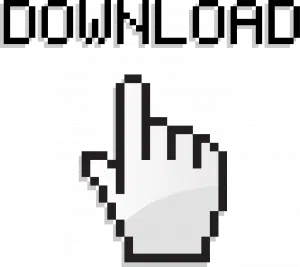 Setup files and packages downloaded from the internet are just like the original installation media you received back in the day when you purchased software in physical form.
Setup files and packages downloaded from the internet are just like the original installation media you received back in the day when you purchased software in physical form.
Almost all software used to be sold and distributed on CD or DVD media (or floppy disks, if you go back far enough). You would run the setup program from the disc, and the software was copied onto your computer. After setup was complete, you removed the discs and began using the new software on your machine.
While the distribution model is different — downloading a file rather than receiving a disc — the method hasn’t changed much at all. When you run the downloaded setup program, it copies the software onto your hard disk. After setup is done, it’s no longer required for the installed software to run.
If it were on a disc, you would eject it.
Yes, you could just delete set-up files. But don’t. Not yet, anyway.
Saving downloads
I recommend you save that downloaded setup program somewhere before you delete it from your hard drive.
The issue is simple: if you ever need to set up the program again, you’ll need the setup program to do so.
When you have physical media, like an installation DVD, you can keep it somewhere and grab it when needed. If you routinely delete set-up files before saving them somewhere else, when it comes time to set up that program again, you might be out of luck.
The most common scenario for needing that download again is getting a new machine. You’ll probably want to install the software on your new computer.
The second most common scenario? Reinstalling an existing machine from scratch because of a bad malware infection, or because the hard drive died and you didn’t have a backup image. The instructions for a complete reinstall are pretty simple: reinstall Windows and then reinstall all your applications. If you don’t have the download, you might not be able to complete that second step.
Where to save them?
The question this raises is where to save the downloaded setup files.
It varies, of course, depending on how you organize your life. Given that you’re probably trying to free up space on your primary hard drive, the answer would generally be “somewhere else”. That could be a different machine, an external hard drive, your backup drive, cloud storage, or some other storage location dedicated to the task.
I’ll describe what I do below.
Download it again
The most common objection to saving downloads is that you can always download it again.
Always? I don’t think so.
Besides assuming you have an internet connection, there are several scenarios where that’s just not something you can count on.
- Software you purchase in downloaded form can often only be downloaded for a limited time.
- You may have need for the specific version of the software that you have installed — something you may not even realize until that version is no longer available for the download you need.
- The vendor can go out of business. (This happens more often than you think.)
The safest thing to do is so easy: just save or archive those downloaded programs somewhere.
What I do to delete setup files
I keep my Downloads folder clean. In fact, as I type this, it’s completely empty.
When I download software to my machine I currently1:
- Run setup to install the software
- Copy the download to a folder in OneDrive, replacing any previous copy
- Delete the download from the Downloads folder
That way, I always have a copy of the most recent setup program for all the software I use, and it’s easily available across all the machines on which I use OneDrive. (I can also save space in OneDrive by making the folder, or just the file, cloud-only.)
In my case, since I have several computers, this practice allows me to avoid downloading the same thing multiple times.
Do this
Subscribe to Confident Computing! Less frustration and more confidence, solutions, answers, and tips in your inbox every week.
I'll see you there!
Podcast audio
Footnotes & References
1: This has gone through several iterations over the years. It might be different yet again by the time you read this.




the person said they have files that go back as far as 5 years. wouldn`t those downloads be out of date? to say the least. but it sounds like this person is in need of a clean re-install. wasn`t it you Leo who we should do a clean re-install at least twice a year? if they`re trying to speed up their computer that`d be the first place i`d look. 5 years! imagine the clutter.
I have some OLD downloads that are 10 to 15 years old, some of those are bough softwares, from now out of business vendors, that I still use regularly.
Normaly, most peoples don’t need to perform any clean reinstall of the OS for the entire time they own a given computer. Doing it twice, or more, a year is only for peoples that are doing researches, testing and other things that may corrupt the OS or worst or that demand a clean slate state. Leo NEVER recommended doing any clean reinstall at that frequency. He just said that he, given his very special use of his computer, regularly did clean reinstalls.
Not twice a year, no, but periodically is indeed a good idea. Two years is what I’ve been doing, but of course it depends on how you use your computer. Setup files won’t be impacting speed however – they’re just benignly taking up space.
When I setup my computers, I create a separate folder : “C:\DOWNLOADS”.
I set my browser (Firefox) to automatically ask me to save files to this folder;
upon download of a file I create a separate folder for the company that i get the file from such as Adobe, Dell, HP etc
save the file in the in this folder (C:\DOWNLOADS\ADOBE\) so I can keep them somewhat organized; I can also copy the entire \DOWNLOADS folder
to backup location, overwriting any previous files.
As of this writing my current C:\DOWNLOADS folder is 15GB and growing.
I also keep the default “My Downloads” folder empty.
This may give someone a way to keep up with these setup/update files.
You have great articles, and I read them often.
Could you please make them less wordy. I have to read and read to get the answer.
Could you just say mostly yes or no and then briefly delineate.
Thanks You
Unfortunately answers are rarely just yes or no, and require explanation so that individuals can take the actions most appropriate to their situation.
I get that some one may like a short and sweet answer; but the reality is, I am sure there are many of us who appreciate the explanations. I know I appreciate the little extra why’s, do’s and dont’s to your answers. It helps fill in the blanks for what is or may be happening.
Now, What about windows set up files. Are there parts of windows that can be archived the same way? Are there other setup files on a machine that might be archived as well. Keeping a machine organized seems really overwhelming sometimes.
I remember my first computer loading dos up and then loading the program you would use, one at a time… No windows to switch programs with, at least not until Atari came out with a better unit and hard drives…
I guess what the original poster is asking for is a tl;tr (geek speak for Too Long To Read) – a short summary.
A request that’s not quite unreasonable, allthough we of course all do enjoy Leo’s brilliant explanations! In this case the bottom line would be „Yes, you can delete setup files, but you need to back them up first.“
Leo, Thanks for answering this question, particularly because I was who asked it. I have never read you say prophylactic re-installs are necessary, and your response “learned me” something I *sincerely* didn’t know–to save set-up files for re-use. My Secunia score isn’t what it once was (the anti-hacking watchdog software that alerts you specifically about security patches necessary for primarily third-party software, a watchdog software the New York Times pushed very strongly in 2013). However, I assume that malware programs like Malwarebytes would, if old set-up files were installed, be there to kick *ss. In fact, Leo, on the fifth birthday of my workhorse Studio, I owe you the biggest thanks of all that my favorite electronic child is still thriving. New screen, new keyboard, new everything–but because of Ask Leo, Little Studio got all his electronic “inoculations” and is a happy healthy Core 2 Duo 🙂
I am a walking, talking recent example of why those install files are so precious. AND I would impress upon you the value of the keeping the patches/updates around, too. And keep a log somewhere of your serial / license numbers because sometimes you need those to apply the patches.
A few weeks ago I had to scrub my system because of the @#$&%^$ poweliks virus. Among my reinstalls were Quicken 99 and Acrobat Pro 8. Both products are deprecated and no longer supported. Though the updates are “out there,” they are incredibly difficult to find. The vendors, after all, have a vested interest in getting us to abandon our oldies but goodies.
Everything is now back in working order. Because I had my old exe files.
OK,what,exactly,_is_ the “powelik” virus. I will soon have to scrub or nuke my Windoze 7 instalation because of it. Also, is this the one that fills all available memory space with instances of COM Surrogate?
Never heard of it, I’m afraid.
Is it not the case that sometimes the installation files are also the uninstall files? I find it a real pain getting a “not found” message when I wan’t to get rid of an old prog.
This is true. It’s rarely the actual file you downloaded, though. More often the setup process will install an uninstall program of some sort, or copy what needs to be saved to the install folder.
I actually deleted the setup files of a software and now the software is not working and i need the setup to reinstall. Is there any solution to my problem except downloading the whole thing again as it was pretty huge.PLEASE HELP
You’ll need to download it again.
You’d have to re-download the program again.
I zipped all files that were downloaded by Canon when installing a printer. Can I now delete the original win-mg2900-1_1-ucd file? It is huge! The last time I deleted this file I had to reinstall the printer, thus creating all these duplicate files. I am not sure what is safe to remove.
As long as you have the ability to download them again when you need them, there shouldn’t be any problem deleting them.
I’ am playing batman arkham game in pc, but it is was again and again crashing so i deleted the game, but i had the setup files which i downloaded from net……..and i also saved the data of the saved games, but when i want to reinstall game the game isint installing again………….what to do?
Hi Leo , i always used to receive your newsletter and i think it was lost when a friend built the pc i am on now. i went to subscribe to your newsletter again which has a free download of your ebook on how to browse safely on your computer. It said email address blocked. Refer to ? what do i refer to ? When you have time to look at this i would like to subscribe again. Thank You , Don Barajas…..
Not sure why that would be, but it’s generally something my email list provider does on in cases of abuse or attempted spam. All I can suggest is subscribing using a different email address. Sorry.
I DL installer programs to my DeskTop, and I install from there, BUT I then almost ALWAYS paste a copy of that installer program (usually slightly renamed at DL) to its installation directory (I need Administrator credentials to do this, but I don’t mind), along with any associated license files or such.
It’s the logical place to put it, and means I never need to go “looking” for it (!); this practice has saved my tush on many an occasion! :). :). 🙂
Hi Leo, I was pleased to read your suggestion to save set-up files etc. in a separate folder for when “disaster strikes” as you said. Your suggestion pleased me because it’s what I’ve been doing and you have confirmed that I should keep on doing it. Thanks! However, I’ve been MOVING set-up files and other downloaded junk onto a flash drive, instead of COPYING to a backup drive and then DELETING the set-ups from the Downloads Folder, as you suggested. Leo, was my choice to MOVE them to a flash drive a mistake? I haven’t ever needed them (yet) and all the related programs work fine … but, am I in for a bad surprise if I should ever need to move them back into the computer? Cheers and Happy New Year.
USB flash drive have a limited amount of writes before they start to fail. There’s no harm in saving them to a flash drive as long as you have backup copies. My personal opinion of USB flash drives is that they are great for copying data from one computer to one computer or device to another. I don’t trust them for anything more permanent.
Thank you, Mark and Leo. Point is understood.
Copy + Delete is the same as Move. (Literally — Move is often implemented as a copy followed by a delete.)
Thanks Leo. Got it!
Can I delete them before the setup is complete?
No. You’ll need them to complete the setup.
Generally not, but it really depends on the specific setup program.
Thank you for sharing this. I have always been curious about deleting downloads and you explained it very well in this article.