
Cloud storage was at first an interesting concept, then a rare but useful commodity, and then a differentiating feature between services.
And now? Not only is it ubiquitous to being almost expected, but some aspects are almost, dare I say it, annoying.

Clouds everywhere
Cloud storage allows you to save files online, making them accessible anywhere. It’s great for backups, sharing, photos, and portability, but comes with risks like hacks and data loss. Organize your options, back up your data, secure accounts with strong passwords, and encrypt sensitive files.
Someone else’s computer
Cloud storage is really just using someone else’s computer. Or rather, someone else’s hard disk. You access cloud storage online by interacting with a website where your files are listed or by running software on your device that automatically uploads or downloads files.
There are many cloud storage providers these days. They differ in not only in price and capacity but in the additional services they offer.
Help keep it going by becoming a Patron.
Sources of cloud storage
There are so many providers. Here’s a list of the providers I use myself:
- Dropbox: 2GB of storage is included for free, but you can take that up to a maximum of 20GB when you refer friends. I have a 4TB paid plan.
- Microsoft OneDrive: 5GB is included for free, but that becomes a whopping one terabyte when you subscribe to Microsoft 365, as I do.
- Google Drive: 15GB is included for free with free Google accounts.
- iCloud: 5GB as part of my Apple account.
- Proton Drive: Up to 5GB for free. I have a paid account with 6TB of storage.
I also have Flickr Pro, which gives me unlimited storage for photos and videos.
And that’s just me.1 There are plenty of other storage providers out there willing to give you free cloud storage. You can even have multiple free accounts (like Google or Microsoft accounts) to get additional free storage.
Utility of cloud storage
What’s it all for, anyway? I have three broad categories that I think of when I think of cloud storage.
1. Backup
As you might expect, one of the biggest reasons I’m a fan of cloud storage is the opportunity it gives us for quick, seamless and ubiquitous backup of important data.
That’s how I use syncing apps like DropBox. I work on documents stored on my computer, as always, but every time I save the document, it’s replicated across all the devices that are hooked up to that same account. Even if there are no other devices, the file is at least replicated to the DropBox cloud servers. It’s cheap and easy cloud backup for your most important and current work.
This is also how I make sure my wife’s documents are backed up without her needing to do a thing.
2. Sharing
The second most useful aspect of using cloud storage, to my mind, is the ability to share something with anyone else. It’s one reason I have a Flickr account: to upload and post all the photos that I care to share in a single location. I can post and email links so that just about anyone can quickly and easily see my photos. And I can search terms within my photostream to easily find individual photos.
I also use Dropbox heavily for this, particularly for the nonprofit organization I support.
Here at Ask Leo!, we also use OneDrive to share our production documents, such as the article and video publication schedule.
3. Ubiquity
I was going to call this portability, since in many ways that’s what it is, but I realized that it’s more than that.
The files I have stored in Dropbox, OneDrive, Flickr, and elsewhere are available anywhere I am as long as I have an internet connection. As I update this article, for example, I’m travelling with only my laptop. And yet all of my files — multiple terabytes of files — are at most just a few clicks and a download away.
Risks of cloud storage
I’ve written a lot already about the risks of cloud storage. I’ll direct you to Is My Information Safe in the Cloud? for more detailed information, but in summary, here are the main risks.
- A single account hack. Your account is somehow compromised, and someone other than you gains access to your information when they shouldn’t. This is probably the most common form of compromise.
- A service hack. A hacker gains access to private user data stored at a cloud service provider. This is extremely rare2.
- Data loss. An online cloud service is “only one place”, and thus not by itself a backup. If you lose access to your online service for any reason, you’ll lose everything you’ve put into that one place.
- Lawyers. Or, rather, law enforcement. There may be legal processes that could result in your cloud-stored data being turned over to the authorities.
Not a risk:
- Spying on you. Unless it’s explicitly called out in terms of services, cloud storage providers have no interest in scanning your uploaded files. Even when it is called out, it’s usually for something specific like CSAM. More specifically, no one is using your data to train AI, again unless it’s been established in their terms of service.
Protecting your cloud storage
Cloud storage is easy to protect.
That protection is called encryption. If you upload only encrypted data, then no one — not hackers, not lawyers, not even the service providers themselves — will be able to access your data.
While you can use any good encryption tool, Cryptomator is designed specifically for use with cloud storage providers. I use it heavily.
One annoyance of cloud storage
Right now, I could have no fewer than five different applications on my mobile phone automatically upload every picture I take to their cloud storage.
One is helpful. Five is just annoying.
And it’s potentially a problem. If I’d said yes to each of them — which is easy to do accidentally — then the amount of data my phone would use would increase five-fold for each photo, and as they all competed for the connection, the upload time would probably be at least five times longer.
Now, I am all about backing up. I think the automated upload concept is fantastic. A few minutes after taking a photo with my phone, not only is it backed up in cloud storage, but it’s downloaded to my computer, ready for me to do whatever I want with it.
I just have to be careful not to do that with five different services.
Organizing your cloud storage
The real trick to understanding cloud storage options is to have a plan. My plan is a little chaotic, since I keep seeing new options and I’m tempted to try each new one out.
My plan’s a little skewed from what the average consumer might do, since I have resources available that most people don’t need.
Here’s how my cloud storage is organized.
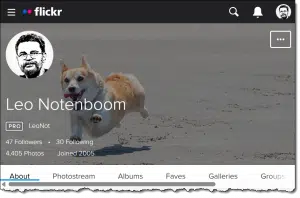
My public photos are in Flickr. As I mentioned, I have a pro account. They have a fine user interface, a very nice presentation of uploaded photos, and I’ve got a bunch out there. It’s my go-to place for uploading photos I want to share.
All of my photos, public or not, edited and original, are stored in Dropbox. They take up over a terabyte. I also use Dropbox for some document sharing, including PDFs and reference documents I want available on my phone.
My music collection is in OneDrive3, and that’s also where I share documents for collaboration on Ask Leo!
Other documents that I want to share or collaborate on are in Google Drive. For example, the show notes for The TEH Podcast live there.
So many options!
With so many options, it’s easy to get overwhelmed. I suggest you start small.
- Take inventory of what you already have available. You might not realize that you’ve got cloud storage — perhaps quite a bit of it — provided by a product or service you already use.
- Decide how you want to use it for online backup of important documents.
- Decide how you want to use it for other things, like photos or music, that perhaps you haven’t thought of to date.
Then explore the possibilities. They already seem endless, and more show up every day.
Do this
Remember that the cloud is nothing new. We’ve been using it for decades in the form of the oldest online service of all: email.
Secure your accounts properly. That means setting good passwords and making sure your account recovery options are set properly and kept up-to-date.
Back up your cloud-stored data. You cannot rely on it as the only place you keep your data.
Pay attention to what you upload. Encrypt any data you consider to be sensitive before uploading.
Subscribe to Confident Computing! Less frustration and more confidence, solutions, answers, and tips in your inbox every week.
Podcast audio
Footnotes & References
1: I’m not including the cloud storage I use and have available on the servers and services I use to host my websites.
2: In fact, I can’t recall a single instance of this ever happening. I’m sure it’s happened at least once, but it’s not something I worry about at all when using reputable providers.
3: I have an instance of Plex music server that uses my OneDrive collection as its source.
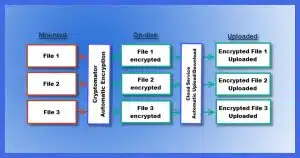


I have 19 GB Google Drive storage. Is that because I was an early adopter of Gmail or possibly something else?
They had some benefits/bonuses along the way. I’m in the same situation, but I don’t recall why.
With so much abundance, for many people, there’s no need to pay for a subscription. You can sign up for several and use several cloud services. You’ll have to remember where you’ve synced what, but you can use different services for different categories or even create shortcuts to different folders or files and keep them all in one place for easy access.
I have several running, all the ones Leo mentions in this article, and there is no noticeable slowdown because they aren’t constantly uploading or downloading and the periodic checking for changes uses a miniscule amount of bandwidth.
I sync my files on Mega.nz so I can easily access them on three computers, all dual-booting Windows 11 with Garuda-KDE-Lite GNU/Linux. I segregate Windows oriented data from GNU/Linux oriented data using folders & folder names on mega.nz because most of what’s useful to me in Windows isn’t in GNU/Linux, and vise-versa.
My reasons for choosing mega.nz over OneDrive are that while mega.nz offers a wealth of features, they don’t try to force them on me, so I can use only what works for me and not be bothered/confused by what doesn’t, they have desktop apps for Windows, Macs, and GNU/Linux, not to mention that I get 20GB of data storage with my free mega.nz account as opposed to 5GB with OneDrive. Since I have a good daily backup regimen in place, I don’t need to use the cloud for that purpose. Instead, I use it to make my files available on my desktop and two laptops, one set for Windows, and another set for GNU/Linux. This way, when I edit a file on one computer, it becomes available on the others the next time I use one of them. Another thing that attracts me to mega.nz is how they handle my data. This statement from the mega website tells it n a nutshell:
“We use zero-knowledge encryption, also known as user-controlled end-to-end encryption, to protect your data online, even when sharing. This means that only you and those you share information with have the keys to see, read, or listen to that data on MEGA. For anyone else, including MEGA, the data would appear as gibberish, and they would find it impossible to read or understand.” Source: https://mega.io/security under the heading “The highest level of online security and privacy”. That’s good enough for me. If I’m missing something, please tell me about it,
Ernie