Yes, my guess is that it’s very likely that someone hacked or compromised your account or that malware ended up on your machine.
Fixing this problem depends on how the email account is configured.
If you’re using IMAP to access your email…
In this case, I’d be concerned that your account has been compromised.
With IMAP, Outlook mirrors everything that’s happening on your mail server to your PC. For example, if you log into your mail server using a web-based interface, any changes you make there are reflected in Outlook.
If your email provider has the ability to create folders and set up rules to automatically place mail in those folders, it’s possible that someone hacked into your account and set this up on the email server.
Go to the email provider’s website and perform all of the steps outlined in my article, “Email hacked: 7 things you need to do now.” Pay particular attention to the ability to set up what are called rules or filters that automatically file incoming email into folders.
Because you’re using Outlook and not your web-based interface, you may need to ask your email provider for some assistance. Hopefully, they are a company that actually offers help.
 If you’re using POP3 to access your email…
If you’re using POP3 to access your email…
With POP3 mail, your email is downloaded to your PC and then removed from the server. In this case, things get a little weird.
It’s possible that it’s malware, but I suspect that someone or something accessed Outlook on your machine, created that folder, and then setup a rule to automatically put mail into it.
Why would that be? I have no idea. In Outlook 2010, if you have a rule that you didn’t set up, then we don’t know who did, and we have no real way to determine who or why.
Check your PC for malware. Run the latest anti-virus and anti-spyware tools, making sure that their databases are up-to-date. Make sure you run a scan with the free tool from Malwarebytes.org.
And double-check any rules that you have set up in Outlook 2010. Outlook definitely has the ability to move incoming mail into folders based on rules that you – or anyone else with access to your computer – established.
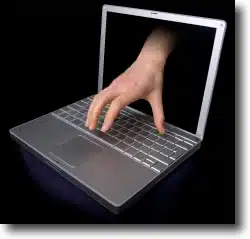 If you’re using POP3 to access your email…
If you’re using POP3 to access your email…