Full disclosure: that was me asking the question, some time ago.
While I was away on a trip, Google enabled a new “tabbed” inbox. My first reaction: How do I turn this thing off?
Become a Patron of Ask Leo! and go ad-free!

The “tabbed inbox” is Gmail’s attempt to organize your incoming email into categories, or tabs. Unfortunately, they often mis-categorize email, leading to messages being overlooked. You can turn category tabs off in the “Inbox” tab of Gmail settings by unchecking all the category tabs listed.
Gmail’s tabbed inbox
Here’s what I’m referring to:
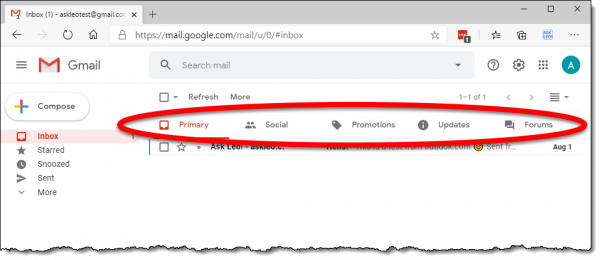
Above the inbox is a series of tabs, one for each of these categories:
- Primary
- Social
- Promotions
- Updates
- Forums
When this was first enabled on my account, Gmail had “helpfully” categorized all of my email, distributing it among the various categories.
Not only did I not need or want the help (I can manage my email very well on my own, thank you), Gmail’s categorizations were wrong. As I update this article some seven years later, categorization has not improved. I believe it remains one of the most common reasons Gmail users miss email messages: they’re placed in the wrong category.
I turned it off, and strongly recommend you do the same.
Turning it off
Click on Gmail’s gear icon in the upper right, then click on Customize underneath “Inbox type”.
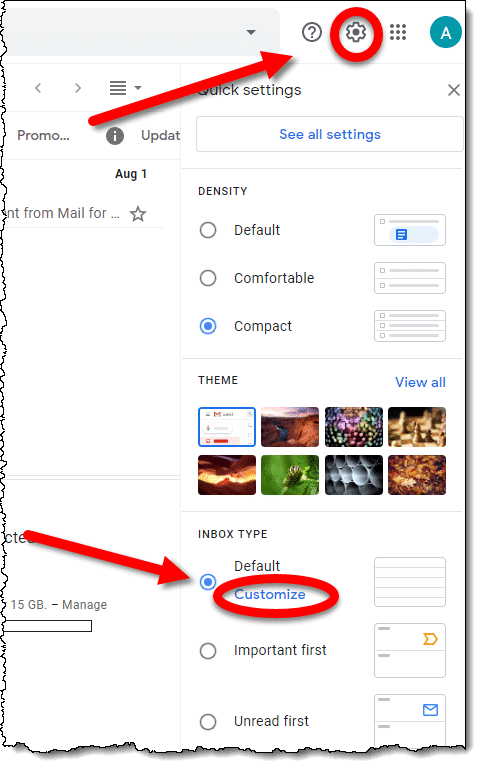
The “magic” is right there: “Deselect all categories to go back to your old inbox”. Uncheck everything but Primary.
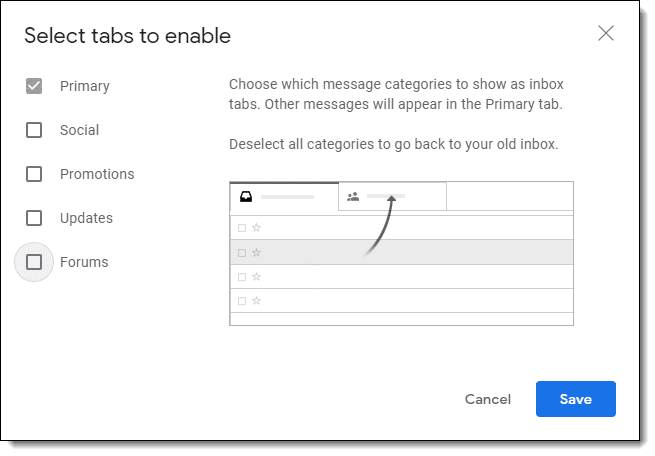
Click on Save, and you’re back to your single, manageable Inbox, without Gmail’s “help” trying to guess what should go where.
Gmail settings
This top-level setting has changed over the years, but you can also control this using normal Gmail settings.
Click the gear, click Settings, click See all settings, and then click the Inbox tab:
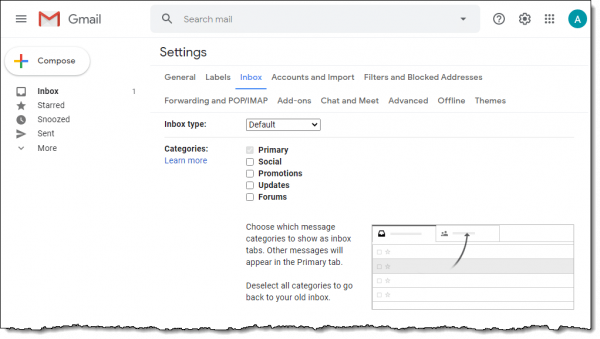
The process is the same: uncheck all of the categories you can and you’ll get your inbox back. Be sure to scroll to the bottom of the Settings page and click Save Changes when you’re done.
About change
I’m all for change, but I’m also all for choice. I’m grateful Gmail has made this an optional feature.
The issue is simple: the feature doesn’t work for me. Honestly, I don’t see how it works for anyone. I’m convinced that rather than helping organize or prioritize email, it leads to more missed and lost email instead.
It certainly doesn’t fit the way I handle email. I also don’t want to give up control to Gmail to make its bad categorizations.
With inboxes overflowing, this might be a useful addition — if it worked.
Do this
Subscribe to Confident Computing! Less frustration and more confidence, solutions, answers, and tips in your inbox every week.
I'll see you there!




Eerie, while I was reading this article, I got an email notification of an email from Google: “Welcome to the New Gmail Inbox”, Coincidence? Of course, but a coincidence from Google kinda makes you wonder ;).
Leo, did you have the tabs long enough to get ads? They show up in the Promotions tab and are not e-mail but are in the e-mail list. They have an “x” on the right-hand edge so you can delete them. I’m thinking that is what’s behind the tabs–another way to put ads in front of us. And thanks for describing how to remove the tabs–my are going, going, gone.
I originally thought that the promotions tabs *was* ads. Until I discovered legitimate emails therein. Angered me, to be honest, and contributed to my actions to immediately turn it off.
I’m finding it useful at work. A couple of times an hour I have to stop what I’m doing because the Inbox tab is showing Inbox(1). Usually it’s somebody selling something, but I have to look in case it’s some urgent work. Now that the “selling something” mails are going into the Promotions tab, I’m only having to check every couple of hours.
But I’ve turned it off at home – I like to see EVERYTHING, as soon as it comes in.
The problem is “Promotions” is getting more than just the “selling stuff” emails. For example I believe there’s a high probability that my newsletter is going there. I haven’t touched on it, but it’s VERY frustrating from an email publisher’s perspective for just that reason.
I have to sign into so many places with google + gmail and lately I have to sing in again and again
because my password is invalid, No it isn’t I have not idea why at google and gmail is ,but other
sites it is not. I am elderly and severe pain in my hands so I am careful which key I click. I hope they
are happy how much pain and trouble they are causing. May have to leave after 6 years with them.
I wouldn’t mind the tabs so much if they allowed you to name them yourself. Their choices just don’t fit what I’d select. I felt like the proverbial square peg being pushed into the round hole before I figured out how to disable them. Nit picky? Probably. But if their categories annoy me and other categories are a better fit, I should have the option to create them.
I had the same initial reaction. I assume the reason is that if you created your own categories, you would also have to create rules about how to assign them. They probably don’t want to support such a complex feature.
I’m not sure how that is really complex. You already have rules settings and even Outlook Express had some degree of that capability/
You can define the folder by who sent it, keywords and where it should go (while normally used for spam control there is no reason it wouldn’t work the other way, I would think). I think you probably already have the tools you needed.
It appears that the gmail Android app doesn’t allow you to turn off that feature in the app, even if turned off on gmail server (according to my wife, I don’t use it because I hate threaded conversation mode which you also can’t turn off in that app. I moved to K-9 mail on Android).
Thank you so much for this helpful info! I was very annoyed that my gmail just started appearing this way and didn’t know what to do. It might work for some, but for me it was just a time waster requiring extra clicks. I’d rather have my mail all in the same place initially.
It is not surprising how many people refuse to read the help files on their device. Most help files are very good at explaining different features and possible problems.
Of course if everyone read the documentation and used the info provided, Ole’ Leo would have nothing to do.
That I severely doubt : )
Let’s just say I’m not worried. 🙂
You can also click on the + at the right=hand end of the tabs to bring up the window to change this setting. The + disappears if you turn off all the new tabs.
It’s a brilliant idea. I’m subscribed to a number of newsletters, mailing lists, etc. My personal family & friends emails go into Primary; funny newsletters, jokes etc, etc facebook, etc into Social; Ebay, TradeMe, Grabone, Living Social etc into Promotions; bills, auctions, etc into Updates; and serious newsletters (Like Leo’s, Office Watch, Neat Net Tricks etc into Forums). Never again is my new phone bill lost among today’s offers for cheap meals, discounted phones, and the like. I would like some control over the number of tabs & the names of the tabs but otherwise I feel it’s a big improvement for those of us who get lots of daily emails and don’t want to battle with Rules. Perversely, I won’t use it at work, (we have Outlook anyway) but work email is only two types: business (for immediate action) and spam/UCE (for immediate deletion). I do use Rules at work for folder redirection and other things but struggle with their peculiarities. Sometimes they work, sometimes they don’t.
Gee Leo, I think you should really just get used to the change and accept it… just like you tell us to do with LozeDoz8…
Is it possible that Google has programmed the tabs to work like their spam filter? In other words, the more you use the tabs and correct what it got wrong, the more you train the filter to filter your email correctly? If so, I could see that becoming very useful, like the poster who is glad that his phone bill no longer gets lost in the ads.
Tabs be gone,
tabs are for browsers not email unless they decide to give me an option like Thunderbird to have concurrent open sessions aka log in to more than one email account and have a different one in each tab
the first time they started changing things around a while back
I logged on through a very slow connection
this gave me enough time to click the option to load basic HTML view and set it as default view
now the only time I use standard view is for the times I need to manage more than a few items
eg. bulk delete is hard to in basic HTML mode because the little check box for select all is not available and each one must be manually selected before delete
other than that I’ll be sticking with basic HTML for normal daily usage
Yahoo allows each email message to be opened in a separate tab, but they don’t pre-sort the messages into tabs beforehand.
Thank you so much! Those “categorizations” were killing me – totally wrong!
Thank you you so much ~ this was driving me insane!!
Funny, but I find these tabs great. Yahoo mail doesn’t have anything like it (that I know of), which means looking at each email in my Inbox. Yahoo is what catches most of my spam; maybe what makes Gmail so good?
My Gmail has long been set for only three tabs: Primary, Social, and Updates.
Primary gets legitimate emails, mostly from friends and family. I open this daily.
Social gets almost nothing but Quora questions. I enjoy them but can look at them at leisure.
Updates gets Google Calendar reminders and Topic Reply Notifications.
I like having all my important emails going straight to Primary, and find the tabs one of the best thing in Gmail.
— Steve, San Antonio TX
Thanks for posting this article again.
I am someone who grew to like the categories format. I have found that, as with the Spam folder, Gmail can be trained to put the vast majority of messages in the right category. I didn’t realize, at least at first, that I could turn this feature off, so I adapted to it and trained Gmail where I wanted stuff to go. So it works for me. It probably helps that I do my best to keep each category down to about one screen’s worth of emails (i.e. 50 emails). I have an extensive set of labels and filters to organize my email as well.
The article also prompted me to explore Gmail’s settings once again and I found several useful tidbits there that will enhance my experience. One good thing about Gmail, I think, is that it is extensively customizeable — of course a drawback is that it can be rather complicated.
I personally like the GMail tabs. Although I agree with you Leo that whatever AI is used to distribute my incoming mail into those tabs is not perfect, it is “teachable”, and it helps me reduce the number of titles I have to sift through in my Primary Tab. Also, once every 2 or 3 days, I take a minute or two to have a quick look, moving the “mistakes” and cleaning-out the contents of each one of those tabs except the Primary.
Finally, on the left Panel of GMail, I can choose “All Mail” which instantly blends all tabs into one… like in the Old Days!
–Phil
Hi Leo – I’m probably being a tad thick here (blame it on age) but at the bottom of Settings|Inbox there’s a heading ‘Filtered Mail’ with the choice to either (a) Override filters – Include important messages in the inbox that may have been filtered out OR (b) Don’t override filters. Question: which filters? Is this anything to do with spam filters, or is it connected to the filtering done by the ‘Tabs’? – in which (latter) case the setting is presumably irrelevant as, like you, I prefer to categorise my incoming email personally!
Thanks for all you post – it’s always interesting, even if not a candidate for personal action!
When you click on the Settings gear, there is a button at the top saying “See All Settings”. Click that. On the next page there is a tap at the top for “Filters and Blocked Addresses”. On the next page, at the top, Google has tried to explain what you’re asking, but the explanation is clear as mud (obviously written by the programmer). The explanation says “The Inbox setting for important messages is set to Override filters. That means Skip Inbox filter rules will be ignored for messages that are important”. Say what? But look under that text and there is a link for “Create A New Filter”. If you click that, it’ll give you an idea for what they mean by filters. You get to set your own parameters for how to categorize emails, such as based on sender, key words, etc. So, the next question is what the heck is “important”? Well, Google decides what’s important to you – unless you waste lots more time trying to tweak more settings.
A general comment on all this: categorization is an art and very personal. If Google seems successful in meeting your categorization needs consider yourself lucky. Mostly this is a programming exercise for Google. One of my pet peeves about Google’s categorization exercises occurs on the Google News page. The exact same new item link gets repeated several times under different news categories, on the same page loading. That’s categorization gone wild.
I believe that would apply to any manually created filters you’ve set up.
I’ve never used the Gmail category tabs and I cannot imagine them being anything but a hindrance. I have, however, sent positive feedback to Google for the new GMail customized label color capability. For once, my inbox and email “file cabinet” look good; I’m happy, and now all I can hope for is that they leave well enough alone with GMail. (Do these folks get paid salary bonuses for making needless tweaks to Google products?)
I just hate it when some company puts things (for my conveniance) unknowingly onto my PC, when found I automatically uninstall anything uninvited whether it’s useful or not.
I would of course feel different if say M’soft or Google sent a mail stating this is something which may help this is what it’s for, and this is how it works, please take a look, but these people are not that polite so up to now it’s Zaped!!
The tabs aren’t imposed on your computer. They are on the Google website and shown in your browser. It would have been much better if Google offered us the choice when we signed up for Gmail. Google and Microsoft have a nanny attitude. We know what’s best for you.
A choice? FOR EVERY FEATURE? I mean, where do you draw the line? I don’t want to have to spend half an hour choosing each and every feature I do or do not want when I set up an account. There are simply too many (and that there are so many features is a good thing). The approach they have makes sense: the product is what it is. Many features can be turned off or on, but by definition there MUST be a default state so that the product is usable immediately.
Actually when Categories were introduced Google did a pretty decent job of telling everyone they were coming, and what they were trying to accomplish. I think they also pointed out how to turn them off at that time as well. People who set up accounts after that, though, had no such notification — it was just a built-in feature of the service.
I must be the oddball, because I actually LOVE the tab feature. I only have three – Primary, Social, Promotions . . and Gmail gets it right 95% of the time. The 5% is easy to catch and recategorize for the future–so the tabs make my life easier and I hope they remain available. That being said, this should definitely be an optional feature, and I always appreciate information that helps us get rid of unwelcome features. Thanks Leo!
Howdy Leo!
Okay, but what about when you want to save a message to a folder/label that is *not* one of the “Categories”? Almost every e-mail I receive has a category/label and I do not want it to arbitrarily assign a label to it. So, any word on how to overcome that?
Thanks!
After removing Category Tabs, you can assign the email any label you think is appropriate.
Categories are not labels. Define and assign your own labels as you see fit?