As it turns out, this is a very important question. Without Microsoft’s support, next to your own behavior, your anti-malware tools are your most important line of defense.
But there is a more nuanced issue going on here. Let’s talk about that.
What will happen with XP
There’s no blanket answer to your question. For example, it’s unclear if Microsoft will continue to update their Microsoft Security Essentials for XP. (Update: Microsoft has announced that they will keep providing malware database updates into 2015.) I suspect that they probably will until a technical issue appears that would make it difficult for them to continue to do so. At that point, Microsoft will probably drop support.
As for other programs? You’ll have to check with the individual anti-malware tool manufacturers.
They will all have different answers. In the end, I believe they will follow the strategy of Microsoft Security Essentials and support XP for “a while”.
 That nuanced issue
That nuanced issue
You need to remember that just because other manufacturers aren’t updating their programs doesn’t mean that you necessarily aren’t protected.
The anti-malware program is one thing. That means the latest version of their anti-malware program may not be installed or work on Windows XP.
The other piece of the anti-malware puzzle is the database of current threats. My hope is that the Windows XP version of your anti-malware tool continues to share the same database that the most current versions of the program do. That way, you may not have new software, but the last database used by the version you do have still protects your XP from the latest in-the-wild threats.
Again, we just don’t know; this is going to vary from one program to another. While I expect XP support to continue in many anti-malware tools for some time, I can’t tell you right now which ones will or for how long they will do so. Ultimately, only time will tell.
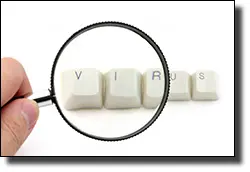 That nuanced issue
That nuanced issue
Why pay for any anti-virus software at all? I found the perfect solution which does not even require any security updates for Windows XP or even 7.
I am an IT consultant and have individual Customers who have told me they just cannot afford the huge cost of upgrading their Windows XP which still works just fine to Windows 7 or 8
So I found a perfect solution for them before Windows XP expires. It is a commercially available Linux operating system that runs all Windows applications and programs sandboxed inside Linux, making XP and also Windows 7 100% immune to all viruses and malware, requiring no future security updates or any anti virus anti malware software. They do this by saving all windows data to drive e which is the Linux partition and they have a one click Windows VM restore so it impossible to get a virus or malware.
It is so economical and bulletproof that I have already successfully deployed hundreds of these installs in the last 3months alone. So far not one of Customers has had a Windows virus.
This 3D operating system called Robolinux installs an XP or 7 (32 or 64 bit VM in just one click. Then you load your licensed XP disk into the VM, but that was easy for my Customers to do.
Check out Robolinux if you don’t want to pay for anti virus or anti malware software ever again or you cannot afford to upgrade from XP to 7.
Just remember that XP in that virtual machine can itself still be vulnerable and get infected. That won’t impact your Linux installation, but your XP VM could end up with malware depending on how its used.
As I read/understand Luke’s post then upon closing the Windows VM all changes to the operating system (Windows) are reversed i.e. undone.
And only the data saved by the user (on drive “E”) will be kept.
If any malware transfers to “E” it still will not affect the original operating system.
I use windows in a virtual environment and save / transfer any new data on an external container, as all changes on the “C-drive” will be undone on shutting down.
Your article was excellent and well-communicated, especially since I want to run XP as long as possible. Since it is not so important to me to have the latest and greatest, maybe I will buy a used machine that runs Windows 7 . . .
Although I am not affected, what about people who still use Vista and 7
Most AV programs for Vista and Windows will continue to be supported and updated at least while those OSs are supported and possible a bit longer as is the case with XP.
They would not be affected by the end of XP support.