Help! When I receive an email, it’s getting immediately deleted and moved to my Trash folder! Why won’t email stay in my inbox?
I’ve had this problem reported to me periodically for quite literally years.
Even though email programs and services and other tools have changed, this particular problem seems to persist, rearing its ugly little head occasionally.
Unfortunately, the most common cause appears to be the very tools that are designed to keep you safe.
Malware often arrives via email
As we all know, one of the primary ways that malware makes it on to many machines is by virtue of being included in an email or perhaps a malicious link in an email.
By virtue of opening the attachment or clicking on that malicious link, users unknowingly “invite” malware onto their machines.
Unlike other approaches to malware distribution, there’s no bug or system vulnerability involved, so there’s nothing to be “fixed.” As long as people open attachments containing malware and click on links to malicious sites, email remains a lucrative approach to deploying the latest viruses and spyware.
As long as people open attachments containing malware and click on links to malicious sites, email remains a lucrative approach to deploying the latest viruses and spyware.
Anti-malware tools to the rescue
Many anti-malware tools attempt to help keep people safe by scanning email as it arrives. Using various techniques, the tools insert themselves into the email delivery stream and scan each message for malware before the email program completes receiving it.
What happens then depends on both the anti-malware program and the email program that’s receiving the email (sometimes, but not often, including web-based email).
Attachments may be removed, emails may be flagged in some way, or the messages deemed to be dangerous may simply be deleted.
And that’s where the fun starts.
 Anti-malware tools gone wild
Anti-malware tools gone wild
Every so often, an anti-malware tool that performs this real-time scanning of email as it’s downloaded will go a little crazy and decide that absolutely everything is dangerous.
As a result, it’ll delete absolutely everything to protect you.
You’re protected, all right; from everything – dangerous or not.
I don’t have specific tools to name or specific email programs. Over time, it seems to affect one combination of anti-malware tool and email program and get fixed, but then we find some other combination that experiences the problem a while later.
And often, it appears to be highly selective, affecting only certain users.
The solution: turn off real-time email scanning
The only solution that I’m aware of is to turn off the feature in your anti-malware tool that attempts to scan email in real time as it’s downloaded.
Exactly how that’s done will vary depending on what tools you happen to use.
There are then three approaches:
- Leave that feature disabled, relying on other parts of your anti-malware toolset, or your own habits and common sense, to protect you.
- Leave that feature disabled “for a while,” hoping that some update or fix to the anti-malware tools or email program will eventually resolve the issue.
- Change tools. This is often where people will decide that perhaps a different anti-malware tool might serve them better.
(This is an update to an article originally published April 15, 2005.)
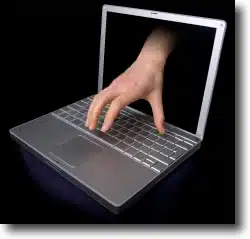

! When I receive an email it’s getting immediately disappear from outlook! Why won’t email stay in my inbox? I’m on outlook
Did you read the article? The most likely culprit may be anti-virus software.
I’m using Outlook 2003 and all my mail is now being moved automatically into my Deleted Items (it was previously working fine). They appear briefly in the Inbox then just move, also when I open Outlook the mail that has arrived overnight is there…briefly, then one by one is shunted into Deleted Items. I’ve checked the Junk Mail settings and it is set to “No Automatic Filtering” and there are no blocked domains or anything. There is no other spam filter installed. I’ve trawled through Outlooks options, googled and KBed. Any suggestions? (Win XP SP1 workstation, our network runs on Win2000SBS, we host our own Exchange mail server )
If junk mail filtering is turned off, the next most likely culprits are: anti-virus software on you machine, and/or a misconfigured message Rule (Tools->Rules and Alerts). I’d check ’em both.
Thanks Leo,
You were spot on, it was an over-zealous message Rule.
Some of my emails are flashing through the inbox but i cant find them in either junk mail or deleted box. I am using MacAfee. Are they just being vaporised?
Certainly could be. Try turning off MacAfee’s email processing and see if the behavious stops. If it does .. check with MacAfee support for what to do to make it behave properly.
Ta! Very useful. You saved me even more stress with the anti virus advice. i can get back on ebay now
Rob, Manchester UK
If either of the recommendations above resolve your issue then the most likely suspect is that your view (message with preview) on and your settings on reading pane options under options, other is set to mark items as read after they are selected and viewed for 5 seconds. The messages drop off of that pane and appear to be deleted but are actually reflecting a status of read which your indicator on the In Box shows as being decreased every 5 seconds (default is 5 seconds).
I’ve got similar problem happening right now.
Emails in the inbox are being deleted half a second after being in the inbox. This is actualy also affecting the webmail client. It deletes them from that as well.
The computer is running Norton, not MacAffee. I turned of the spam filter, and then and turn off norton completley. I also messed around with all the reading pane options.
forgot to mention :
only if outlook is closed, I can except emails from my webclient.
Now that seems to be a configuration of your Outlook client to remove all mail from the server. It sounds like you have a POP client configuration where under Tools email accounts and look at the properties of your email account (select and click change on the email account in question). Once there click on more settings and look at your Advanced tab settings. It should allow you to make the change to leave a copy of your messages on the server. I have mine set for one day since I have so much mail that I receive and don’t want to bog down my performance when I check email from the web.
thanks and let me know if that works.
Thomas
My mails seem to be deleting from my inbox and I have tried to use the above information and no of them has worked I am using outlook 2003(win xp sp2 and our network runs on 2003SBS and we host our own Exchange mail server
I did a search on this and was reading these comments and article when i realized what i did. here is what happened in chronological order:
1. outlook found email on my hotmail account and put it in my inbox.
2. i deleted this email on my smartphone with setting “delete from server”.
3. the next time i was in my outlook inbox it updated and moved the email to deleted, just as it is on the server.
hope this helps.
Hi Leo,
Are you sure that no one is hacking into our email to get them deleted, are they?..Please respond…..
26-Jan-2011
Messages from my hotmail inbox deleted whenever i read from outlook. my 2 years ahead emails also deleted, my inbox get empty. i surprised. but i have found it in POP folder and move all to my inbox. and what is this, again after few minute my all email deleted.
i m getting nervous, how to keep email in my inbox too. then i search on google, read a lot websites, no fruitful. Then i read your article and found my error, i have to check that ‘Leave a message to server’ option, which i left unchecked while configuring outlook. Now, Thanks Sir, for this posting. i m happy for you and posting this comment.
Thanking you
Braham Dev Yadav
My mail is being deleted randomly, but I don’t uset Hotmail, but Yahoo. Any suggestions? I have an Apple, not PC with Mcfee. Thxs
Thanks you Leo! I was working with avast, and had the same problem. This problebly solved it! Thanks!
Leo, I have the same problem of trashing my mail. I made a work-aroung so that now I get all my mail. I opened a g-mail account, and it transfers all my mail from my other accounts before they get a chance to be trashed.
leo, what kind of Anti-Malware tools that should be deleted? I have Microsoft security essential anti-virus only. Just tell me of what are those names maybe there’s something here that I didn’t see.
Thanks,
Alwinjoe
28-Jan-2012