There are numbers, and then there are numbers.
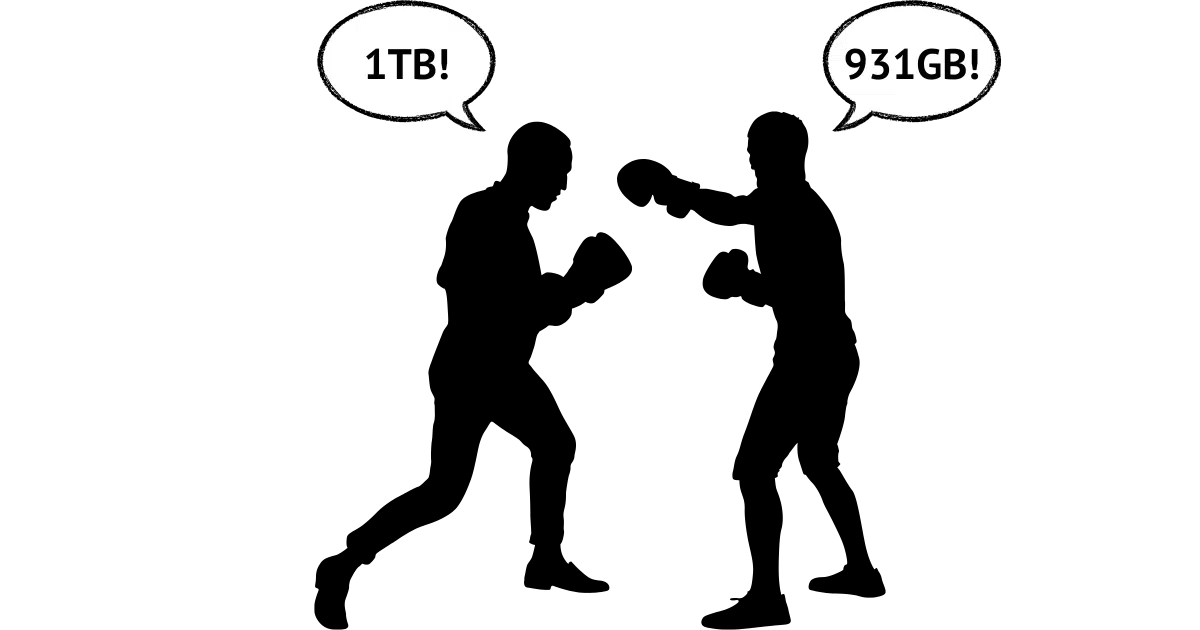
They were never there.
Believe it or not, there’s no agreed-on definition of what a gigabyte is.
Let me clarify: there are different definitions, and which gets used depends on how you think.

Bytes versus bytes
Disk space terms can be misleading because computers use binary (base 2) math while humans think in decimal (base 10). As a result, a 1TB drive is marketed as one trillion bytes but shows as 931GB in your system. This confusion comes from differences in measurement, not missing storage.
Thinking like a computer
The problem stems from the fact that computers think in powers of two (1, 2, 4, 8, 16, and so on) while people think in terms of powers of 10 (1, 10, 100, 1000, and so on).
To a computer, a kilobyte is 1024 bytes (two to the 10th power). A megabyte is 1,048,576 bytes (1024 times 1024, or two to the 20th). And a gigabyte is 1,073,741,824 bytes (1024 times 1024 times 1024, or two to the 30th).
To a computer, a terabyte would be 1,099,511,627,776 bytes (1024 * 1024 * 1024 * 1024, or two to the 40th).
Help keep it going by becoming a Patron.
Thinking like a human
People don’t think that way.
We think of a kilobyte as around 1,000 bytes. That’s close enough for most casual conversations. But when we think of a megabyte as around 1,000,000 bytes, a gigabyte as around 1,000,000,000 bytes, or a terabyte as around 1,000,000,000,000 bytes, we’re getting less and less accurate at each step.
To a computer, 1,000,000,000,000 bytes is really 931 gigabytes.
And sure enough, my own one-terabyte drive shows exactly that:
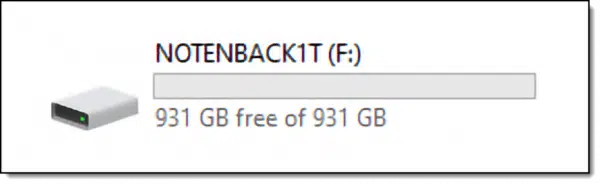
Thinking like a salesman
Here’s where it gets messy.
If you’re going to sell a hard drive that holds 1,000,000,000,000 bytes, and you can call it either:
- One terabyte (in human terms) or
- 931 gigabytes (in computer terms)
Which would you choose? “One terabyte” sure sounds like you’re getting a bunch more for your money than “931GB”, doesn’t it?
You’re getting a terabyte drive — unless you’re thinking like a computer.
Thinking like a linguist
The problem is that the terms kilobyte, megabyte, and so on are ambiguous1. The same term can mean different things depending on context or even just depending on a whim.
Because of this confusion, new terms have been created: “kibibyte” (and the mebibyte, gibibyte, tebibyte and so on). (Note the spelling with a “b”.)
These terms define the “think like a computer” value.
- A kibibyte is exactly 1024 bytes, always.
- A mebibyte is always 1,048,576 bytes.
- A gibibyte is always 1,073,741,824 bytes.
- A tebibyte is always 1,099,511,627,776 bytes.
- … and so on
These terms are abbreviated slightly differently: while KB refers to a kilobyte, KiB refers to a kibibyte.
In contexts where these terms are used, kilo, mega, and so on are all assumed to take on their “human” values, based on powers of 10.
In other words, the salespeople weren’t lying when they sold you a terabyte drive that has only 931GB on it. If anything, it’s the manufacturers’ failure to use the new, more accurate terms that leads to confusion.
Because 931GB is not the same as 931GiB.
To be fair, I can’t blame the OS designers for not wanting to throw even more generally unheard-of geeky terms at us.
Thinking like an operating system
What I just described is the major reason for the discrepancy in total disk capacity, but other factors contribute to less space being available than you expect.
On a completely empty hard disk, the operating system reserves some amount of space for its own use. For example, the top-level directory structure, even if empty, takes some space. Security information, the Recycle Bin, and other information are on the hard disk before you create your first file. How much space is used for this depends on how the disk is formatted.
And, of course, if this is your system drive, the operating system may also have large hidden files, including swap and hibernation files. Many hard disks include hidden partitions that eat up even more space.
Do this
If you like, you can now become more precise in your use of terminology by using the proper computer or human-based terms. Pragmatically, though, it’s unlikely to happen broadly enough to make a difference.
More realistically, you’ll understand that the terms may be misused in ways that could lead you to assume one definition where the other might apply. Knowing that, you can be less annoyed that your 1TB drive is really only 931GB in size.
Subscribe to Confident Computing! Less frustration and more confidence, solutions, answers, and tips in your inbox every week.
Podcast audio
Footnotes & References
1: Technically, they are not at all ambiguous. The prefixes kilo, mega, and so on specifically mean factors based on powers of 10, not powers of two. In other words, they are specifically human-based numbers. A kilometer is unambiguously exactly 1,000 meters, for example. The computer industry has caused the confusion by using the terms inaccurately for numbers based on powers of two. For decades.



I would also like to point out that the File system or File allocation table (NTFS / FAT /FAT32 etc) also taked up a large amount of disk space. Different file systems take up different amounts of space, file systems vary according to their purpose. The bigger the hard drive, the move space is required for these file systems.
Hi Leo, a great explanation thank you!
I am installing a new ‘160’GiG harddrive (system drive) and prior to formatting the drive it only has an indicated capacity of 130 GiG….
Does that sound about right for a drive rated at 160 GiG?
Is this a predicted “after formatting” capacity?
It seems like a large a discrepancy!
NB/ figures gained from windows XP setup disc.
130 seems a big short. I’d be suspicious that there was another partition on the drive eating up some space. Does XP’s disk manager show only a single partition?
How did you “remove” them? Try emptying the recycle bin.
what i would like to know is why would windows xp say theres 1 mb or so of free space when i defragged the crap out of it and transferred all the big programs and files to my other drive?
it don’t make sense
Alan
Well, for one thing, defragging does not free up disk space. That’s not what it’s for.
“We have just bought an 80Gb Dell Inspiron laptop. The disk properties states total 69Gb, which it says is 74,***,***. I could understand if it said 80,***,*** was 74Gb, but how can 80Gb capacity be claimed for our drive which is 11Gb short?”
Most Dell computer systems have a portion of the disk sectioned off..called a partition. They do this because they usually put system restore files in it, which include drivers and sometimes the OS as a cd/dvd image. So part of that space is likely that. The rest is likely taken up by Windows and windows related files … and possibly by any pre-installed software/drivers.
it all started way back in the “DOS Days”
I have 2 Quantum 80MB disks, yes I did Say MB from 1988 and both of them have 83.8MB of usable space after formatting with DOS, I also have 2 Samsung 250MB disks and both of them have 262MB of usable space after formatting with DOS, you always got more space up until after the 8GB disks, then everything after that was calculated the other way and sold by the other number
ie if those 80MB disks were being sold today then they would be sold as 83MB disks not 80MB’s,
what happened is greed took over, instead of selling you a 74GB disk and getting 80GB of usable space they sell it to you as an 80GB and windows reports it as 74GB and you get almost exactly 80,000,000,000 bytes.
just like the “320GB” disks which are actually 298GB with almost 320,000,000,000 usable bytes
Cheers, Leo Thanks for keeping us all informed with PC info
Someone said – “We think of a kilobyte as “around” 1,000 bytes. Close. Close enough for most conversations. But when we think of a megabyte as “around” 1,000,000 bytes, and a gigabyte as “around” 1,000,000,000 bytes, we’re getting less and less accurate at each step along the way”
Umm
Kilo means exactly 1 thousand (not around)
MEGA means exactly 1 million (not around)
Giga means exactly 1 billion (not around)
Your math is spot on old bean, but how YOU think is wrong. and yes the companies sell you an 80 gb hard drive with only 7.6 gb usable ( by you) because the rest is used my your operating system.
When i had my old 486 Dx 33 ( loooong time ago) I had a 260 mb hard drive ( that was huge back then) Dos and windows 3.1)reported exactly 260 mb. it wasn’t until the advent of Windows 95+ did the operating system hog space for it self.
So yes you ARE getting an 80gb hard drive, but your Operating system gets dibs on the other gigs. so windows is correct in telling you that you have 7.6gb of space. thats the space left over AFTER windows hogs what it wants.
@Steve: Leo’s math is correct, and so is his logic.
You’re right, ‘kilo’ means 1000, etc.
But in computer terms, (and if you read his post carefully you’ll find out), ‘kilobyte’ doesn’t mean 1000 bytes, it means 1024, even though they use the prefix ‘kilo’.
So when he says we humans says ‘kilobyte’ to mean ‘around 1000 bytes’, he’s right – because 1024 bytes is very close to 1000, so in layman’s language, we round it off to 1000 to make it easier for us to understand. But to a computer, a kilobyte is 1024 bytes. And a gigabyte is 1,073,741,824 bytes.
So if you have a computer that says ’80GB’ on the box, realize that this is ‘human talk’, so that companies can make it appear that they’re giving away more memory than they actually are. In ‘human talk’, that’s 80,000,000,000 bytes they’re giving away. Which is correct. Want to find our how much you’ll ACTUALLY get when the computer uses the disk?
Simply divide 80,000,000,000 by 1,073,741,824, and you’ll get the result = 74,5 GB, which is exactly how much the computer reports.
The reason you see less memory is NOT due to the operating system, as you stated. The above happens even if the disk is completely clean and has no operating system on it whatsoever (I know because I have one hard disk with no OS on it.)
The reason your old computers reported the exact amount of memory that was available to the computer, was because in THOSE DAYS (80’s), the manufacturers used 1024 bytes to mean a kilobyte. Later when they started selling 8GB drives upward, they started using the ‘layman’s’ definition of KB, GB etc.
Geddit?
08-Nov-2010
You’ve touched on one of my pet peeves.
Sure, back in the “old’ days, my $5000 386 included upgrades. All the way up to 80mb and 2mb of RAM. Back then there were a couple of things going on. Many vendors sold drives unformatted, so when you formatted the drive a lot of space evaporated. Other vendors would sell formatted drives that actually had a little more space than advertised because they expected sectors to go bad. And in those days, losing a sector was a significant bite out of the total drive size. So they hedged to keep customers happy.
The binary reporting in the OS was based on optimizing performance when CP speeds were measured in Khz and memory in 100’s of bytes. The CPU and the RAM was binary, so it was “easier” for the computer to report in powers of 2. Conversion to decimal was “cpu expensive”. But now when even “granny” has GHZ sitting idle on her desk I think it is time for the industry to convert to measure that is “normal” for “average” user. That is counting in decimal rather than binary. Powerful computers are now commodity items that are being marketed to “average people”. Computing has grown way beyond geeks who count in binary and hex and who could read core dumps. Mom, Pop and grannies now use them on a daily basis.
My concern about the binary / decimal divide is the scale it is reaching. Sure 24 bytes isn’t much in 1000 bytes, but since you are dealing with powers of 2 the gap keeps on getting bigger. That 1 TB (decimal) drive only has 931 GB reported in the OS. That “lost” 70 GB is a significant difference. It won’t be all that many years when the home theatre server will be measured in petabytes.
After reading all the comments. ONE very basic point is missing. I was a computer tech when a 300mb Hard disk was a stack of 19inch disks. ( removable spindel) The “empty ” disk was decreased by “sector Markers”. Think of it as a 20×20 ft. garden “before” setting out the the plots, rows. etc. When done you lost a lot of roon to space between rows. pathways, etc. So by the time your done you only have apx. 20×15 of planted aria. Sector marks, partitions all use up disk space. THEN the other discussed factors add to the mess.
At 78, I’ve seen Tube computers # took a large roon just for the “Main frame” My first desk top used a audio tape drive for storage. My first “hard drive” was a 20 Meg. ( Wow, I realy thought I was “Hitech”.# I ran Dos1.3 Now I’m running Win7 and have 1.5 T bts. All on my desk.
Leo gives a nice explanation, but does it really matter anyway? Unless you are going to write one file that is exactly 500 Mb, you are never going to use all 500 Mb of a 500 Mb drive, even if you had all 524,288,000 bytes.
Have you ever noticed the file sizes when you click on the properties of a file? This 12,130 byte file on my computer is actually using 12,288 bytes (Leo’s got another article about why this is, so I won’t go into it here).
There is always some lost space. There always will be. It’s a fact we have to live with. I once bought a 512 Mb hard drive for more than the cost of the external 3 Tb drive I just bought. Hard drive prices have come down a lot, so I just don’t see the point of quibbling over where the extra bytes are.
That however, does not excuse the manufacturers from being less than ethical (in my books). They’re not driving down the highway; they’re not selling me apples. They’re selling computer equipment and should use the computer terminology, not the metric terminology.
Now I wish the
By z way did you put in mind that the operating system uses some of the hard drives space? Like 20-40gb.
System Restore is a program that restores the registry and other system files. I had to use it when I installed a virus on my computer that totally messed up the whole thing and the registry. When you buy a new computer, System Restore is automatically set up to make a restore point that copies all the files in the registry. It does NOT take up that much disk space. And in reply to your internet question, do you have any devices that cause interference? That might be what is messing everything up. It is most likely a toy that some of your siblings/friends have, and your friends are playing with it and turn it off and on. I know nothing about the other stuff.
Because computers do not think in base 10. A computer’s CPU is, at its most fundamental level, just a collection of a few thousand to a few billion transistors. (An Intel Core i7 has about 1.75 to 1.9 billion transistors.)
A transistor has only two possible states. It can either be “on” (1) or “off” (0). In order for a computer to “think” in decimal, you’d have to invent a new transistor that has TEN states instead of just two. So this imaginary transistor would have to have “totally off”, “mostly off”, “moderately off”, “slightly off”, “barely off”, “barely on”, “slightly on”, “moderately on”, “mostly on”, and “totally on”. Then, and ONLY then, each “bit” could hold a number from 0 to 9.
Yeah… not going to happen. Not in our lifetime, anyway.
A terabyte is 1,099,511,627,776 bytes. So why would they use 1,000,000,000,000 instead. You said they used 1TB because it’s bigger than 931GB. But 1,099,511,627,776 bytes is even bigger so why don’t they use that.
Marketing is all I can answer.
“There’s actually been new terminology devised – the kibibyte, for example – [but] the last thing the layman needs is more confusing terminology (which I expect the marketing folk to ignore anyway :-).” — Leo, 2010.
Indeed! It’s almost like you know what you’re talking about. 🙂
I recall that there was a lawsuit against the hard drive manufacturers Way Back When over this issue. There was a 2006 settlement from Seagate and WD, and then a follow-on “clarification” lawsuit in 2019 that ruled that manufacturers are within their rights to use “decimal” definitions in marketing. More at https://en.wikipedia.org/wiki/Gigabyte#US_lawsuits