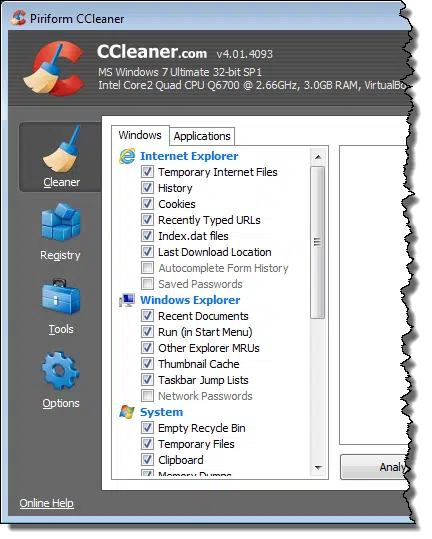disk space
Why Doesn’t My New, Empty Hard Drive Show All the Advertised Space?
Terms used to measure disk space can be ambiguous. A megabyte may mean one thing to you and another to your computer.
Delete Not Freeing Up Space? Take Out the Trash!
It can be frustrating to delete something to seemingly no effect. I’ll explain why that might be and what to do.
Dealing with PC Clutter
Files accumulating on your machine can result in increased PC clutter, decreased performance, and less stability.
Using Disk Cleanup in Windows 10
Disk Cleanup in Windows 10 is a handy tool for freeing up space on your hard drive. I’ll show you how it’s done and what to clean up. It’s one of the first places I recommend people turn when they’re running low on disk space.
Where’s My Disk Space Going?
It’s not uncommon to run out of disk space. A free utility can show where your disk space is going so you can determine what steps to take.
Can I Delete Old Updates?
It all really boils down to how updates are applied. Some you can delete, others you should not. I’ll review the different types.
Is It Safe to Delete Log Files?
In general, it’s safe to delete log files, but is it really a necessary risk? You know what I’ll say… be sure to back up first.
Scheduling CCleaner
CCleaner is a useful and powerful system-cleaning tool that can help recover disk space as well as clear general clutter. It can be run manually, but in this article, I’ll show you how to set it up to run once a week automatically.
Can I Remove Unneeded Language Folders and Files?
Windows does support multiple languages. Unfortunately, many applications developed independently over time and seem to use different techniques for providing internationalization or localization support.
Why Does the Size of My Office File Grow Excessively after I Make Simple Changes?
Microsoft Office documents can sometimes grow larger as you save them. There are a few options to explore to reduce the likelihood, and the space used.
Why Might an Update Take a Large Amount of Space?
An update can leave a large amount of temporary files, and even the old copy of the software still on the computer. After understanding what might be left, a cleanup tool might be called for.
How Do I Automatically Clean Out My Accumulation of Backups?
Many backup programs allow you to specify that old backups be deleted. It’s not always obvious how, so I’ll show you in Macrium Reflect.
Should I Use Windows File Compression?
Windows File Compression automatically compresses files so they take up less space. In the best of circumstances, it can free up a lot of space, but all too frequently it’s not as much as you might expect, and there is a cost.