You enter it, and it asks again, and again, and again…
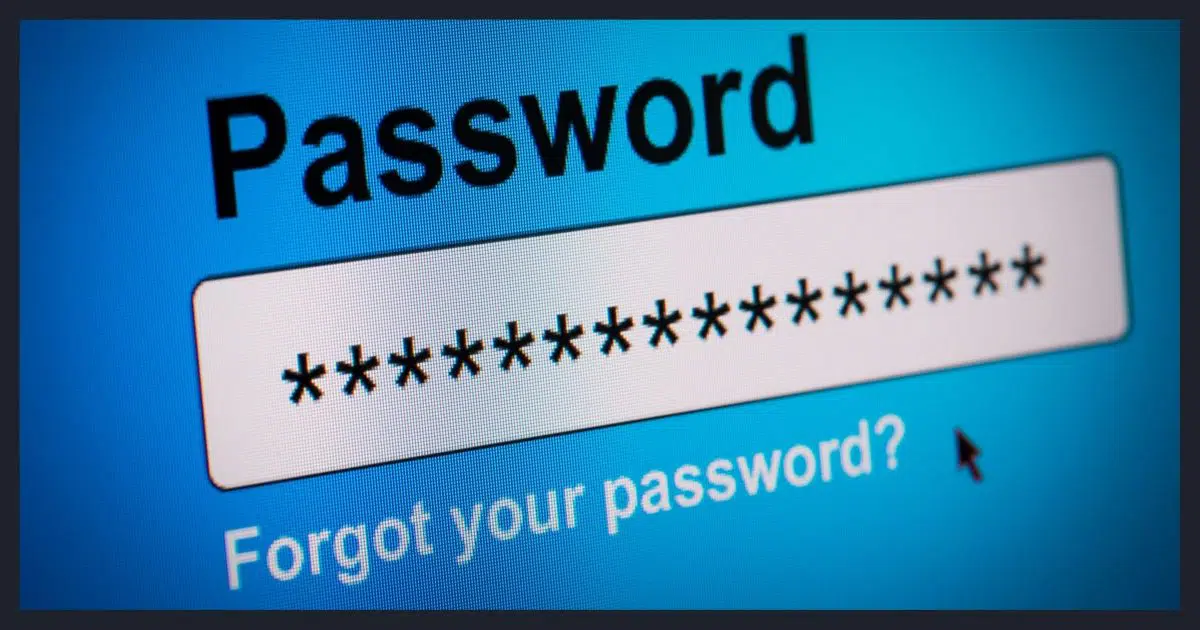
That’s Outlook’s way of saying something’s wrong.
I kid you not. That’s all.
In fact, it’s a very common technique — many email programs keep asking you for your password even if you’ve specified it, specified it correctly, and specified that it should be remembered.
They just do a really, really bad job at telling you why they keep asking.

If it keeps asking for a password
- The most common cause is specifying an incorrect password.
- Two-factor authentication can interfere.
- A transition away from traditional username/password authentication could be at play.
- An account hack could mean your password is no longer valid.
- Just about anything causing a login to fail can result in this behavior.
The most common cause
No one wants to hear this, but by far the most common cause is excruciatingly simple: you entered your password incorrectly.
Don’t scoff, and don’t assume this can’t happen to you. In my experience, this is the single most common reason your email program repeatedly asks for your password.
First, check the CAPS LOCK key on your keyboard. That’s often the cause — you think you’re typing in “AReallyGreatPassword” when in fact you’re typing in “arEALLYgREATpASSWORD”, which is certainly not the same thing. Consider typing it into a program like Notepad, where you can see what you’re typing and then copy/paste it from there to be sure you’re entering what you think you are.
Another troubleshooting step is to verify your password by logging in to your email service’s web interface. If that fails, you likely have a different problem I’ll discuss below.
The bottom line is simple: most of the time, the problem is just getting the password wrong. Make sure it works elsewhere, and make sure you’re typing it in properly.
Help keep it going by becoming a Patron.
Two-factor authentication can cause it
One of the newer causes in recent years is the addition of two-factor authentication.
If you enable two-factor (or multi-factor) authentication on your email account, it’s likely that your email program has no way to provide that second factor, or even to ask you for it.
There are two approaches email services use if you have two-factor enabled:
- App passwords: This is a password that is different from your normal password. An app password is generated for you by the email service. You use it when logging into a program or service unable to support two-factor authentication.
- OAUTH: This is a technology allowing the email program to hand off authorization to the service. For example, rather than storing your password, Outlook might have you interact directly with Google to authenticate your Gmail account. That interaction can then support two-factor authentication and return a security token that Outlook can use in the future to indicate you’ve properly authenticated.
If you use two-factor authentication on your account (as you should), you may need to check with your email provider to see if it supports either of the two approaches above.
Services with increased security can cause it
Even if your account doesn’t have two-factor enabled, it’s possible that your email provider is forcing the use of app passwords or OAUTH wherever possible.
Gmail, for example, considers traditional username/password authentication from email programs to be “less secure“. By default, you can’t sign in using a desktop email program with just a username and password. You either need to use one of the alternatives above or turn on the Google feature to allow login from “less secure apps”. Until you do, Outlook keeps asking for password because Google keeps telling it the login failed.
An account hack can cause it
If you attempt to log in to your email account using the web interface, and you’re absolutely certain your email address and password have been entered correctly, but you still can’t log in, your password is not what you think it is. Either you’ve forgotten your actual password, or someone changed your password while you weren’t looking.
Repeatedly asking for and rejecting your password is often the first symptom of an account hack.
If you can’t log in to the web interface because it says your password is wrong, it’s not your mail program that’s at fault here; you have bigger problems.
Less common possibilities
When you check (or send) email, email programs such as Outlook connect to your mail server and present it with your account ID and password. If the mail server rejects the connection for any reason, many mail programs present the password dialog with no additional explanation.
The program is essentially saying “I couldn’t log in, so the password must be wrong” — even when it’s not.
The list of things that could be wrong is long and varied. Here are some things to check:
- The mail server itself could be having problems. This isn’t something you can fix. See if you can find online status from your email service provider. Typically, this problem just goes away after a while.
- In the email program’s configuration, the POP3 or IMAP server name you provided could be wrong.
- In the email program’s configuration, the SMTP server name you provided could be wrong.
- In the email program’s configuration, you could have provided the wrong user ID or mistyped it.
- Your internet connection could be down or having problems.
- A firewall could be blocking your attempts to connect to your mail server. This is also common if you specify an incorrect password too many times.
- … and lots of other reasons.
And, of course, there’s always malware to consider as well.
Do this
The most important thing to realize is: this is not the email program’s failure to remember your password. Instead, it’s the email program’s inability to connect and authenticate with your email service provider.
While most of the time it’s because the password you’ve entered is wrong, it can be for any number of reasons that you’ll need to research.
When you’re done and Outlook is all happy again, come back and subscribe to Confident Computing! Less frustration and more confidence, solutions, answers, and tips in your inbox every week.




I’m not sure I agree with the 99%/1% assessment. That would imply that 99% of people who have this problem have never had their e-mail working, and I find that hard to believe. Most people figure out they have a bad password as part of setting e-mail up in the first place. My e-mail works “most” of the time, but I do occasionally get this request when my mail server is unresponsive. The other common problem is that, during setup, people forget to check the box that says “remember password”. It is possible to set your e-mail program up to require authentication every time it checks…
24-Oct-2010
My suspicion is that your internet has a bad signal or it keeps on disconnecting. My email in hosteurope tells me so much. whenever I switched to other network or other internet source, it asks for password and if i return to the previous connection, it does the same. I think some internet provider have manipulated internet connections and put some restrictions to save data while you consume yours by keep on connecting or refreshing. Its my Theory. can anyone has something to support my suspicions.
THanks.
I have this problem every few months after MS updates, there is posted fixes usually a registry edit.
Then there are the people who change their password through the web interface but never update their email client…
Hi Ziggy, this is what I believe has happened to me, as I do not remember updating my partners password on the laptop but she changed it through webmail. Strange thing though, she changed it some time ago and her email on my laptop through outlook kept working until I went mental trying to stop the relentless flag popping up asking to enter her password. I pressed enter as it was form filled for a day every couple of seconds. Finally I got her new password and entered it and now her email on outlook will not update. Argghhhh. I have had a gutful. MS Outlook 2010
Changing the password settings on your copy of Outlook wouldn’t affect her getting her email on Outlook. Something else is happening. I’d suggest she go into her Outlook and check her IMAP or POP3 setting and re-enter the password.
Outlook… which version? What e-mail?
Older versions require Outlook Connector to connect to webmail such as Hotmail. Outlook Connector is notorious for asking for your password.
I get this from time to time and it is virtually never because of a wrong password because I have it entered into my account properties with a check to “remember password.” When I get the login menu it seems to be because the mail server is down. I just close the window, wait a while, and try again.
When I was having this problem with Outlook and Gmail once, something I read on Google suggested that the mail server suspected some kind of automated POP3-based spam attack and just wanted the human to authenticate on the Web, which I did and which fixed the problem, so I do this as a matter of course now whenever the problem occurs.
This happens with our pop3 business account occasionally. It’s usually brief and albeit annoying, infrequent. The problem is that someone in the office invariably changes their password accidentally.
When you keep outlook open all the time it pops that error message to the front of anything else you are working on in an active window by default. If you are in the middle of typing something and hit enter before you realize the message was there you can easily alter your saved password.
My question is can you keep that message from coming up active in front of everything?
I have the same problem with Thunderbird and AOL. Everything was ok up until 3 years ago, and somehow my email account decided to send out spam to hundreds of different people, who in turn complained to AOL. Now, even though I told them I had nothing to do with it, they seemed to have put some type of blocker on my accounts. When I try to transfer several different emails from one AOL account to another (mine) AOL account, it thinks that I am spamming people, and asks for my password. The only way that I can get around this is to send (transfer/copy/forward) no more than 3 emails at a time.
Had this problem with outlook 2003. I read all I could on the password problem and found no answers. finally got it going!!
Make sure you enter your pop server as pop3. Then make sure you have all info entered. Click test message button. If outlook fails to connect then click more settings and enter each box including display name and reply address. Go back and click send test message…….worked for me!!
My Outlook 2003 remembers the ID/password information (check box ticked) so for me it is never because of a wrong password. It used to occur quite often with my former (technically incompetent) ISP but occurs very rarely with my current (Australian top tier) ISP thus supporting the theory that my problem is with the ISP or internet connection.
I agree with Malcolm, this is very aggravating when it happens, but it is never truly a password or POP3 issue. I have 3 email accounts that Outlook 2003 handles. When this happens (infrequently), it is almost always just one of the accounts affected. The other two work without interruption. Plus, when I click on the OK button, it may 3-5 minutes, and it pops back up. If I close Outlook and reopen, it usually goes away. Again, no idea why this happens, so I’ve learned (as with many MS glitches) to live with it.
I have Outlook 2002 still running and it WILL NOT save the password. Apparently Microsoft feels the program is too old and that feature will no longer work. I’ve tried a number of things suggested on the net to solve the program and none of them have worked for me.
I have exactly the same problem as Gary, Outlook refuses to save the password so each time I open Outlook I have to enter my password. When I Googled the problem it seems that Microsoft chose to trash the program I had paid for by not allowing it to save the pass word. Microsoft say it is for security reasons but actually it is for financial reasons, they want me to buy the latest edition.
Gerald. Amen to the financial aspect. Here it is 2020 and I am using Office Pro 2007 and Outlook. Seems whenever i change my comcast password which controls my use of Outlook it all goes to hell. i just did a modify on Outlook and it went thru a few minutes of “repair”. What it did, heaven only knows.
I for one hate all this double identifying. Pins, and such in addition to a password. I am just an ole peon who wants things to work. Not working for Nasa for crying out loud.
If you are comfortable with editing your Windows registry, try searching for “Password Is Not Saved in Outlook or Outlook Express” on a website http://www.theeldergeek.com
The full link is http://www.theeldergeek.com/save_passwords_in_outlook.htm
I agree with Bruce. I have 3 e-mail accounts which Outlook 2010 handles and if it starts asking for the password (infrequent) for any of them the only sure way is to close and re-open Outlook. I just live with it.
Actually, I find it very helpful, not frustrating, to do that. I got my hotmail hacked and it took time to recover it although the hacker(s) deleted ALL my contact list entries before sending a fraudulent message to all of them. Now, after I changed my hotmail to another hotmail account, I very often get not just the message asking for the passsword, but very often asking to copy the “characters” on a box, to make sure, it is not a spam or being hacked again. So, welcome this additional security, not condemn it.
Using Hotmail in Firefox on a computer with XP I always have to put in my password by hand–it is never remembered, whatever I try. But I also can not sign out in the way microsoft wants me to do that. I suppose the reason for both is that I do not accept third party cookies. By the way, I am happy.
30-Oct-2010
Ahhh, yes. Sometimes your password dies of old age. The problem is compounded by having outlook only tell you that your password will expire WHEN YOU LOG IN as part of the login sequence. It doesn’t send you an email telling you that your password is on its death bed. this is not good if you use a mail client like thunderbird to get your mail for you. It is also not good if you have set up automatic forwarding from the outlook account to your main account. Haven’t found a good workaround for this yet.
No, Charlie, this happens on a daily basis. I try to log in, am rebuffed, reset or change the pw, and the next time I try to login, the same drill. No, this is their way of making the user spend $ for its new product.
This sounds like something unique to your situation. Perhaps if you write up exactly what steps you take before you get that message. Include the exact wording of the message, and exactly what you have to do to finally get in.
And no, Microsoft isn’t doing this to make more money. First of all, we haven’t heard of anyone else having this problem, and if Microsoft did that on purpose, it would lose them customers.
Sometimes the best thing to do is reset the program to require a password. Let it run a couple days, then reset to NOT require a password. It usually works for me.
Other times it just refuses to cooperate. My Windows 10 Dell is set to never require a password, because I am the only one on it. But about once a week, it makes me supply the password. I have a poor memory, so it does make me remember the phrase.
PROBLEM SOLVED
I’ve had this problem password issue with outlook 2007, which I use because of the better graphics in the tool bars which I need because of fading vision. I found a simple solution. I delete my email address from my POP 3 Rodad Runner account, restart my PC, re-enter the email account data and the issue is resolved. The problem seems to occur when I leave my PC in sleep mode overnight, or longer. Shutting down overnight restores/maintains the operating system’s file integrity. I don’t believe that Microsoft is sabotaging old editions of Office Enterprise. Ending support was, I think, enough for MS.
Thanks Ed, i too have 2007. I will do as you suggested and turn off my Dell at night. Let the files rest their brains and re-start in the morning.
Patsy
Sleep/standby can sometimes be fragile. I use it because it’s fast but every so often I need to shut the machine down when it gets flaky.
I definitely can relate to this problem which happens to me once in a blue moon. In my case, once I entered the correct password, the problem doesn’t seem to recur for a long period of time. In my mind, I think it is a way for Microsoft to verify that I really am who I said I am. That’s the way I see it. MS is checking up on me from time to time, which I consider a good thing for my own protection.
That borders on a conspiracy theory :-). And no, Microsoft’s not “checking up” on you. Generally when it happens sporadically it’s a transient connectivity issue that interfered with your email program’s ability to connect. Remember, it may ask you for your password again for any reason that might cause a failure, not just a bad password.
Maybe the wording of my phrase was not accurate. I should have said “verifying” instead of “Checking up on me”. Most, if not all, of my email addresses are grouped under my outlook (Office 365’s subscription) and I have at least 5-6 of them. Sometimes, I am in a different account and I am being solicited to enter the password for another one, which I found a bit strange at times; but I always see it on a positive side.
I have the problem right now with IMAP and Outlook 2010 and it has occurred once before (had a techo fix on that occasion but unsure what was done ). My outbox has one item currently that will not send. I seem to be getting incoming IMAP mail still ok but linking to server for outgoing is not working and I get the pop up message constantly requesting I enter password which I do in spite of “remember password” box being ticked.
It has worked otherwise without problems for years.
None of the web suggested solutions seemed to have made any difference at all.
I don’t have a solution, but when that happens, I copy and paste the contents of the message into a new email and send it. Then I delete the original. That’s usually works for me,
I have problem with Vinted, they say I have opened numerous accounts with them, I don’t remember this but if I have it’s an accident and probably because I used them years ago then more recently and forgot I’d already registered. Anyway I have sold something on there for £23 the money was in my wallet(that’s where they put it pending the buyer receiving it) I sent the bracelet, even put Q copy of the postage receipt on there to,prove I had sent it. Here is the problem Vinted have blocked me and I need to refresh my browser with google chrome to move forward, but they ask for old password , can’t remember it, then last password remembered, can’t remember it, they will send text to an old phone I no longer have, then they ask for any 8 digit numbers they ga e me, never received any and lastly my dads name, which I keep giving them, still will NOT let me refresh the browser so I can’t get back into Vinted, hence they are keeping my £23. I am a pensioner I struggle with the Internet a bit but don’t do too bad but this is so frustrating that I can’t move forward, I ha e tried everything, any ideas, please
Well, another pretty useless article, the issue is, Gmail invalidates your log in, so in my case, I use my portable at home and take it to the office, but almost every day, I got to go through 2 or 3 accounts to re-enter the password for all our gmail accounts.
By that I mean, your email program – be it Outlook, Outlook Express, Thunderbird – or even web interfaces like Hotmail, GMail or Yahoo – are merely tools that you use to access your email. They don’t, by themselves, give you an email address or make it possible for you to send and receive email.
I am experiencing the same problem with my outlook. It says that my password and/or userid are invalid. I know this is not so as I have been using the same combination for years. I really need some help with this matter as all my email addresses are responding the same way. I have rest my windows OS and it has made NO difference. At present I have no email access and I believe the only thing would be to reinstall the windows OS from scratch.
Haha, what a joke. You probably have a problem because you don’t know your password. Typical response from an (ex) Microsoft Technologist – IT’S YOUR FAULT, NOW GO CHECK TO SEE IF YOUR COMPUTER IS PLUGGED IN, IT IS AT THE END OF THAT LONG BLACK WIRE!
This article isn’t only talking about forgetting your password. It’s also talking about other reasons that message might appear.
Yes. Of course. It’s because two DECADES ago I worked for Microsoft. I’m sure that’s it. Even though my experience helping people since then, AND knowing how the software actually works, might have something to do with it.
It’s asking for a password because whatever you’ve typed in isn’t what it’s expecting. When you give it what it expects, then most of the time it works great. There are several reasons that it might be wrong: yep, in my experience forgetting the password IS the most common. Don’t like that answer? It is what it is, but I have more, all in the article: your account got hacked, or you enabled some kind of two-factor.
Leo, you wrote:
“Consider typing it into a program like Notepad, where you can see what you’re typing and then copy/paste it from there to be sure you’re entering what you think you are.”
I go there, I do that… often. 🙂
This happens every month or two with my Outlook 2013. As with so many other computer problems, closing all applications and rebooting fixes it.
Would I be correct, that this article is NOT referring to the free Outlook on the Web versions? IE; Hotmail.com?
It refers to Outlook.exe, the email component of MS Office, and it applies to any email program, such as Thunderbird or the Mail app.
As the opening line of the article states:
“When your email program starts repeatedly asking you for your password, it’s a sign of a problem. “
That is correct. Outlook (the program) and Outlook.com (the website) are two completely unrelated things. More: How Do Outlook and Outlook.com Relate?
My kindle keeps asking me for my Google password and then telling me that this will allow Amazon to make changes, delete email, and all kinds of things I don’t want anyone but me doing? It keeps asking me for the Google password and I keep saying no because I don’t want Amazon to have total control over my account.
Any time Outlook keeps asking for my password it signals a problem with Outlook, especially when I re-enter it and that gets kicked out. Back in the day when you could actually call into Microsoft, I had a tech log on and look at it. He suggested I delete the account and create a new one with the same password. This worked. Actually I have had to do this on several occasions. In the current version of Outlook there is a link to rebuild Outlook, which I have also had to do. The new version will pick up all existing settings, other than having to tell it to use the signature in a new email, if that is what you want. I generally export my contacts occasionally simply because they do not sync with IMAP.
This may go under the heading of “Malware” :-), but starting with windows 2004, running the “HP Customer participation” program (and a few other vendor’s programs) would cause Windows to forget your passwords. Go to about page 33 of this issue:
https://answers.microsoft.com/en-us/windows/forum/all/systemwide-password-amnesia-v2004-build-19041173/232381f8-e2c6-4e8a-b01c-712fceb0e39e?page=33
Microsoft claims that they fixed that with an update in February 2021, but some people claim that it was a different issue that Microsoft fixed. Personally, I still have the “HPCustParticipation….” task disabled (and see no reason to re-enable it).
I am fed up with Microsoft. They ask me repeatedly to put my password, even if I change it every day: No way to fix it: could someone show me an alternative so I switch office provider?