The difference between typing and copying/pasting depends on the program that you’re using.
In an ideal world, the program would not know whether characters were typed in or pasted from the clipboard. Most programs really have no need to know or care about the difference. In fact, many applications are simply not involved in the process whatsoever.
Many, but not all.
Windows common controls
Many applications use Windows standard or common controls. When you’re typing into a field in a program or on a web page, it’s actually a Windows common control that handles character entry – whether something is copied to or pasted from the clipboard, being typed in, or some kind of combination.
The program that’s receiving the data? It doesn’t know. In fact, it’s not even involved until everything is done and the person hits Enter, OK, or whatever.
Some applications need more control
On the other hand, some programs are deeply involved in the whole copy/paste process.
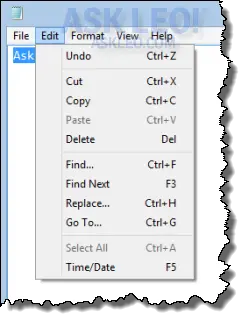
Proving it after the fact
But can that involvement be detected or proven?
Theoretically, the answer is no. Theoretically the result of typing should be no different than the result of pasting that same text in. Once you have the data in your document or form, it’s just data with no real indication of its source.
I have to say “theoretically”, since there’s actually nothing that prevents a program that knows about copy/paste to somehow include the information in its file format, either explicitly for some reason, or as a side effect of a complex file format. In my opinion the chances of this are exceptionally slim.
On cheating
By far the vast majority of comments on this article seem to be from individuals intent on cheating to complete some kind of typing assignment.
Regardless if there’s a way to tell or not, if your boss or your instructor asks you to type something in then type it in. You’re spending more time looking for a way to cheat than you would if you simply did the assignment exactly as requested.

On a web page it’s typical that any data entered into a form isn’t processed at all until the form is submitted. But it is possible to process keystrokes (and mouse clicks) as they happen, so it’s within the realm of possibility that someone could build a web page that could detect whether you typed or copy-pasted text into the form. But I’m not sure why anyone would do so, usually the content is the only interesting data, not how it got there.
Seems like there have been times when I’ve pasted information into an online form and could not go on to the next page until it was typed into the field instead. But there may have been other unknown factors involved. Anyone else had that experience?
I’ve had online forms stop me with a warning and not let me paste in. I wonder why they think that’s more secure. Seems like it would encourage people to use passwords that are easy to type.
I have, yes. Typically it’s forms that use Javascript to perform some kind of validation (often password complexity) as you type. If you paste in the code doesn’t perform its validation and thus prevents you from moving forward. Sometimes after pasting it’s enough to simply arrow back and forth in the field, other times only typing will do.
So I’m not crazy. Good to know. Thanks.
Very interesting article! I am a software developer and a lil paranoid, generally 😉
I have many passwords I need to remember, gmail, online banking, amazon…etc.
I know and have heard of many keylogger/trojan and other methods of obtaining other peoples passwords.
Hence, this is my methodology of saving/using passwords.
I save them on notepad using a computer that is not connected to any network/internet.
I then use WinRar to archive the Notepad file and give the WinRar a basic password.
Save the WinRar archive on a USB.
On a public or private computer, I use this this USB and get to the Notepad file after a basic WinRar password and then “Copy and Paste” my password wherever required, Instead of writing down my passwords on a paper and typing them in all the time.
Do you feel as a computer expert this is a good way? I don’t like using KeyPass and other password security programs, infact I think using those are not at all wise! Btw love 2-step verification like gmail.
I know this is a post regarding typing vs Copy/Paste, I hope you don’t mind my question regarding password security!
Pasting a password does not bypass any sufficiently intelligent keylogger. They can just as easily note the paste, and then snag your password from the clipboard.
I’ve encountered programs that do not allow copy/paste, or do not handle copy/paste correctly.
As for storing passwords in a text document, Leo has mentioned some ‘keylogger’ malware that is capable of taking screen shots on mouse clicks, so in that respect copy/paste adds nothing.
Closing comments because the questions being asked in comments (now deleted) are answered in the article.
Again: