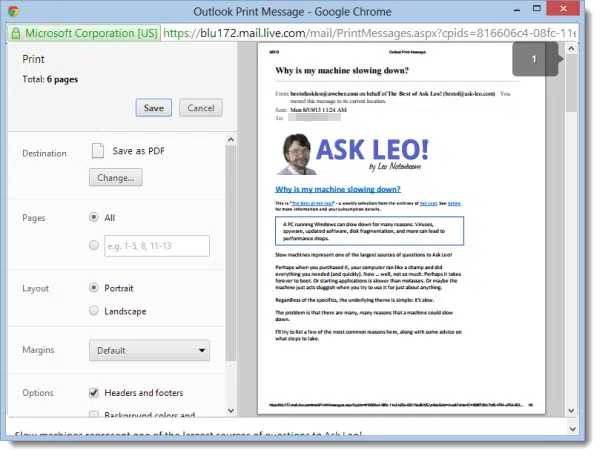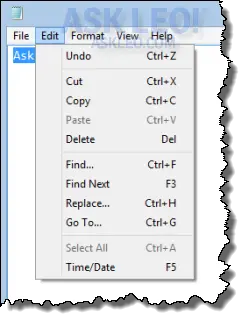copy/paste
How to Avoid Retyping Error Messages
Many Windows error messages can be quickly and easily copied to the clipboard.
How Do I Copy Text from a Copy Protected Website?
Assuming your intent is legal or at least moral, it’s not hard to copy content from a webpage that attempts to prevent it.
Tip of the Day: Cut, Copy, Paste and the Clipboard
The clipboard and its basic operations — cut, copy, and paste — are heavily used and underappreciated building blocks for Windows applications.
How Do I Print Hotmail Messages Without the Ads?
The trick is to print the email itself and not the page showing in your browser. I’ll show you how.
What’s the Difference Between Typing and Copy/paste?
In most cases, it’s Windows, not the application, that handles whether or not something is pasted in from the clipboard or is typed in. The program receiving the data usually doesn’t know or care.