Yes, there’s a difference.
In one of the more frustrating recent turns of terminology, the term “app”, which one might think is shorthand for “application”, now more commonly refers to something quite specific and quite different.
The adoption of the app/application difference in Windows started in Windows 8, and is carried forward in Windows 10 with a vengeance. It’s driving people who are trying to explain things – you know, people like me – absolutely nuts.
And, particularly when it comes to Windows 10, the distinction turns out to matter.
App and application: both are programs
One thing we can agree on is that everything is a computer program. Whether you call it an “app”, an “application”, or something else entirely, what we’re really talking about is software – a program running on your computer.
A program is nothing more than a series of instructions that tell your computer what to do. Be it to draw a picture on the screen, accept some input from your keyboard, print something to your printer, or communicate in some form across the internet, it’s all done by nothing more than very carefully coded and often very complex series of instructions. Instructions boil down to “do this”, “now do that”, “do this”, and so on, with the occasional “if this is the case, then do that instead” thrown in.
Every app, every application – even an operating system like Windows itself – is nothing more than a computer program built using lots and lots of combinations of instructions.
One definition: size matters
I ran across a relatively simple definition in my research: apps are small applications. Apps do one thing (or a few things), whereas applications are designed to do “more”. So a calculator might be considered an app, but Microsoft Excel would be an application.
It’s a reasonable rule of thumb, but it also breaks down. For example, just how much “more” does an app have to do before it qualifies as an application? Consider that calculator: we could keep adding features and functionality to it until it became the equivalent of Excel. Where, exactly, does it stop being an app and become an application?
Another definition: source matters
As best I can tell, the Store app in Windows 10 provides only apps, not applications. In fact, it’s possible that Windows 10 apps only come from the Store. (Though it does seem to draw a distinction between a “game” and an “app” for some reason. I’m treating them both as apps in this discussion.) In addition, the software and utilities that come pre-installed with Windows are also apps.
Applications, on the other hand, can be downloaded or installed from just about anywhere, including an app. There’s an app called “Get Office 365”, which would presumably let you purchase and install the suite of applications that make up the Microsoft Office product.
Yet another definition: style matters
Currently, one of the ways to determine if something might be an app or an application in Windows 10 is to note its window style. What we might consider the flatter, tiled look introduced in Windows 8 would likely be an app:
On the other hand, a window with an application icon to the left in the title bar, as well as a more traditional menu interface, might be that of an application:
I’m not certain how long this distinction will hold true, however, as more and more applications are adopting the tiled appearance so as to operate more effectively on tablets and other devices without mice or keyboards.
Probably the real definition: implementation details
Help keep it going by becoming a Patron.
When it comes to Windows 10, the “real” definition is very likely that apps are implemented in a specific way, using specific technology. More precisely, apps are implemented using the “Universal Windows Platform”, UWP, standard. Applications are not.
This standard allows applications to be written once and then run on multiple different types of Windows platforms1, from phones to desktops. This, then, accounts for the similarity in the tiled style, as well as the single-store delivery mechanism.
So, how do you tell how a particular program was implemented? You don’t. You’d use the other factors above – size, source, and style – to make a best-guess determination. If it’s a small program with a tiled-looking interface that you got from the Store in Windows, then it’s almost certainly an app. If it’s a large behemoth of a program that you downloaded from some website, that’s an application.
Confusion reigns
Perhaps the most obvious example of the confusion that abounds is the app and application I used as an example of the difference in style.
- They’re both Skype.
- They’re both running in Windows 10.
One is an app, the other an application.
The Skype preview app was pre-installed on the machine. The Skype desktop application was downloaded from the web and installed. And they both work2. (Why do both exist? Your guess is as good as mine. My guess is simply that including a Skype app in Windows is a move on Microsoft’s part to promote the software, and the older application download continues to exist for other Windows versions. The application is currently more fully featured, but I’d expect the app to get more of those features over time as well.)
Why it matters
Normally, I’d be content to let the terms just intermingle as they have been for some time, considering “app” a kind of generic shorthand for “application”, where both simply mean “computer program”.
Unfortunately, I believe that Windows – specifically, Windows settings and preferences – uses the term “app” in a very specific way that requires we know the difference. For example, in the Windows Settings app, under Privacy, in Camera, is the phase “Let apps use my camera”, with an On/Off setting.
I take that to mean that only apps – in fact, probably only apps developed using that UWP standard – pay attention to this setting. Applications that might use a camera would not. The Skype app would pay attention to this setting, whereas the Skype application that I downloaded from the web would use the camera regardless of how this setting was set.
At a minimum, then, understanding the difference between an app and an application is key to understanding just what impact your Windows 10 settings and preferences might have.
Do this
Subscribe to Confident Computing! Less frustration and more confidence, solutions, answers, and tips in your inbox every week.
I'll see you there!
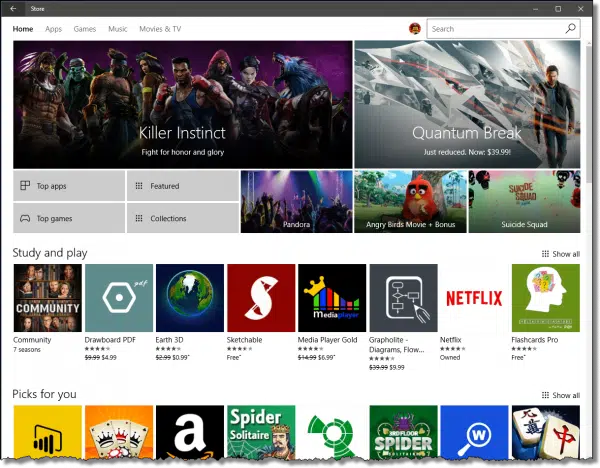

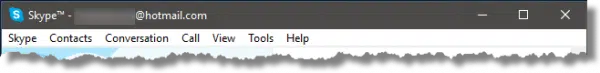
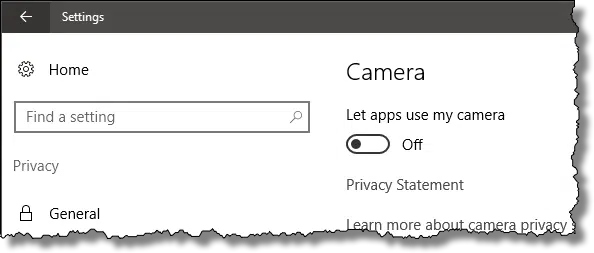


So since Edge come pre-installed in Windows 10, it’s an App, even though it works more or less the same as Firefox, which we would classify as an Application? Firefox has not had a window look for more years than Windows 8.
But is this really any different than what we had before Windows 8? In every version of Windows, you have been able to set your own screen/window colours and fonts. A proper Windows Application will respect the screen/window colours and fonts that you set. But there is no reason why a Windows Application can’t bypass the system colours and use it’s own colour scheme/fonts.
I’m not sure this distinction is a really big distinction. I think what it all comes down to is Microsoft forcing developers to follow standard Windows ways. In other words, you can’t get your App/Application in the Windows App store, unless you follow the Windows standard UWP. Which means developers have to conform to what Microsoft wants. It seems everyone wants their Application/App in the App store, so Microsoft know developers will willingly do what Microsoft wants.
I’ve just googled this : “The term “app” is a shortening of the term “application software”
…..but you’re saying it’s not?
Sometimes it is … sometimes it’s not. See the article.
“On Windows 10, Microsoft has an arrow to click to show all apps, which are all of my installed software programs. They seem to be calling every piece of software an app.”
Exactly. And this seems to prove that the term “app” is a shortening of the term “application software”. Good point David Hagan. How so many overlooked this is interesting.
On Windows 10, Microsoft has an arrow to click to show all “apps,” which are all of my installed software programs. They seem to be calling every piece of software an “app.”
In the Microsoft or Google ecosystems, I have nothing to add to your remarks. In the Apple ecosystem, I would perceive more consistency:
On the mac, I open the App Store [an application: the App Store is an application on the mac] to download applications (like the OS, like a browser…) and its update;
On the iPhone or iPad, I open the App Store [an app: the App Store is an app on the iPhone] to download apps (like a browser…) and its updates. The sole exception is iOS (the iPhone’s OS), whose updates are not accessible from the App Store app but from the Settings app.
Therefore, and Ray has probably stated it before, it seems to me an application runs always on a computer and an app runs always on a tablet or mobile phone. Maybe the reality is more complex than what appears to me. HTH
As we were taught by Humpty Dumpty, a word means whatever you want it to mean at the time you use it. To heck with foolish consistency.
Here’s my definition of an app; an advertisement or commercial for a service which always leads to a fee. Think about it-isn’t this always the case?
Far from it Jim. *I* believe it all goes back to this idea that “all computing devices should use the same terminology, in order to be consistent”. And because mobile devices are gaining such popularity and commonality, the idea of *apps* on your phone or tablet has come to mean almost the same thing everywhere. The problem is, they aren’t the same.
For myself, I will ALWAYS perceive an APP as being for a mobile device. Full computers, whether they be Desktop or Laptop, use applications. Because of the way mobile devices have their own “stores” (Apple did this first), they have decided to brand (label) the software thru their own Apple store as “apps”. I guess it means we call all blame Apple for the confusion. And because of it, Microsoft has followed their decision in it’s own “store”.
But to address your statement, I’ll say this. Yes, there are a small percentage of apps that will lead to a fee (usually and upgrade to either add more features, or get rid of advertising, or both), but there are SO many apps out there that have no fee whatsoever, and don’t have any fee for additional stuff. It is absolutely NOT an foregone conclusion that there will be a cost. If I had to give a rough guestimate, I’d say maybe a quarter of the “free” apps, have options to ask you for money. You ALWAYS have the option of saying no.
To me, the difference has always been that apps are designed specifically for mobile devices or mobile platforms like Android or iOS.
But Chromebooks, hybrid laptops, and Windows 8-10 are starting to blur that line.
Running Revo Uninstaller, I can only see the application’s I have installed, which I call programs. None of my app’s that are install through the app store are listed.
That is one way I can see the deference.
Oops! Well actually. . . I just clicked on the start button on Windows 10 and typed the name of a program, and the program name came up and underneath the program name it said Desktop App. So I typed in skype this time to see what would happen as there are two versions. On top it says Skype Desktop App and underneath, it says Apps and under that Skype preview. So Apps are apps, and programs are Desktop Apps. Isn’t it wonderful how clear Microsoft is in their naming conventions?
Ah, this is very true. Even the Admin areas are called desktop apps. Type in Event Viewer, Services, or even Control Panel. They all say “Desktop App”.
First, let me apologize for this:
Let me see if I understand this correctly. If buy a gallon of cola then it’s a soft drink, but if I get a 6 oz can of cola then it’s a soda. If I get the cola from the supermarket, it’s a soft drink, but if I get it at the gas station quick mart it’s a soda. I also understand that if the cola is made using huge industrial mixing vats then it’s a soft drink, but if it’s mixed at a fast food dispensing machine from concentrate, then it’s a soda. Right?
Leo, I’m not trying to make fun of your app/application distinction, but you underestimate the cunning of the marketing gurus – you know, the $200K-a-year Harvard MBAs who sit around all day dreaming up how to squeeze out more sales. When a term becomes stale, a new one is created. Remember when an application used to be called a program and no one cared how it was created, as long as it worked. 99.9999% of the people using computing equipment have no clue what UWP is and couldn’t care less. Ask any young person which they would rather buy, an app or an application?
The problem with attempting to formally distinguish between such terms as app and application is that within a microsecond someone will prove you wrong.
I don’t think that anywhere near that amount of thought was put into choosing the term. My point is simply that it’s vague, unclear, and as you point out, completely inconsistent. Terminology is not Microsoft’s forte.
You forgot ‘Pop’ and ‘Coke’. Like with most words – ever changing and different meanings depending on when and where you use it. — customer: “I want a coke!” Waiter: “what kind of coke?” customer: “make it a diet pepsi!” First time I asked for a ‘Pop’ in California – I got a confused look from the waitress. Vague and unclear and completely inconsistent – like Leo stated.
The word application is 4 syllables whereas app has only one. We humans tend to be lazy in our speech.
If you look at C:\Window\SystemApps\ you will see all executables listed as applications in the type column. In my opinion I believe the difference is simply whether or not you end to be lazy in your speech.
I think it may be time to show this to my “retired english teacher” wife.
OK, my wife read the article and all comments. First, she said I should have capitalized the “E” in English. She liked the article because it has to do with language. She also liked most of the comments. Regarding “app” verses “application”, her comment started with “Frankly Scarlett-” (you can fill in the rest). In her opinion, “app” is simply an abbreviation for “application”.
I could be wrong but when I examine the folders in “C:\Program Files” and “C:\Program Files (x86), I see only things I consider “programs”. I do not see any folder for any “apps” that I installed from the Microsoft Store.
you done it again Leo shown us again that computers are man made and of course confusing people change and so do terms that the learned seems to change every new os system do you think it is for job security or do I miss the point. It seems we had a major change when the smart phone came to be.
I thought Apps was short for Application too, but it is now clear there’s some difference.
One major muddle I had to clarify in my mind was Windows Live Mail. I thought the email thingy in Windows 8 was the Windows Live Mail email client program (Application), then after a while I realized it was only a Mail App provided free with Windows 8 and now Windows 10.
Correct me if I’m wrong there.
Yes, the Mail App in Windows 8 and 10 are Apps, not full blown programs.
Before the iPhone, “apps” was short for applications. When Apple introduced the concept of iPhone app, they meant applications for the iPhone. Eventually the idea caught on with other phone OSes, and a new meaning of the word app had evolved. It was clear from the context which kind of app you were referring to. The original meaning of the the word stuck in the minds of a lot of people including program developers to a point where the meaning of the word app is a function of the context in which it’s used but it was clear from the context which kind of app you were referring to. Microsoft, in their infinite lack of wisdom, created the confusion when they merged Windows with their Windows RT phone OS allowing phone apps to run on computers.
“Programs and Features” in the Control Panel shows only applications (no apps) that can be uninstalled. However, the Start > Settings > System > Apps & Features shows many more entries, some applications and some apps.
Something I just realized too, when logging in as a different user on a given Win10 PC, some apps that have been removed on the previous user account will be reinstalled for the new user. I always log in as Administrator first (in Windows Domain) and remove bloatware on a new PC. Going into the “Apps & Features” area, that means removing “Sports”, “Sway”, “Money”, etc, etc, etc. Then, when the new user logs in, some (not all) of those apps might return and need removed from their Apps & Features list.
FWIW, a bit of history.
Remember Java? That was the first popular platform for putting little programs on/into things. And what did they call those programs? Applets. And that term was well understood to be associated with Java, primarily because the Java runtime engine was needed to execute them.
So my hypothesis is that when others started putting little *non-Java* programs onto things, they didn’t want to use the term “applet” — wanting to distance/distinguish themselves from Java — but wanted to evoke the same understanding. So they created the shortened term “app”.
And given the technology of the time, these things were, in fact, small programs that provided focused functionality. Hence the use of different term(s) to distinguish them from beefier, full applications.
I completely agree
I first saw what in time became “app” mid ’90s in graphic design as a colleague told me one day “you don’t need to wait for Photoshop to open to change the tone in that picture ! use this TzocK-Pock ! ” it was a small wiglet with a knob-like handle -I can’t remember now and did just 3 or 4 basic tweaks as lightness, tone, sharpness, let’s say. But it was fast and at hand on the desktop. The “tzok-pock” kind looks now as the app grand parent.
So what qualifies a software as app may be the fast simple specific “use once and forget it” feature.
As opposed to an application (I prefer the name Program suite) which is a complex / complete tool designed for one profession as Photoshop for photographs and Corel for Graphicians, Autodesk for architects Word for writers.
I just call them programs like we did back in the day.
That’s so 20th century 🙂
Well, I think there is still a relevant technical difference. If I recall correctly an App is self contained and is not dependent on any external library functions. A traditional piece of software such as any traditional user Application is dependent on access to a bunch of common library programs, e.g. DLL files shared with other user Applications.
If you have a choice to download and install an “App” version or a traditional software version of an application, the App version would probably load and work faster, although it would take more disc space. At run time they would probably use about the same CPU memory space, as the required DLL programs would have to be loaded into memory at run time to service a traditional piece of software.
As I am not sure about the exact details, it would be interesting if a knowledgeable software engineer could pipe up and explain this properly.
I don’t believe this distinction is correct. Apps rely on externals all the time.
Some day in the future someone’s going to ask: “Why are they called ‘apps’?” and someone else is going to reply: “because they were invented by Apple”!
I hate this dumbing-down and needless alteration of terminology, it just contributes towards a further dumbing-down of the people who have to use it! A couple of years ago I actually worked with a programmer who referred to a # as a “Hash Tag” – it makes me question what he thought a hash was and what he thought a tag was. This is a “Hash Tag”: , this #somethingUnimportant is a hash followed by some text!
I have a question. So i installed some app and after some time uninstalled it. Then i decided to install again and register again but this time with different email but somehow they knew i was already using this app on my device and asked me to log in with my first email. So my question is how do they know that first and second registrations on my phone are from same person? I mean there are a lot of Huawei phones in this world. Also when you install apps can they also see your phone number? Thank you
The original installation probably left information behind. It’s also possible that yes, it could see your phone number.
So i downloaded a dating app which i have deleted almost immediately and few days ago i noticed i have weird pictures on my phones hidden profile from randome people i never knew. It was a bad quality and looked like cache to me. Is it possible its from that dating app, even tho i havent even signed up to it?
Going to their website can download pictures to your phone which can show up in the cache. Unfortunately, downloading a rogue app can install malware. I’d google the reputation of that website. If you notice anything suspicious, you can back up your phone’s data and reset your phone. It’s relatively easy to restore all your apps from the app store as they all should show up as belonging to you. As an added bonus, resetting your phone and starting over can sometimes significantly speed up your phone and increase battery life.
“As best I can tell, the Store app in Windows 10 provides only apps, not applications. “
I found MS 365 in the MS Store, so it’s not that simple.