More than you think, but not as quickly as you expect.

Annnnnddd we’re back to the most common answer on Ask Leo!: it depends.
It depends on the email service, of course.
But it also depends on your behavior after you indicate you close the account.

Closing an email account
Closing an email account starts a countdown. At first, nothing happens. After a while, all your emails, contacts, and other info are deleted. You may lose access to other services, too. Later, someone else might get your old email address. My advice: don’t close it, just in case.
1. A grace period
In most cases, when you close an email account, the account is not closed right away.
What actually happens is… nothing. Typically, that’s quite literal: nothing changes at all. Your account continues to receive email, and everything in your account remains in your account.
The only thing that really happened is that a timer has started. This timer, or grace period, allows you to change your mind. If you do anything with the account at all, the account closure is canceled. The assumption is that by using the account, you’re saying you don’t want to close it.
The length of the grace period varies from service to service. In some cases, it’s zero days; in others, it can be several months.
Unfortunately, “doing anything with the account” can be quite literal. For example, if your email account is with a company like Google or Microsoft, which provides other online services, then using those services may be taken as an indication that you want to keep the account. And you probably do, since closing the email account would cancel all the other services associated with it. For example, do you want to lose the YouTube account associated with that Gmail account you just closed?
Be certain that you really want to close everything associated with the account before you do anything.
Help keep it going by becoming a Patron.
2. Housecleaning
After that grace period, which varies from provider to provider, all content associated with the account is deleted.
This includes all email and all your contacts.
It also includes any other data associated with the service, such as calendars, online storage, photos, or whatever other services that are associated with this account.
Once deleted, this data cannot be recovered. You may still be able to sign in to the account and cancel its deletion, but everything within it is gone forever.
If the service sends bounce messages because the account no longer exists (which it may or may not), that function likely starts now.
3. Difficulty signing in
Particularly if you’ve had the account for any length of time, you’ve probably used the email address at a plethora of online accounts, either as a primary identifier or login ID, or as a backup “alternate” email address.
Those stop working. Eventually, services like banking, shopping, and social media that still use your old email for sign-in or password recovery will lock you out.
Make certain you change your username everywhere before closing your account.
4. True death
After that grace period, which varies from provider to provider, the account is completely deleted and is no longer recoverable.
You cannot sign in. Email sent to it will probably bounce.
The account is well and truly closed.
5. Resurrection
This is a step many people overlook. At some point (which, again, varies), the email address associated with your account may be made available for re-use.
Let’s say your email address was joey@randomisp.com. You closed it, and all the steps above took place. If someone else creates a new account with that same service, they could choose your old address: joey@randomisp.com.
None of your old data would be present (it was deleted in step 2), but any new email sent to your old email address would now go to them. Any account you failed to update with your new email address risks being accessible to the new owner of your old email address. While you might not think they’d know which accounts to try, if a malicious individual was the new owner of your old email address, they could try using it at lots and lots of different popular services. That’s exactly what hackers do, and there’s a high likelihood you’ll have an account one or more.
Not all services allow email address re-use, but even if they don’t today, I expect most will eventually.
Do this
My advice? Don’t.
Seriously, don’t close the account. Ignore it, if you like, other than signing in every so often to keep it alive. This does two things:
- It preserves anything you didn’t realize would be lost should the account close for real.
- It keeps the email address in your control, not someone else’s.
That last point, to me, is perhaps the most important.
Subscribe to Confident Computing! Less frustration and more confidence, solutions, answers, and tips in your inbox every week.

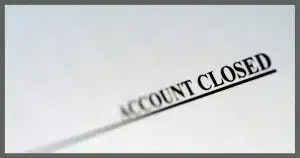


Another reason to keep old accounts open.
I have an old (~35 year old Yahoo account). I stopped using it a few years later but I kept it open and used it as a throwaway address. That kept it open. Years after I stopped using it as my main email address, I got an email from an old friend I hadn’t seen in decades and we’re still in contact. If I had closed the account, we never would have reunited.
A important point: Log into that account at least once a month or it might be automatically closed. I have all my accounts managed by Thunderbird (any email program is great for that) so that account is kept open without having to think about it.
“if your email account is with a company like Google or Microsoft, which provides other online services, then using those services may be taken as an indication that you want to keep the account.”
Your email account isn’t really an email acount with services like outlook.com, Gmail, or Yahoomail etc. They are relly Microsoft, Google, or Yahoo accounts, and email is just one of the many services they offer and your logging into you emaik account logs you in to all of their services. Google is the most obvious.

For example, on the Gmail page the menu button gives you access to all these Google apps and more which don’t fit on the screen.
Most email services provide the ability to forward mail to a different address. I used to use gmail, but now use a secure email provider. I set up my gmail account to automatically forward all mail to my new address. When I made the change I changed my contact information in every correspondent and business I could think of. The auto-forwarding lets me catch those I forgot by simply checking the header in incoming emails.
There is a risk using email forwarding. If spam is forwarded, your email provider will see that spam as coming from Gmail. Instead, if your email provider supports POP3 retrieval, set it up to retrieve the mail instead of forwarding.
Why Email Forwarding is Broken and What to Do Instead
Forwarding is broken. I strongly advise against using it. (The technology is fine, it’s the spam that renders it problematic.)
Why Email Forwarding is Broken and What to Do Instead
>> This includes all email and all your contacts.
As in closing an account deletes all of that.
True if you’re using a webmail account but not at all the case if you’re using an email client program like Outlook that stores the contacts and other info locally.
Leo,
The correct language we try to use as Product Experts on the Google help forums is Google ACCOUNT and Gmail SERVICE. It is possible to remove your Gmail service without closing your Google account. In earlier years, it was also quite common to create a Google account with an email address from another email service provider.
I’ll also state that a deleted @gmail.com address can never be reused again – neither by the original owner nor by anyone else. Attempts to sign into it will be met with “does not exist”, while any attempt to re-create it will get a message saying “already in use”, simply because it has previously been used.
That’s a feature. It assures that nobody can open the account later and impersonate you.
I’m also not willing to bet on that not changing at some time in the future.