It means the system’s working.
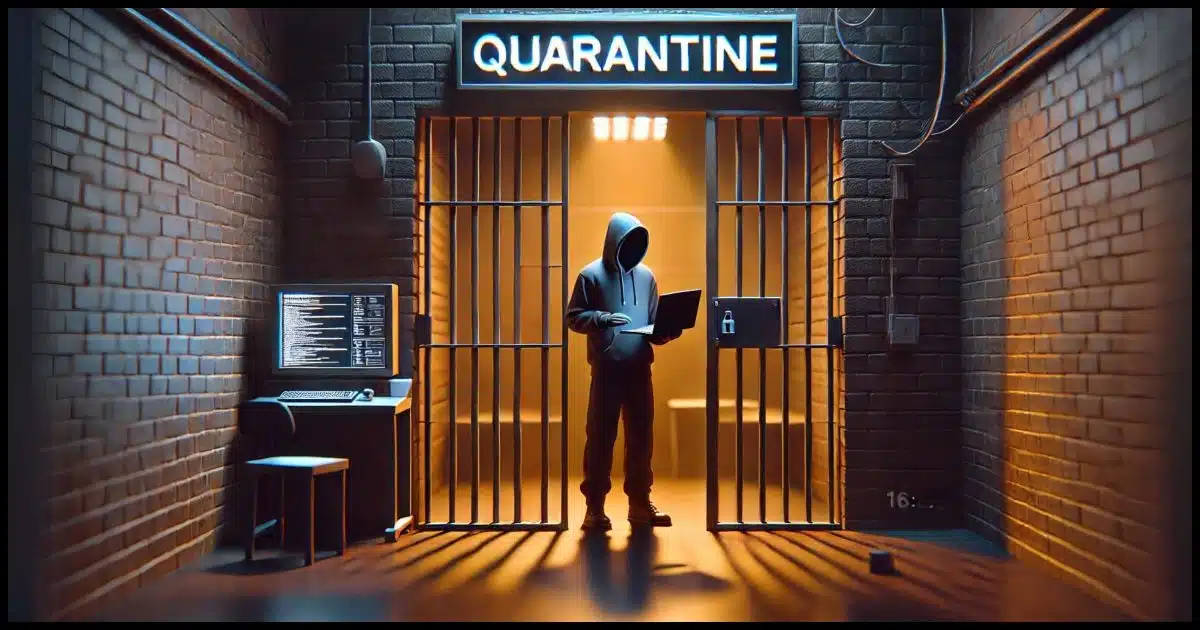
Almost all security software includes the concept of quarantining malware once it is found.
Let’s dive into what happens when something gets quarantined.

Quarantining malware
Quarantining keeps suspicious files harmlessly locked away by your security software. The malware can’t run or spread while in quarantine, but the files are still available in case of a false positive. The biggest risk? Accidentally releasing it yourself.
Malware found!
When your security software discovers suspected malware on your machine, it must take action. The two most important things it can do are:
- Tell you about it so you know what’s going on.
- Get rid of it so you don’t need to worry about it.
But there’s a third option between doing nothing and completely removing the malware: placing it in quarantine.
Help keep it going by becoming a Patron.
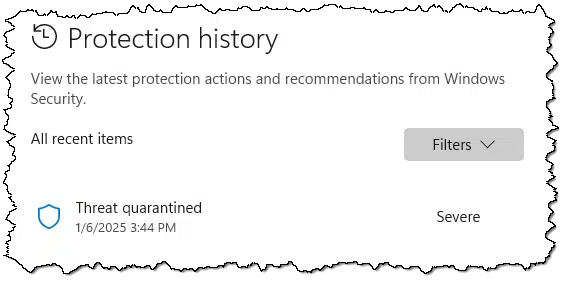
Quarantine
A quarantine is nothing more than a special location on your hard disk. Yes, the malware is still on your hard disk, but that’s okay. This “special location” (which varies between security tools) has some important characteristics.
Anything in quarantine cannot be run. Malware is software, and in order to infect your computer, it must be able to be run. Any malware placed in quarantine is completely impotent.
Anything in quarantine cannot be accessed by anything other than the security software that put it there. If the malware is, for example, a component of something else on your machine that could try to run it, that can’t happen.
Anything in quarantine is altered. By that I mean the file(s) that make up the malware could be encrypted or altered such that they look nothing like their original state. This is yet another way to ensure the malware can’t run or be used by anything else on your machine.
Why not just delete it?
If “get rid of it” is one of the two most important things that security software might to do once it has discovered malware, why doesn’t it do that immediately?
In a word: undo.
Like so many things, malware scanning is an inexact science. It’s good but never perfect. It’s possible for security software to incorrectly flag something as malware and quarantine it even though it’s not malware at all. Placing it in quarantine gives you the ability to restore the file should you find that’s the case.
It’s also a way for malware to be made available to researchers. Some security software even uploads discovered malware to their own servers for analysis and to improve future detection.
Risks
There’s nearly zero risk in malware being quarantined instead of outright removed. Doing so acts as kind of a safety net.
However, “nearly zero” isn’t zero.
The biggest risk in quarantining a file is the possibility that you or I might restore it — un-quarantine it — when we shouldn’t. Doing so renews the risk of the malware as if the security software hadn’t detected it at all.
Do this
This is rarely something you need to pay attention to. Most security software silently handles all this in the background for you.
However, should you ever run across malware that’s been quarantined, now you know what that means and why you needn’t be concerned.
I take that back: there is something to pay attention to. If something’s been quarantined, that means that malware made it onto your computer. That indicates the need to pay attention to your security practices in the future.
Subscribe to Confident Computing! Less frustration and more confidence, solutions, answers, and tips in your inbox every week.




May GOD BLESS You for the enlightening writeup, but a question, You say “It is a way for malware to be made available to researchers. Some security software even uploads discovered malware to their own servers for analysis and to improve future detection.” Why isn’t this analysis process to improve future detection too automatic so that there is no need to keep a stink , ina prison-quarantine in our computer? Why so That too in this NOW age of AI?
It’s a backup of the file in case it turns out not to be malware. I clear the quarantined file periodically to save space, but there is no danger as they are quarantined in encrypted format that malware can’t access.
It is automatic, but we as the article points out, it can be wrong. You need the ability to restore miss-flagged spam from your mailbox.
And this is not yet the “age of AI”. While it’s cool, and can help certain things, it still also makes mistakes. Lots of them. I expect that’ll improve over time, but then … so will the malware authors.
I’d just like to know how long should it be left in quarantine? After a certain amount of time and if your computer is still running all programs correctly, should it then be deleted?
Honestly, it’s completely up to you. You can delete them if things are running well. I tend to ignore them completely.
This is an interesting item. Does Windows Security have a quarantine, and if so how do I check/clear it periodically?
OK, I’m 80, and from following Leo for many years even I know to (1)backup and (2)scan. Windows Defender is a good program and gets frequent updates.
Click on the Windows Security shield icon, then click on “Virus & threat protection.: Start with “Virus & threat protection settings–Manage settings” to make sure Defender is set to “On”–I don’t know what most of the choices mean (you can click on “Learn more”), but all of mine are set to “On.” Under “Current threats” click on “Scan Options” and see what is offered–don’t be afraid to try them all just for kicks. I run them occasionally, but yesterday an offline scan found a nasty threat in a backup file from last year. In fact, click on everything in the security program just to see what you have–we’re old and have the time.
Yes. If you at “Protection History” under “Virus and Threat Protection”
It appears that I’m lucky, or that my skepticism’s working for me. I have “No recent actions” in my threat protection history page. 🙂
Ernie
Ditto. Seems we run pretty clean ships.