One of the most common reactions to the tiled Start menu in Windows 10 (and Windows 8 before it) is that it’s too big, has too many garish tiles on it, has too many useless tiles on it, has advertising tiles on it, is too startling ….
I guess that’s more than one reaction.
My issue isn’t with the Start menu, it’s with the reactions. Most people don’t realize that it’s entirely in your control.
Bring up the Start menu and right-click on any tile that annoys you. You’ll find an option to “Unpin From Start”.
Click on that, and the tile will be removed from the tiled Start menu.
Easy peasy, as some of my friends would say.
There are more things you can do to customize the Start menu, but this is a … start.
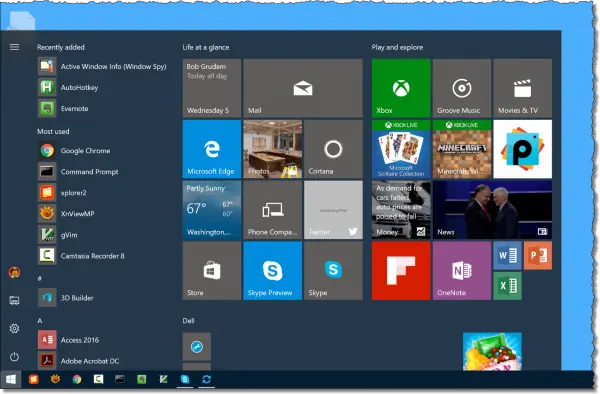

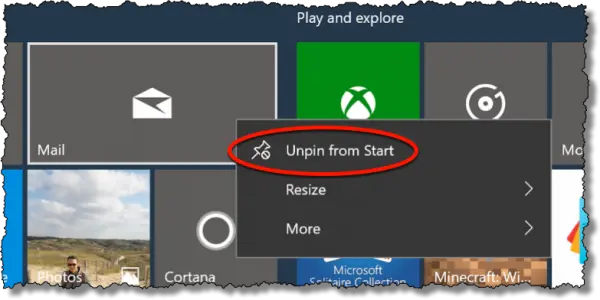



What I find annoying about the tiles is that you can’t resize more than one at the same time. It can take hours to customize the tiles to the way you like. I now only have kept one large tile and that is the Weather tile.