
This is almost a pet peeve: seeing people reply to their own comments to correct a typo or other mistake. The result is two comments: one with the error and one following with the correction. (Heaven help us if the second one also has a typo… the chain can get even longer.  )
)
There’s no need. You can edit any comment you post on Facebook.
On the website, click on your comment and then click on the ellipsis (…) that appears at its upper right. You may have an option to embed the comment (link to it from another website), but more importantly, you’ll also see an option to delete or edit your comment. No need to reply to yourself.
In the mobile Facebook app, a long-press on your comment should also bring up a pop-up menu including, among other things, the option to edit your comment.
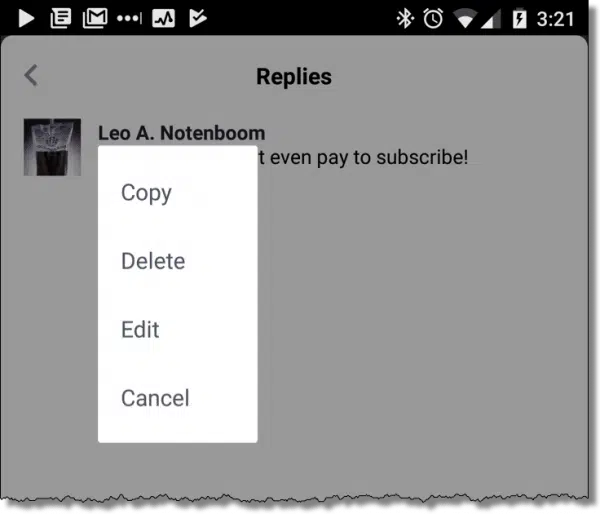
Press or click on Edit, revise your comment, and you’re done.

If you see someone posting a correction to a comment, you can post a link to this article.
https://askleo.com/5509
Leo, you wrote:
“You can edit any comment you post on Facebook.”
Now, if only the “Thoughts” section of your articles offered us the same functionality…
Couldn’t agree more. Sadly, a) Facebook has a much bigger budget than I do, and b) sites I’ve seen that use the same tech I do and allow it always have problems.
Sorry. Maybe someday.