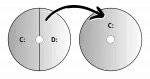Windows Vista
Can I Make C: Bigger by Taking Space From D:?
Changing the layout of the hard disk make the C: partition bigger requires a few steps and occasionally special tools.
Requires Elevation — What Does That Mean and What Do I Do?
Windows may tell you that a program requires elevation in order to run. We’ll look at what that means and the steps you can take in response.
What Does “Unsupported Software” Really Mean?
“Unsupported software” can refer to different things. I’ll review variations on the theme and revisit the question of whether unsupported software can be used safely.
Where Do I Find CHKDSK Results After a Reboot?
CHKDSK must sometimes be run at boot time. I’ll show you where to find those CHKDSK results.
SFC: the System File Checker – How to Run It and Why
The System File Checker is a little-known, simple-to-run command-line program. It validates that Window’s operating files are undamaged.
Will My Old Computer Run Windows 10?
There are several options to extend the life of an older machine, depending on its capabilities.
What’s the Risk of Using Unsupported Software?
It turns out you are really the key when it comes to running unsupported software safely.