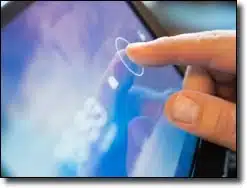external monitor
No Signal: What it Means and What to Check
“No Signal” is a message coming from your display device (not from your computer), indicating it has nothing to display. I’ll review possible causes.
Why Are Touch Screen Monitors so Much More Vivid?
Touch screens are normal screens with touch detection built in. There’s no obvious reason it would be brighter, but I have a few thoughts.
Why Does My Monitor Go Dark for a Few Seconds?
A monitor going dark could indicate a couple of different problems, but it doesn’t necessarily mean you have a hardware issue with the computer itself. I’ll show you a couple of ways to diagnose the problem.
Can I Add More than One External Monitor to My Machine?
Depending on the hardware ports that you have on that laptop, you should be able to simply plug in a monitor. I’ll show you your options.
What’s this obscure message on my monitor and why can’t I make it go away?
Computer monitors are smart devices these days but they too can fail. It’s not always your PC showing an error, and that message on your monitor might be from the monitor itself.
Why Doesn’t My External Monitor Work?
You plug a new monitor into a laptop with a broken screen and still can’t see anything! You may need to tap a few magic keystrokes to turn it on.
How Do I Connect a Monitor to My Laptop and Have it Work?
Most laptops include a VGA or DVI connection for an external monitor. Setting it up is relatively easy, if you know the tricks and have patience.