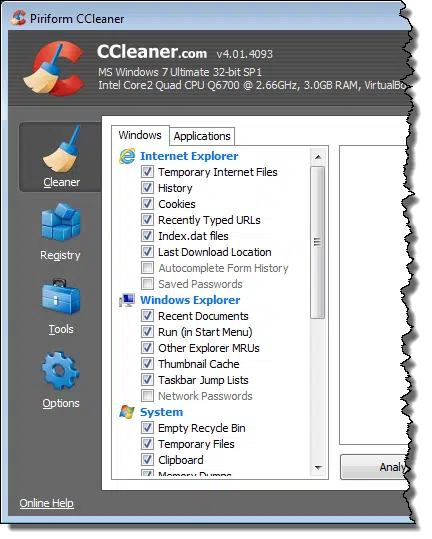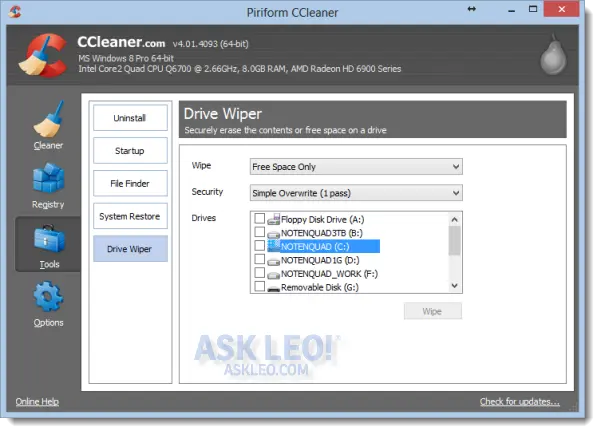disk cleanup
How Can I Securely Delete Everything Except the Operating System?
Before giving away a machine or returning a loaner, it’s important to remove your personal information from it. That may be both harder and easier than you think. I’ll show you where traditional suggestions fail, and what you need to do instead.
Five Options to Speed Up Your Older Computer
Here are five common options to speed up and extend the life of an older computer.
Dealing with PC Clutter
Files accumulating on your machine can result in increased PC clutter, decreased performance, and less stability.
Using Disk Cleanup in Windows 10
Disk Cleanup in Windows 10 is a handy tool for freeing up space on your hard drive. I’ll show you how it’s done and what to clean up. It’s one of the first places I recommend people turn when they’re running low on disk space.
Five Steps to Repair Windows 10 Without Losing Programs
Before you give up and reinstall Windows, try to repair Windows 10 without losing programs.
Why Am I Getting “Open Block” Errors from My Photo Program?
This feels like a hard-drive failure to me. There are several things you can check, but the most urgent thing to do is back up!
Is It Safe to Delete Log Files?
In general, it’s safe to delete log files, but is it really a necessary risk? You know what I’ll say… be sure to back up first.
Scheduling CCleaner
CCleaner is a useful and powerful system-cleaning tool that can help recover disk space as well as clear general clutter. It can be run manually, but in this article, I’ll show you how to set it up to run once a week automatically.
Does an Unstable System Imply a Hardware Problem?
System instability is often the result of what we call “software rot.” It can be the result of installing and uninstalling lots of programs – and the cure isn’t easy.
Can I Use a Backup Image to Wipe Free Space?
There’s an app for that! An easy combination of programs can help you clean a computer before you sell it or give it away.
Why Might an Update Take a Large Amount of Space?
An update can leave a large amount of temporary files, and even the old copy of the software still on the computer. After understanding what might be left, a cleanup tool might be called for.
Should I Use Windows File Compression?
Windows File Compression automatically compresses files so they take up less space. In the best of circumstances, it can free up a lot of space, but all too frequently it’s not as much as you might expect, and there is a cost.