After reading the most recent article about Windows 7 support updates ending in 2020, what are your thoughts about moving from Windows 7 to Windows 8.1 versus switching to Windows 10?
I have been very content with Windows 7, even more so than with Windows XP, but my adult-daughter told me several years ago that I might not be happy with Windows 10 and should remain where I am at.
My strong recommendation is that if you switch, you switch to Windows 10.
There are several reasons, not the least of which is often referred to as the informal “every other version” rule for Windows.
XP good, Vista bad, 7 good ….
There’s a strong sense in the industry that every good Windows release is followed by one worth skipping.1
It even pre-dates Windows XP. Windows 98 was solid; Windows Me, not so much. Windows XP was stellar; Windows Vista had problems. Windows 7, as you’ve seen, is popular — perhaps Microsoft’s most popular OS before now; and Windows 8 (and by extension, 8.1) had some serious issues.
In each case, the issues I refer to aren’t technical as much as inherent in the design changes implemented in the less-than-stellar version.
Vista, for example, introduced User Account Control, which annoyed the heck out of many people. Windows 7 dialed that back to a less obnoxious and more manageable interface.
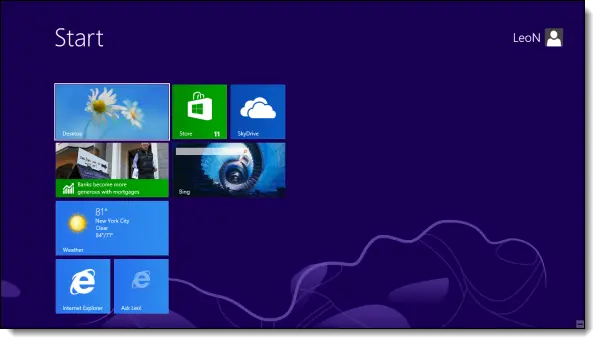
There are more issues, but those are the two that stand out.
Help keep it going by becoming a Patron.
Switching to 10 is easier than 8
In my opinion, a switch to Windows 8.1 is at least as jarring as the switch to Windows 10 would be.
Indeed, given that some of what changed in Windows 8.1, like the tiled Start menu, was “undone” or dialed back in Windows 10, my sense is that the jump from 7 to 8.1 is actually a more difficult change than from 7 to 10.
If the magnitude of the change you’re facing is an important determining factor, then my money’s on jumping directly from Windows 7 to Windows 10.
There’s also support to consider
Windows 10 will be supported longer.
Windows 8.1 is already out of “mainstream” support, which ended in 2018. Extended support for security fixes only lasts through January of 2023.
Windows 10 is a little different, as each feature release is supported for at least 18 months. Additional releases are made every six months or so, which in turn resets the clock — theoretically for as long as your machine is capable of taking the updates.
In case the support dates change (which has happened) you can keep abreast of them at Microsoft’s Windows lifecycle fact sheet.
Getting Windows 10 or staying with Windows 7
As I understand it, there are still techniques to get Windows 10 for free, as long as you have a prior version of Windows or a prior version’s product key.
Alternately, you can, as the original Windows 7 support article outlines, stay with Windows 7, as long as you’re secure in your own ability to stay safe.
I recommend the update to 10, however.
Do this
Subscribe to Confident Computing! Less frustration and more confidence, solutions, answers, and tips in your inbox every week.
I'll see you there!
Podcast audio
Footnotes & References
1: How this plays out with Windows 10 being the “last” version of Windows remains to be seen. It’s unclear if the every-other rule will apply to Windows 10 every-six-month feature releases, as each has had its share of problems so far.


Hi Leo,
I installed win 10 when it was free, tried it for a few weeks, didn`t like it, did a DBAN wipe and reinstalled win 7 with my disk. I don`t have the key or anything from the win 10 installation. can I get it back?
The Windows 10 activation key is the same as your Windows 7 key. In most cases, Microsoft will recognize that your computer had Windows 10 previously installed and automatically activate.
Thanks Mark. i`ll give it try when the time comes.
Why would you want to?
Windows 7 is no longer supported and has security risks associated with it which will never be patched. There are also some great features Windows 10 has that Windows 7 doesn’t have.
I’ve been around since windows 3.1, my first encounter, 94’ish…I worked for BellSouth telephone in Atlanta and no clue, much less training, how to do…well…anything! Its was the “Twilight Zone!” When DSL (fast internet) came to be…even more lost, no more dial-up, really? We started turning up DSL on top of dial tone with windows 95, it was very difficult. In those days computers were not equipped with network cards much less drivers (what was a driver anyway)…No one hardly mentions Windows 2000-NT, a followup from Millennium (ME) I think? We simply called it NT, very easy to format/install but most of all, made installing DSL a breeze…install a network card or zircom-10-base-t, (remember those?) plug in your ethernet from the router and it worked! Well…most of the time! NT had all the drivers, just reboot and they installed! LOL! I jumped from 2000 to XP to 7 to 10. Change is inevitable, how many folks still own a Ford Edsel? Anyway, at a young 69 I expect to be around for Windows 20…should be interesting long as they don’t come up with a 10.8 LOL!
I believe in what you preach Leo, “back it up and keep it updated!”
When updating to Win 10 from XP pro I was so confused that I went back to XP. It’s so easy. I do Win 7 pro on my laptop and I can hardly navigate the interface. Hell I wish it was possible to have Win 10 but with a Win XP format. So I realize that it’s time to move up to Win 10 but I’m so afraid of losing it in it’s format, Win 7 is bad enough. Is there any way to make using Win 10 easy. Please please I just have to.
Thanks LEO for a great subscription
Kindly
HUGO 🙂
You can make Windows 10 resemble Windows 7 or even XP (sort of) by installing Classic Shell (a free utility to make sense of what the START button gives you). Available for free at http://www.classicshell.net
Classic Shell is now “Open Shell Menu”. https://open-shell.github.io/Open-Shell-Menu/
The most visible difference to most users (not power users) between Windows 7 and Windows 10 (as well as Windows 8.1) is the Start Menu. Like many other longtime computer users, the new Start menu did not appeal to me — it was bloated and not very efficient.
Fortunately there are plenty of low-cost and even free small programs that restore the Windows 7 style Start menu in Windows 10 (and they did for Windows 8/8.1 too). It took about 1 day of the 30-day free trial available for Start10 for me to fork over the $4.99 to buy it (license lets you install on two computers). It’s been a joy and allows you to customize to your heart’s content. It’s available from the good folks at Stardock.com.
With that excuse out of the way, readers should know that Windows 10 is a far more efficient, user-friendly, and secure OS than Windows 7. Windows 10 also has far better “self-healing” features to fix it when something goes awry. I don’t think there is any comparison between Windows 7 and Windows 10 — Windows 10 wins hands down.
Readers should be aware that every new version of Windows gets attacked — and some versions like WIndows ME and VISTA richly deserved criticism. I’ve been using computers since the early 1980s when the one person I knew who was really familiar with them told me not to buy that IBM PC because some kids invented the operating system in a garage and it would never stick around. So it was off to a clunky CP/M machine with 8-inch floppy disks for a few years before I switched over to MS-DOS based computers and later to Windows. Thoughout these nearly 40 years, there’s been pushback against every new version of Windows from folks who are simply resistent to progress and change. They fear the unknown. But if we had listened to them, we’d still be using the clunky Windows 3.1. And I can assure you that there was nothing remotely “good” about the “good ol’days” of the 1950s to which so many would like to return.
So, yes, I am sick and tired of people who just repeat the unwarranted criticism of new versions of Windows. It’s important to look beyond the mantra of the largely anonymous critics and understand what they’re really saying: I’m afraid of change; I can’t adapt or learn anything any more.
I concur that the Start10 applet is a solid choice if one desires the old start menu. Worth paying for because it’s supported and it works.
That’s good to hear. ClassicShell did more than just the start menu, and is now “Open Shell Menu”. https://open-shell.github.io/Open-Shell-Menu/
You don’t have to be a power user to notice the differences in speed between Windows 8.1 and Windows 10. Windows 8.1 is simply faster. Speed differences of a second or even a half second don’t seem to many to be of much consequence, but if little seconds and half-seconds were so unimportant, why not just go back to abacuses and slide rules? I never understood everything “under the hood” about these operating systems, but I’ve been told by knowledgeable techs that the reason Windows 10 is slower is because of “telemetry,” something that was explained to me as “Microsoft snooping on what I’m doing.” That may or not be true, but the statement that Windows 8.1 is faster in normal operation (opening and closing programs and folders, transferring files between drives, and everything else that’s important to me in computer operation) is a verifiable fact. So the only reason I can think of for switching to Windows 10 is that eventually Microsoft will stop supporting it. Until that happens, I’ll stick with the faster operating system. And please, let’s not try to put Windows 8.1 in the same category as Vista and Windows ME.
Incidentally, Classic Start (formerly known as Classic Shell) DOES work with the latest version of Windows 10 as of today.
Thanks for pointing me to Classic Start. It’s since been renamed — twice! — and is now “Open Shell Menu”. https://open-shell.github.io/Open-Shell-Menu/
Was offered a free upgrade to 10 some time ago and tried a dozen times. Read everything on the MS site to prepare for the upgrade and followed directions, new drivers, uninstalling conflicts, etc.
At the end of hour long install, the msg came back, “Cannot install. Returning to previous version.”
Of course MS never told me why….! I would have fixed whatever it said, but no.
Interesting. What is left out of this discussion is the fact that win10 is uncontrollable – it does what it wants, when it wants, with no hint what it does and why. Which is a classical description of malware.
The question if there is today any alternative I have not seen addressed anywhere so far, so staying with the less intrusive and more controllable version is not such a bad idea. Win 8.1 has another two years to run, which is a long time in the computer universe.
BTW, completely unrelated, does anyone know of any program which will accept data from !Amigo?
I think the “white elephant” that is NOT being talked about here is the godawful messes Win10 KEEPS ON creating every other month for users.
I STILL use Win 7 Pro. Why? Because it’s stable and works well. You can’t say that about Win10.
I haven’t had ANY security problems with Win7 – ever. I take care of my own security.
I mayyyyy upgrade to WIN8.1 if I become worried about security. There’s 3 more years of security updates for WIN8.
I’ll let the lazy, rich people that can afford to have someone fix their computers for them all the time have WIN10. I’m gonna wait for the next GOOD O.S. that doesn’t create as many problems as improvements.
I’ve been using Windows 10 since the day it came out and have upgraded to the latest version of 10 whenever one comes out and have never had a problem. Thousands of people read Ask Leo! and tiny number have reported problems with Windows 10. People almost never report positive experiences, Positive experiences aren’t news.
I’m convinced that most Ask Leo readers would be reporting Win 10 problems if they had them.
Does anyone know if you can upgrade to Windows 10 from Windows 7 and then install Windows 8 over that and have it activated for free? As far as I hear, you can still upgrade to 10 from 7 for free and I’ve heard of downgrading also work.
Hi Leo team,
I have a cell phone HTC one V and previously I could plug it in to my Dell XPS 8700 USB and easily see an icon whereby I could transfer photos to my computer. I also have Paint Shop Pro 2019 Ultimate in my computer.
I am now running Windows 10 Pro version 1809 and cannot see how to transfer photos other than putting my storage card into my Epson Artisan 810 printer.
Please help.
John
The only issue I have with Windows 10(I have Start 10 or whatever it is called now), is it will not play DVD Video. I have had VLC for a number of years. So if I want to watch a DVD I have to use my wife’s Windows 7 laptop.
Very bad Microsoft, actually it is very disgraceful.
I have Windows 10 installed on an ancient HP G62 laptop. I just watched a DVD using VLC media player. Perhaps the DVD is the problem in your case.
From file manager, I right-clicked on the DVD and selected “open with VLC”.
(Windows 10 is gruesomely slow on the G62, so I dual-boot with Linux, and most of the time that is what I use.)
I have an ancient (9 year old Sony Vaio) laptop. I maxed out the RAM and installed an SSD. It runs faster than some friends’ newer laptops. That might speed your p;der machine. .
Actually VLC should play DVDs, as far as I’m aware.
Windows-10 has a very bad policy, updates are mandatory, not an option
In one of my computers, the “JIScan”, one of the simplest most reliable Scan software to PDF (universal format, acceptable to all computers and smart phones) developed by Canon for use on their printers and scanners, does not work. It took many hours from Canon technical support and escalating to higher level, who ultimately said it is a Windows problem, not theirs. The same software and hardware (same Printer with its Snner) works on two other computers. For some strange reason, it gives a message “you do not have enough privileges to access the folder”! I am the only owner of the computer that I bought brand new from Lenovo and I am the only user of it…I tried running the Scan as an Administrator, still got the same error message.
On another one, Desktop, suddenly it referred to its Windows as unauthorized and will work only for 30 days till I get it validated! As it was Windows-XP, upgraded to Windows-7 then to 8., 8.1 then 10 and remained 32-bit, and I did not keep its original CD, I had to pay Microsoft almost Can$ 300 to get a validation number. Were it not my main Desktop, with 4 hard drives and two CD/DVD burners, i would not have cared. But I had, under pressure, to fall under Microsoft pressure. About 1.5 or 2 years later, I scrapped it. On a third computer, Lenovo laptop, with its Windows-10 as came with it, it suddenly after an update gave a message that one of my programs no longer works under this version, and I have to buy a newer version at a cost of US$ 300!! I searched and found a free program, that took some 30 to 40 hours to input its data to the free new program, but I forgot about the old program.
Many experiences with Microsoft, make me now, think of my nest wave, it SHALL BE MAC (APPLE), no longer Microsoft Windows whether-10 or even 20.
I do hope that Microsoft care more now about their clients and that these clients have now other options, than Microsoft.
Windows 10 contains allot privacy,security flaws of features and apps that does not allow you to uninstall,but you can simply disable all of them in “Services” and going into the “gpedit.msc” LocalGroupPolicy all settings etc you can disable,enable,modify them the way you want that’s all you have to do. And for other custom settings such as system info and Windows 10 logos,buttons,log on options etc you can use “regedit” to disable,enable,and modify the settings also. After doing these steps successfully you will find your PC will run faster and Windows 10 will operate allot more stable and faster as Windows 7 or 8.1. Windows 10 has always been a failed version since it was first released and has always contained flaws with security,privacy,bugs etc which Microsoft even admitted it themselves! It’s the reason why it is also the last version of Windows Microsoft will ever create and release. Even though they will continue to attempt to recreate new versions of Windows 10 it still will always contain new flaws,this is the reason why Microsoft customers are and were still chosing to operate on Windows 7,8, 8.1 as they were stable and the best versions Microsoft has ever released. As of now it is mandatory that everyone upgrades to Windows 10 for higher security but not privacy obviously, so if you are concerned about your privacy? then just don’t use Windows at all is your safest and smartest choice you can make. You can use alternatives such as “Linux”. Windows 10 also has allot of drives and device issues “for me it does” It been reported that it fails to recognize external drives,usb devices,etc and Microsoft refuses provide fixes for this! I have reverted back to Windows 7 and 8.1 and have found that all my drives and devices work fine with no issues so it’s just Windows 10 that is screwing them up. If you are having similar issues as I stated reverting back to Windows 8.1 will solve them as it did for me and Windows 8.1 is still stable and updated till 2023!
One issue may be hardware. Windows 10 may be upgrading, but many legacy drivers are not. If you skip versions….think seriously about a new computer. Mine lasted 9 years, all told, but it was finally forced to advance to Linux and no longer works with my CAD program (highly graphic dependent). She has a new life serving 3D printing.