So. Many. Programs.

What’s all this stuff running after I boot Windows?
When you start Windows, you’re starting much more than an operating system.
In addition to Windows itself, many installed applications have tools or utilities or components that start automatically with the system, or later when you sign in.
Since every system is different, I can’t tell you what’s running on your machine, but I can tell you what kinds of things contribute to all that “stuff” you see.

Programs running after boot
Windows runs many, many programs on startup. Several are required by the software you’ve installed or use. Some are installed by software you’ve added and aren’t technically required, but run on startup anyway. Start with the Startup apps tab in Windows Task Manager to identify common items that are generally safe to disable. For a deeper dive, run the Autoruns utility, but take a full system image backup before changing anything.
Tools you use
Many startup tasks are necessary to carry out the things you expect your computer to do.
For example, if you run a messaging app of some sort, chances are you’ll want it to be running as soon as the computer starts. Similarly, tools like Dropbox and OneDrive have components that need to run automatically so they can provide the functionality you expect.
Your backup software is another good example. If you have it configured to back up automatically, one of the common approaches is to launch a helper app at startup time that then starts the backup when conditions are right.
Help keep it going by becoming a Patron.
Tools you don’t use
Many programs you have don’t need to run automatically at all, but they add themselves to your startup menu anyway, slowing things down.
Some are benign but unnecessary. For example, I might have a messaging program installed because I use it once in a while, but that doesn’t mean I want it running all the time. But the program assumes I do, and starts automatically anyway.
Some are annoying because they’re unnecessary. For example, many software packages launch utilities checking for updates to the software. Updates are necessary, but checking every single time I sign in is not. (Checking when I run the program is my preferred alternative.)
And some are just wrong. I still don’t know why “acrotray.exe” (a utility associated with Adobe Acrobat) continues to run automatically and constantly on some of my machines no matter how many times I swat it away.
Swatting away startup tasks
In Windows 10 and 11, right-click on the Start button and then on Task Manager. There, click on the Start Up tab (on top in Windows 10, on the left in Windows 11).
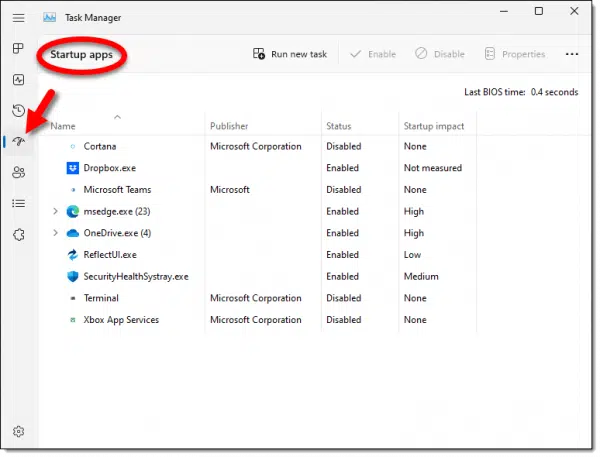
This exposes the most common and easiest to control list of startup entries. You can disable or even delete items from the list so they don’t start up next time you reboot.
A much more extensive list can be exposed using a free tool called Autoruns. It is indeed a much more extensive (and risky) list.
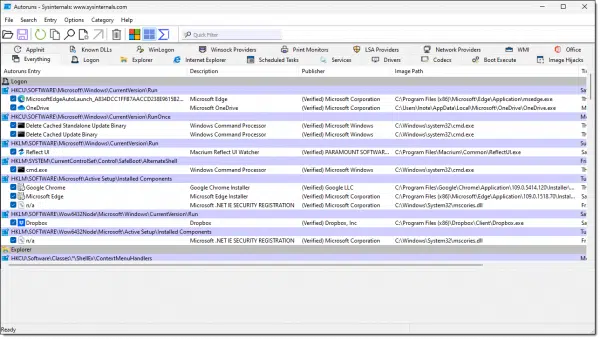
This includes not only the items exposed by Task Manager, but almost every other item in Windows that runs automatically at boot or at sign-in.
The risk is this: some of those items that start automatically are required. They’re part of Windows itself. If they’re disabled, you can break Windows or even render your system unbootable.
Do this
So, what can you delete?
If you’re not sure, it’s safest to leave things alone.
Programs and components you can identify that aren’t part of Windows (or from Microsoft) are often safe to disable, usually resulting in only minor functionality loss if you even notice anything.
Usually.
Disable or delete with caution. Only use Autoruns after having made a complete system image backup.
Subscribe to Confident Computing! Less frustration and more confidence, solutions, answers, and tips in your inbox every week.





Not sure if anyone can help me, but I need to disable wizards for both adaware and pop-up stoppers that appear during every single start up of my pc. They appeared after I downloaded a fileshare program through kazaa and so far I think I’ve tried absolutely EVERYTHING to get rid of them. Have Windows 2000, so unable to run msconfig. Any ideas? 🙁
A spyware cleaner like Spybot Search and Destroy, or AdAware should clean you right up. Links on my recommendations pages: http://recommend.pugetsoundsoftware.com
whenever i login to my use account in my network, my computer using windows2000NT shows a popup message reg678.dll missing. How to solve this problem?
Moreover, when i login IE automatically opens up. How to stop it. If i remove from startup, can i use IE after i login. Most of time when i login it fails to run the network script and i am not able to acess the net via my organisation network. I need to boot again and it takes two three trials to get it done. how to fix it.
thax for ur help in advance
reg678.dll is the result of a virus. Your other symptoms feel like spyware. You should get updated anti-virus and anti-spyware software and databases, and scan. Recommendations: http://ask-leo.com/d-recommend
I regularly check what’s running at start up and ADWATCH informs me of any attempted changes (although it’s not always clear whether I should allow the change), but what is PREFETCH and how do I control what goes in there?
hi i am running windows 2000 professional on my computer the computer is working fine but of late i am having the following problem thatis
while the computer is on and runnning the computer will suddenly restart and when it restart it will work fine for a couple of minutes or so say like 3 to 5 minutes or even longer then suddenly it will restart
i do no twaht is the problem
can some one please help
thank you
I’d have you look at this article: http://ask-leo.com/why_does_my_computer_blue_screen_.html my guess is your power supply, but that’s just a guess.
when i am closing down my pc. when it gets to the stage where is say’s saving your setting it sometimes takes over an hour to shut down..any thoughts on this matter…cheers alan
It depends on the version of Windows. This is typically a driver problem under WIndows 9x. I’d make sure your drivers are as up to date as possible.
Hello Leo.
I have a “rogue” execution of MSIEXEC running at windows XP start-up, plus also when I insert a disk, be it software or audio disk. Recently, I tried to update OFFICE 2K and the installer seemed to get stuck. After things finally stopped happening, I had about (no lie) 100 IE windows open. So, I am thinking that this instance of MSIEXEC is from that busted install attempt. There are no active parameters passed with it, so it doesn’t SEEM dangerous, but it certainly IS ANNOYING !
Any ideas, Leo ?
Thanks…
Ian
With 100 IE’s I’d be more suspicious of spyware or a virus myself. I’d start with an up-to-date scan for both. Then I’d also run the system file checker.
Will do that, but in the mean-time, how can I keep MSIEXEC.EXE from running at start-up and when inserting a disk as mentioned above ?
It depends on what it’s asking for or attempting to install. I’d start with the scans mentioned.
Ok, Leo. I have run both Virus-scans and spyware scans (thru Ad-Aware and SpyBot), but I am not sure where to run the “System File Checker” from.
As far as what it’s asking for, or trying to install, I don’t know how to explain this. If I put an audio CD in the CDR drive, the “Windows Installer” dialog opens up automatically, along with the “Windows Media Player”. The installer displays the message “preparing to install…” and the install status bar fills in. Once the bar is full, the install attempt finishes (having done nothing), because there are no actual parameters being passed. The audio CD will play normally through the WMP instance that opened at the same time. So… I am thinking that there is a setting SOMEWHERE that whenever a disc is placed in the CDR, it will attempt to run the MSIEXEC. Also, on a software CD, it does the same thing, but usually, the AUTORUN on the software CD will run as well, as expected.
Once this “dummy” install finishes, it REMAINS as a started task and sits in the Task Manager. I want to be rid of this stupid thing, but without affecting it’s normal intended function. I just don’t know enough technically to fix this.
Hope this helps to explain it better.
Ian
System file checker is described here: http://ask-leo.com/what_is_the_system_file_checker_and_how_do_i_run_it.html
This article may also be of help:
http://ask-leo.com/why_do_i_get_window_installer_preparing_to_install_each_time_i_boot_windows.html
Look at all the other locations and use the tools mentioned in the article.
Leo,
Sorry, I’m not understanding what you mean by “look at all the other loactions and use the tools mentioned in the article”? (Tools meaning the ones listed at the beginning of this page? What other locations; I already looked in the Start up folder and MSConfig.) Would you please elaborate? Thanks!
The article that you’re commenting on references several tools: msconfig being one you’ve run, autoruns being another that lists several things that msconfig may not. I’d look in there for suspicious items. “My Documents” can result from blank or error entries in any of those locations. Autoruns can also save the information for someone to look at. (If you need me to look at, use the “Ask Leo” link below, and be sure to refernece your comments here … you can paste the autoruns saved information into the form as well.)
Leo,
Great article! As far as what is required in your msconfig/startup-tab, there is an excellent discussion of this at http://netsquirrel.com/msconfig/
To summarize, the only startup items that you absolutely need are ScanRegistry, TaskMonitor, SystemTray, LoadPowerProfile, and your anti-virus software.
how come when i start xp i have 6 svchost.exe running; 4 system, 1 local, and 1 network… i dont see why it would need 4 system users. is there a way to set msconfig to only be-able to run just 1?
svchost does many things, it’s just a helper program. You might be able to turn off unneeded services, but it’s often hard to know what’s needed and not. This article has more: http://ask-leo.com/what_is_svchost_and_why_is_there_more_than_one_copy_running.html
my xp computer was recently attacked my several viruses…i was not able to totally clean it up with norton’s…i then decided to reinstall windows xp for the manufacturer’s disk…all seemed ok until i discovered that my computer would start up automatically when it was connected to the internet from my router…when not connected to the internet it would stay shut down..i then decided to upgrade my os to windows xp professional to see what would happen…and sure enough my computer is still starting up automatically when it is conected to the internet…what do you recommend?
I’d check the BIOS or network card settings for a setting that controls wakeup on network activity.
Hi, How do I hide my System 32 page when it comes when i start my puter? thanks
This article may help: http://ask-leo.com/why_does_my_system32_folder_open_when_i_log_in.html
i have yahoo messanger 6.o running of XP home it had been working fine but in the last 3 months every once in a while now the keyboard reacts very slow in the pm messanger window and chat room window. (works fine in all other apps) Before clearing cache and temp files resolved it but now nothing i do resloves it . I have run virus scan, uninstalled and reinstalled the program.. please advise
good article Leo – simple and to the point. It also raises many more questions though, naturally. Questions such as, do these automated startup programs effect the loading or operation of wanted programs? How does a person remove or disable a Microsoft program that isnt wanted without effecting other software? etc etc. It would be good to hear your thoughts on those questions too. Once again top little article.
T Cannon: unfortunately there’s no blanket answer to any of that. It really depends on the specifics of each program you’re concerned about, as well as the specifics of what you want out of your system and how you use it.
As a tip, I found from another website that if you copy the msconfig.exe file from a WinXP machine to a Win2k pc (Winnt\sys32 folder), you can run the msconfig command from your command prompt just like in XP and get your startup items just the same! 🙂
Hi Leo, Iv’e used “WinPatrol” for years will handle program starts and delay programs + host of other things. A gem. Everyone should have it.
Hello from New Zealand to all your readers.
I am having the same problem , Having restored my computer to the original factory settings all is well with the exception of system 32 appearing every time i boot the computer up. As i am an aged newbie I am reluctant go ito the registry without knowing how to back up my computer. This a Hp pavilion t650uk running Windows XP home.
Any help would be most appreciated
Thank You
JackStoddart
You can back up the registry before making a change simply by making a system restore point.
31-Dec-2008
The problem with MSCONFIG and similar is that they need administrator rights to run. In itself, not a problem (apart from the time lost in logging out and then logging back in again with addministrator rights), BUT they are not going to find things that are tied to your normal login, e.g. the infamous “Documents and Settings”, HKCU in the registry.
29-Mar-2011
trying to open a program but the pc is saying The program is already running i closed and reopened my pc but its still saying the same thng
@Siou
That is a problem which sometimes happens when some components of a program are running, but the user interface is not active.
When you get a message saying that the program is already running, you can shut it down by running the Task Manager (ctrl+shift+esc), clicking the Processes tab, scrolling down to the offending program and clicking the End Process button.
Autoruns from Sysinternals, mentioned in the article. is a great tool, but since this article was written, the Task Manager (CTRL+SHIFT+ESC), included with Windows is sufficient for finding most startup programs. I only use Autoruns on those rare occasions when Task manager isn’t enough.