For starters, you need to start running anti-malware software… NOW!
Anti-virus and anti-malware tools are there for a reason – they’re necessary. When it comes to viruses and malware, the issue is not if you are attacked or infected, but when. That’s why anti-virus and anti-malware software is available – it protects your computer from attempts to attack when they happen. When you’re not protected, there’s nothing to stop viruses malware from infecting your machine.
Now that you know, you may wonder what you can do to get your machine fixed.
Get security software on your machine immediately
First, I would point you at my article, “What security software do you recommend?” as a place to start. In this, I advise readers to get a router to be your firewall, install Microsoft Security Essentials, and turn on Windows Automatic Update and the Windows Firewall when you travel.
But what if you can’t download or run anything? It’s possible that the anti-malware tool advice in this article is too late. If you’re that badly infected, then there are three courses of actions for you to take. And then, you can hopefully install security software once this is solved.
Restore your computer to a backup
Restoring your computer to a backup that you took prior to the infection basically restores your machine to its pre-infected state. It’s a great solution to malware. This is one of the reasons I so strongly and so frequently harp on making sure that people take regular backups.
If you haven’t been running anti-virus software, however, I’m guessing that you probably haven’t backed up your machine either.
 Run Windows Defender
Run Windows Defender
If you can’t restore from a backup, then you should use the Windows Defender Offline tool to scan your machine. I detail what to do in another article: “Windows Defender Offline: Scan your computer for malware without booting Windows.”
To fix your machine, you need to go to a different computer, download Windows Defender Offline, and burn it to a CD. Then, you can take the CD to the infected machine, boot from this Window Defender CD, and perform an anti-malware scan that will hopefully get your machine back to a working state.
Reformat and reinstall your machine
The third option is the one that’s guaranteed to solve the problem – but it’s the option that nobody wants to take.
Back up your computer and then reformat and reinstall your machine.
That means you’ll need to reinstall Windows, your new anti-virus/anti-malware software, and all your applications from scratch. Then you’ll recover the rest of your data (like document files, pictures, and anything else) from your backup.
It’s very possible that your machine has become so infected that recovery really isn’t a possibility. If this is the case, the only practical solution is to wipe the slate clean and start over from scratch.
Hopefully, you don’t have to do that, but I mention it because when things get really bad, it’s often exactly the right thing to do.
The bottom line is this: please, please learn from this lesson. With so many viruses and malware out in the wild, attempts to attack or infect even protected machines are inevitable. Anti-virus and anti-malware software is necessary to keep your machine and files safe.
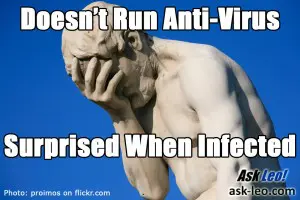 Run Windows Defender
Run Windows Defender
There is another option.
If you have access to a second computer, remove the drive and install it as a slave in the second machine. Turn off auto-play for secondary drives, and then use the second machine to scan and clean the newly installed drive.
Another option is to download a rescue disk which does a boot scan by loading linux and scanning without windows in the picture. There are also many tools to use such as combofix.
Reformat is usually not necessary if you use a trained Tech or Engineer. Rebuilding a PC like it was is a daylong project at least.
I have two computers. I run windows 7 on one and vista on the other. I back-up both. I use defrag, anti-virus and clean my disc every few days. I have no disc on my operations systems, one came preloaded. I have tried to use restore but I would like to know to choose a date. I still find errors in my operations. Thanks for your newsletter and your advice. Walt
I note your comments re Windows Defender especially in connection with Win8. I would dearly like to use it but cannot switch it on. It has been suggested that I have to switch my existing AVG trial off in order to switch it on – I’m not keen on doing this !. Have followed all the instructional links to no avail.