But first, perhaps a better suggestion.
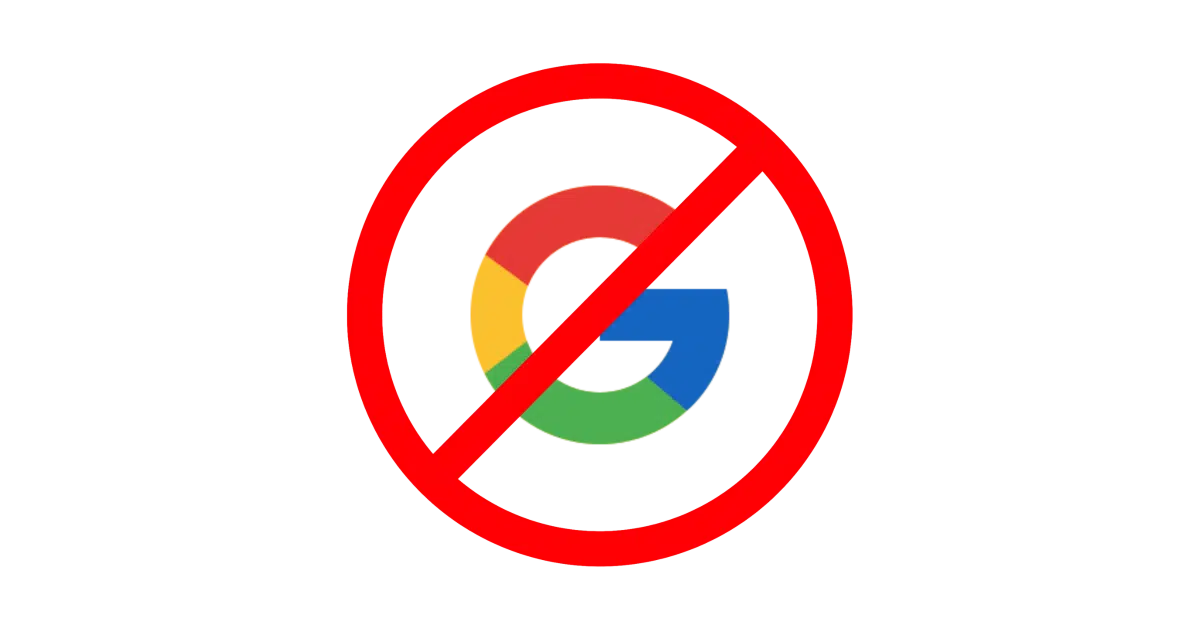
It’s not hard, and I’ll show you how to do it safely.
But I’d like to suggest you not do it. I have an even safer alternative.

Deleting a Google account
- Use Takeout to create a backup of the entire account contents before doing anything.
- Consider securing the account against being hacked and then simply abandoning it. If you forgot something you need, it’s simple to sign back in to get it.
- To truly delete, visit “Manage your Google Account” and “Data & privacy”. The option to delete the account is near the bottom.
Before you do anything
Start by signing in to the account. Since you’ve got multiple accounts, make sure you’re “in” the correct account. That’s indicated by the profile icon in the upper right and the information shown when you click on it.
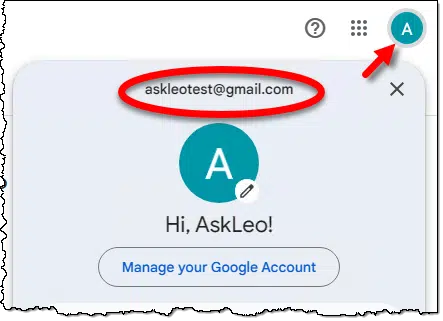
Regardless of whether you actually delete the account or not (I’ll get to that), go to Google Takeout.
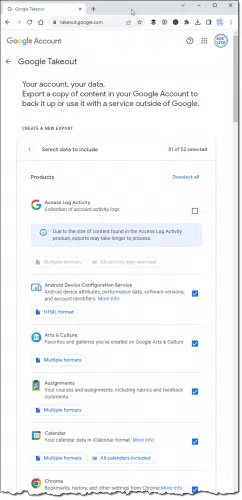
Takeout is Google’s one-stop-shop for exporting all of your account information: all your files, your email, your calendar, your contacts, and lots of other things you might not even realize are associated with your Google account.
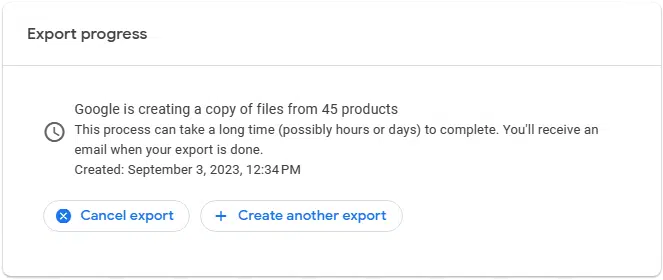
This can take a long time (as noted, “possibly hours or days”). When completed, you’ll be given a .zip file to download.
Save this file somewhere, secure in the knowledge that whatever happens next, you’ve backed up everything in your account should you later decide you need something.
Abandonment issues
My recommendation is that you then simply abandon the account. Before you go:
- Set a long, strong password. (I like 20 random characters. Something like Y7DWABmYwm2JKGzuNBJb.)
- Make sure account recovery methods are set and current.
- Consider adding two-factor authentication.
Why am I locking down the account so hard? On the off chance it gets hacked if your security isn’t up to snuff. It’s a small risk, but it’s so easy to protect yourself from that it just makes sense.
Then stop using the account. Don’t sign in with it anywhere. Period.
At a practical level, this is no different than having deleted the account. Had you deleted the account, it would have been the same: you’d stop using it and not sign in with it anywhere.
The difference? It’s a safety net I think you want. Even with Takeout, being able to sign in to the account to retrieve some forgotten something is much easier than trying to extract it from a large zip file.
And I promise there’s a pretty good chance you’ll change your mind. I see it all the time. Once actually deleted, you can’t get the account back.
If you just don’t use it for long enough, Google will eventually delete it for you anyway.
Real deletion
Perhaps you have a reason for actually, truly, really deleting the account.
Since that’s such a severe step, and since you have multiple Google accounts, I’m going to suggest you start with an odd step for your safety.
- Open a new (ideally different) browser.
- Clear all cookies in that browser. This will sign out from all accounts you happen to be signed in to using that browser, including your other Google accounts.
Now sign in to the account you want to delete. Since we forced all other accounts to be signed out, you’re now certain you’re acting on only the one account.
Click on your profile icon in the upper right, and then in the dropdown we saw earlier, click on Manage your Google Account. On the left-hand side, click on Data & privacy.1
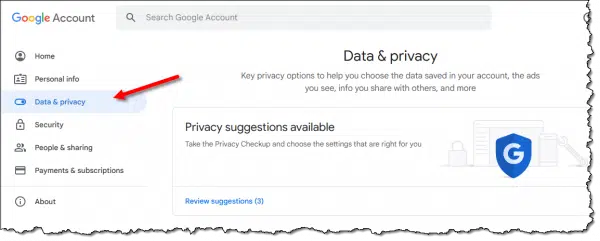
Scroll to the bottom of the Data & privacy page. There’ll you’ll find what you’re looking for.
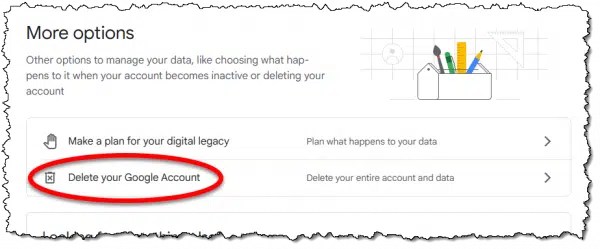
Click on Delete your Google Account to begin the process of deleting your account. (Full disclosure: I haven’t completed the steps past this point because I have no account I want to delete.)
There’s a good chance that Google will give you a grace period — some amount of time for you to change your mind.
Once that time has passed, though, the account is well and truly gone.
Do this
Consider simple abandonment as an alternative to deletion. If you never need it, great, and Google will clean up after you after a while. If you do need it, though, you’ll be glad you have it.
Regardless of which approach you take, use TakeOut to keep a copy of everything. You know… just in case.
Use the account you’re keeping to subscribe to Confident Computing! Less frustration and more confidence, solutions, answers, and tips in your inbox every week.
Podcast audio
Footnotes & References
1: Google, like all online services, tends to change its interface from time to time. This is where it is as of this writing, but if you don’t find what you’re looking for, search through the various settings for “delete account.”




This works for all email accounts. I have an old Yahoo account I gave up on. I’d check it once a month to keep it open, just in case. Years later I got an email on that account from an old friend I hadn’t seen, literally, in decades. Now we are back in communication. I now use that account for receiving newsletters.
I suggest, not only, keeping it until it closes by itself, but to keep it open in case someone you forgot to inform writes you at that old address.
Somehow I ended up with a second Google account when I was doing something on my Android phone. At the time, I just ignored it and the login was saved to Bitwarden. I have a Google account solely because of my phone and don’t use it at all. (I suspect the second account got generated because I sign into Google using my Outlook email address. Google lost me years ago when G+ was still around and caused me some problems.)
Anyhow, I decided to delete the second Google account and followed the procedure to do so. At the end, there was a notice that I could reactivate the account if I did so within 30 days. I didn’t and the second account was permanently deleted.
Anyone wanting to delete their Google account will have 30 days to change their minds after following Google’s instructions before the deletion becomes permanent.
My account was hacked though an email, 2 emails as matter if fact, so I want to close and delete all personal information from this account. I have had a terrible experience and still have issues logging into my OWN PERSONAL ACCOUNT. I was advised by my Legal adviser to delete Google account. I can supply a name and picture with the other person with access however I’m not because I am trying to get this done without adding some personal info on the third-party involved.