With a little bit of work.
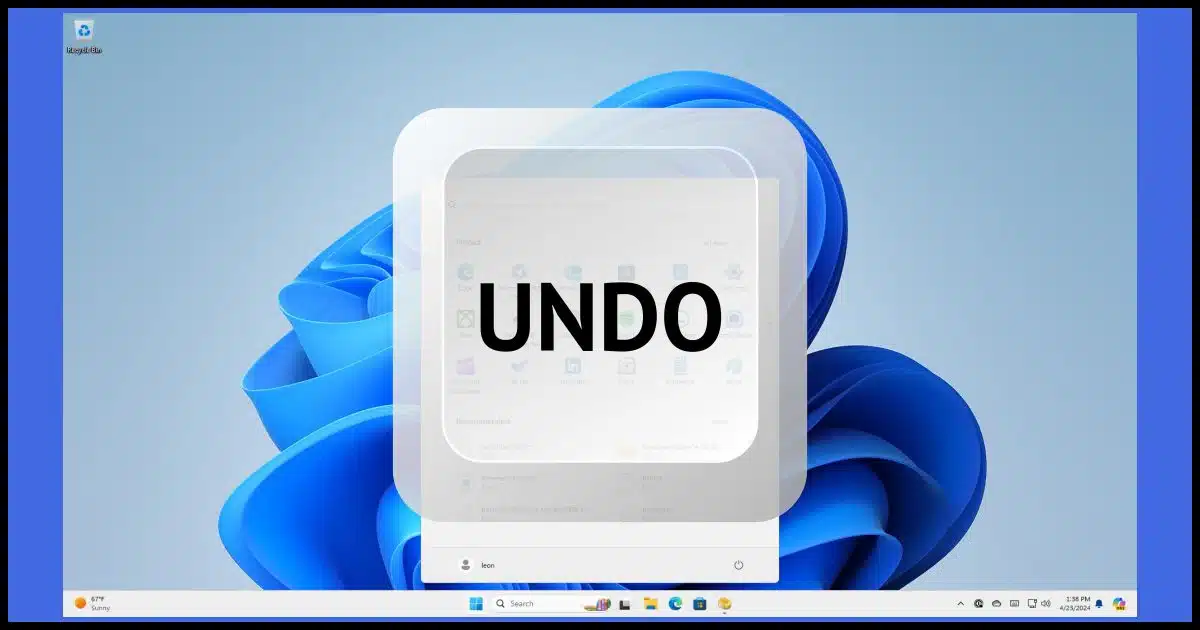
Even though as I write this we’re only a year and a half away from Windows 10’s end-of-support date, I’m still hearing from folks who tried Windows 11 and want to go back to Windows 10.
While I generally don’t recommend it, it’s certainly possible and might be the solution for situations where you just can’t tolerate something about Windows 11.
There are three approaches: the easy way, the sort-of-easy way, and the hard way.
Of course, the easy way has a catch.

Going back to Windows 10 from Windows 11
Staying on Windows 11 is recommended, as Microsoft will discontinue Windows 10 updates next year. However, to roll back, you have three options:
- The Windows-supported rollback within 10 days.
- Restoring from a backup image created prior to the Windows 11 upgrade.
- A fresh reinstall of Windows 10 from scratch.
The easy way
If you upgrade from Windows 10 to Windows 11, you have a limited amount of time — typically 10 days or fewer — to change your mind.
During that period, Windows will roll back to Windows 10. Go to:
- Settings
- Windows Update
- Advanced Options
- Recovery
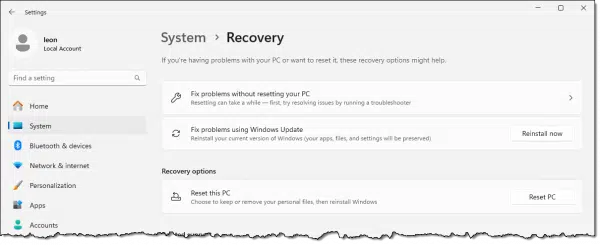
If you’re within the roll-back period, the list above will include an option to return to the previous version of Windows. Use that, and Windows 11 will roll itself back to Windows 10 as you had it prior to the update. It’s almost like an “undo” for the upgrade.
You don’t see that option above because I’ve used Windows 11 for well over the roll-back period.
If you don’t see an option to return to a previous version of Windows, you’re outside that period as well. Now things get more complicated.
Help keep it going by becoming a Patron.
The sort-of-easy way
If you’ve been taking image backups, as I so strongly recommend you should, then one approach is to revert to one of those backup images created prior to the Windows 11 upgrade.
I recommend the following process:
- Create a new image backup of the existing machine running Windows 11.
- Restore the most recent backup image from when Windows 10 was still installed.
- Use the Windows 11 backup image to recover data files added since the Windows 10 backup was taken.
This depends on having taken regular image backups, but if you have one, problem solved.
What if you don’t have a backup to restore? Or what if it’s been months since the Windows 11 upgrade and that old Windows 10 backup image just doesn’t cut it?
The hard way
The only option left is to reinstall Windows 10 from scratch.
That means you:
- Create a new image backup of the existing machine running Windows 11.
- Boot from Windows 10 installation media and install Windows 10 from scratch, erasing everything on the hard disk.
- Reinstall the applications you use from scratch.
- Restore any data from other locations, including the image backup you started with.
Conceptually, this is simple.
Pragmatically, it’s a time-consuming amount of annoying work.
But it gets you Windows 10 back.
Windows 10 end of support
I’ve discussed this elsewhere, but very little happens when the Windows 10 end-of-support date rolls around. All it really means is that you will stop getting updates of any sort to Windows 10 itself. Windows will keep working, and you’ll still get updates for your security software as well as updates for other programs running on your machine.
The “risk” is that some security vulnerability will be found that affects you, and Windows will not be updated to fix it. Another risk is that eventually one of the programs you rely on will drop support for Windows 10.
You need to decide if the risk is worth it or if your personal security situation and practices are sufficient to keep you feeling safe.
Do this
My recommendation is to get used to Windows 11. I’m using it, and I don’t find it that different than Windows 10. It’s a fine OS.
However, if you’ve tried it and you just can’t, now you know your options for going back.
Subscribe to Confident Computing! Less frustration and more confidence, solutions, answers, and tips in your inbox every week.
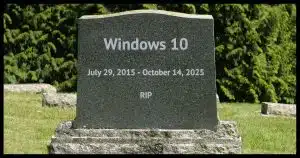




There are legitimate reasons to go back to Windows 10. I installed Windows 11 on a 5-year-old computer that didn’t meet the requirements for its installation. It installed fine and everything worked but using it was painfully slow. I restored from a backup and I don’t expect to ever be able to upgrade it to Win 11.
I upgraded my Windows 10 to Windows 11 but didn’t like the Windows 11 interface. To fix this I install ExplorerPatcher Version 22621.3527.65.2. This can be configured to make you Windows 11 interface the same as Windows 10. ExplorerPatcher is completely free and has a very good online manual to make it easy to set up. I am however still running some older laptop and desktops on Windows 10 as they don’t meet the requirements for Windows 11.
The three ways described do not apply to me, because my wife bought me a Hewlett-Packard computer with very definite instructions to activate it. I was not able to get into the system at all until I had gone through the entire ritual. I assume I am stuck with it as it is. BTW I am appalled by OneDrive.
Slightly at a tangent – I am the other way around as I want to move. Ever since Windows 11 came out, the check program tells me that my laptop meets every requirement except for the Intel Core i7 processor, so I am forced to invest in new kit: and mostly we all only want to do that when we want, not when somebody tells us to.
Ewan Christian: You’re not forced to do anything or spend money. You should consider yourself lucky that Win11 isn’t forcing itself on you when you’re sleeping at night. If Win10 is working fine for you, then let it be. As for all the threats of doom and disaster because Win10 won’t get updates, well I’m here to tell you I’m still alive and well and still run Win7 and XP.
Another perspective: From the tone of your email you don’t sound as if you’re a very techie person. If that’s true, then stay away from a CPU swap – at least not on your own.
My work computer forced an upgrade to me of Windows 11 when I turned my PC in to get the USB-C drive fixed. Oh how I don’t like it. My key issues are as follows, and perhaps Mark or Leo have a suggestion on how to fix:
– On the taskbar, I want to see LABELS/TEXT for my open applications, not icons. Any way to change?
– On the taskbar, it is also grouping them together. I read that Microsoft may issue an update for that
– On the File Explorer, I want the Quick Links at the top, not OneDrive at the top
I had other issues, but was able to configure it the way I wanted myself. But this solidifies my decision to stay with Windows 10 on my personal computer as long as possible.
See taskbar settings for the first two.
I’m not aware of a way to make the File Explorer change.
Right-click the Windows Start icon
Click “Settings”
Click “Personalization”
Click “Taskbar”
Click “Taskbar behaviors”
Choose “Never” for “Combine taskbar buttons and hide labels”
Choose “Never” for “Combine taskbar buttons and hide labels on other taskbars”