Many people (myself included) were surprised to find that after updating Windows 8 to 8.1, their login had changed from the traditional machine or “local” account to a Microsoft account that was requested as part of the upgrade installation.
There may indeed be many pros to using a Microsoft account, but the upgrade definitely made it look like a required change.
It’s not.
Fortunately for people like me who prefer local machine accounts for a variety of reasons, it’s quick and easy to revert.
Become a Patron of Ask Leo! and go ad-free!
A quick animated overview
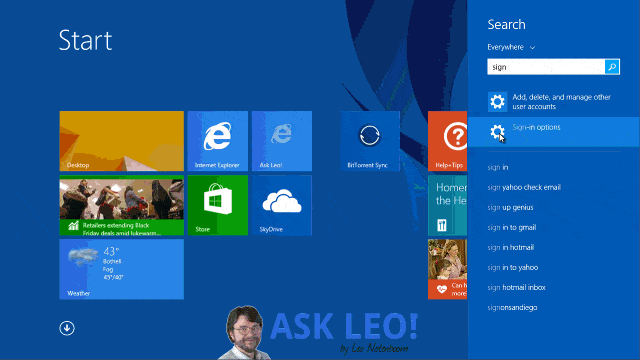
That Microsoft account
At some point during the 8.1 upgrade process, you’ll have been ask to first provide your machine account password (to prove you are the machine owner and therefor authorized to perform the upgrade):
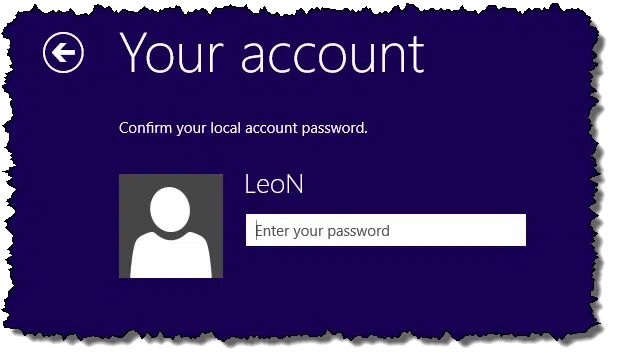
Then, you’ll be asked to provide a Microsoft account:
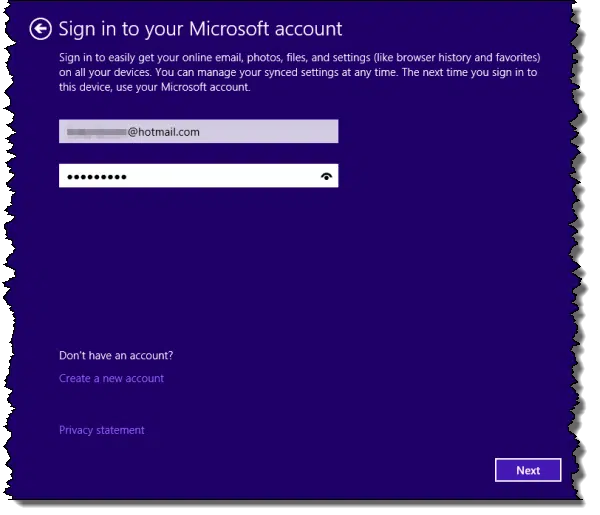
Nowhere does it state that this is optional. In fact, it strongly implies that it’s required.
There are steps that you can take to avoid this. I’ve heard of both disconnecting from the internet, as well as selecting “Create a new account” and then canceling that. What happens more often is that people enter in their Microsoft account credentials not realizing the implications referred to in “the fine print” later on.
That implication is that when the upgrade is completed, you’ll now need to login to your computer using your Microsoft account instead of your machine account as you had previously.
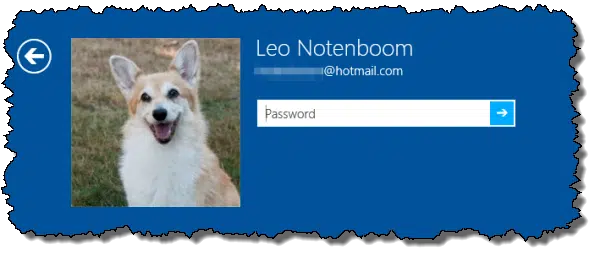
Switching back
At the tiled Start screen, just start typing the words “sign in”.
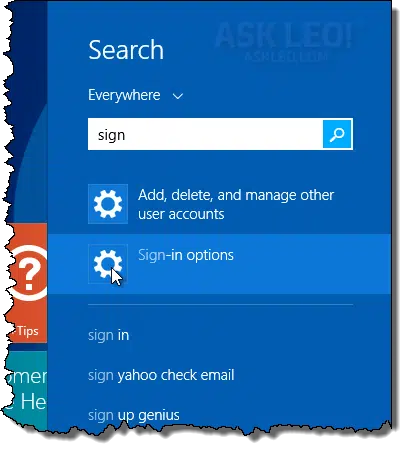
This will invoke Windows search and quickly reveal an item called Sign-in options. Click that.
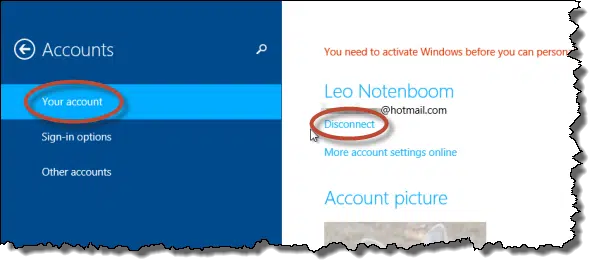
On the resulting page, make sure to click on Your account and then click the Disconnect link underneath your Microsoft account email address.
You will then need to confirm your Microsoft account password (again, to confirm that you are the rightful owner). You’ll then be taken to this page:
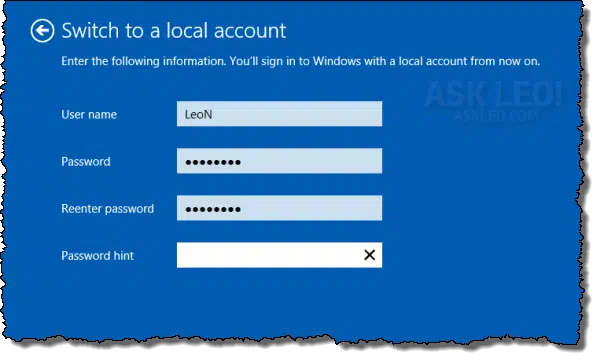
Enter your previous local account’s login name and password. This will revert the machine to using your local account to login from here on out.
Video
Here’s a short video also documenting the process:

I actually tested the Windows 8.1 Preview (me being me, in a virtual machine). During that time, there were instructions on their website (obsolete and therefore not there) that said that testers could not create a local account and must use a Microsoft Account-however, the steps highlighted in this article could also be applied to the preview, and possibly also to the beta for all we know. They did say that users would be able to create a local account in the final release, but apparently not.
Must be another one of those things that they forgot to do.
Only problem is, I don’t remember what my local account to log in to windows 8 is. I’m the only one who uses my laptop and prefer not to have to log in every time. So, I have been avoiding the upgrade.
I read this tip with much interest as I have always been a little afraid of something happening on my skydrive while just doing what I believe is just a local procedure. So if I create a local login, is there a down side to not being logged to my account log in. Like, will I have to login every time I want something that happens automatically with my account login, email, news updates, tokens when I use my browser, etc. ?
The only difference I’m aware of is that when you revert to a local account SkyDrive will not appear automatically in Windows Explorer. You can still access your skydrive online, and you can still install the SkyDrive sync application. Everything else keeps working. You may need to login once, online, to get at your online resources.
Somehow, I managed to upgrade a machine from Windows 8 Pro to 8.1 without providing a Windows Live account, so I didn’t need to do this. Perhaps the Pro version assumes you will be logging in to a local domain, so they make it easier.
When I use a local account and try to access SkyDrive I get this message “To view your SkyDrive you need to sign into this PC with a Microsoft Account.” Any comment?
As I think I mentioned elsewhere, this is the only thing i know of that’s tied to the Microsoft Account login. You can still access your SkyDrive via the web, and using the SkyDrive synchronization program that you download and install on your PC.
(as Chris -24 DEC 2013 infers)
Tried this before. Its fine if you don’t mind signing in and out every time you want to install an app (free or not), but mind-numbingly irritating if you do not.
The best thing to do is to deactivate the ‘password required’ itself (via “netplwiz” (without quotes).)
I did the local account thing in Windows 8. But in 8.1 I just set up a pin to log in. Much faster than needing to enter your windows login but still retains the advantages.
Another problem after updating to Windows 8.1 is you cannot use the refresh option to refresh 8.1. It says it is missing files and wants you to insert the media, but it wants 8.1 media not the 8.0. I’m looking for a place to download 8.1.
I got my Window 8.1 here. http://windows.microsoft.com/en-us/windows/buy?ocid=GA8_O_WOL_DIS_ShopHP_FPP_Light . Since I have Windows 8, it was a free download.
Does Classic shell have any effect on this, with only one account. My computer takes me directly to the desktop. I set up up that classic shell does this and not hte new settings in 8.1
Classic Shell has no effect on this. Classic Shell does nothing to affect the inner workings of Windows 8. It’s essentially a small program which pops up a simulation of the Start menu when its orb is clicked. It does a little more than that, but that’s the main idea.
I have read on Microsoft answers that (I’m paraphrasing here) “Although the third party start menu works fine, the infamous start button brought back by Microsoft will overlap.”
I have also read on those forums that there is a third party app known as “startisgone” that hides that start button, but I don’t know where to download it, and I personally wouldn’t Google search for it.
Windows 8.1 brings back part of the Start Menu functionality, but it’s not the Start Button people are used to. I started using Classic Shell years ago because I liked the Win 98 start menu better than the XP version. So some people still might prefer Classic Shell over the new Win 8 Start menu.
This is Microsoft’s massive land-grab for vendor lock-in to online services. Looks like I’ll be staying with Win 7 for the duration.
I was working on a windows 8 computer and at one point it ask if I wanted to switch to a Microsoft
account. There was also something about a charge if you did this. Do you have to pay for this service?
Doesn’t matter to me because any up grade from XP will probably be LINUX. To continue the hassle with Windows is ___________.
Though I would leave this to the reader .
I will as always still read the AskLeo news letter.
There is no charge for a Microsoft Account. If you have a Hotmail account a Outlook.com account or a Live.com account you already have one.
There is no charge for a Microsoft account, I did set one up and never used it. I forgot about it. It has been 4 months, since getting this computer.
to download 8.1(Untested)
http://windows.microsoft.com/en-gb/windows/download-shop
Since I already have 8.1, I cannot verify this download
jacque,
That’s because you are using your Microsoft account and it logged you out. Try logging in to Hotmail with your browser instead of relying on the computer login to do it for you.
Microsoft lost a law suit many years ago because IE was integrated into Windows. I never understood the lawsuit. You weren’t prevented from using Netscape.
This seems more intrusive on Microsoft’s part to get people to sign up for and use a Microsoft account to use Windows without making it obvious that it is optional.
I did change my standard user to Local. Went to admin and see that if I do change it will not sync with my PC. So until I get more info I left as is Leon. There were additional options but had to login to Live.com. It’s Christmas… will check it later. BTW, have the shell and makes a world of difference as this is not a touch screen tab. To those naysayers “you need to learn the new interfaces” well, whatever! Not flaming, just saying…. oooh that rhymes. 😉
After reading blogs about Win 8.1 my decision was *not* to update from Win 8 Pro. But Windows kept repetitively bugging me to do so! The first time it would not even let me close the message… I had to click on the link to the MS download site, then X-out. After that, the only choices were (1) download, or (2) click to be reminded again later. As an IT guru friend likes to say, “We can’t stand any more improvements!”
THE FIX IS SIMPLE: Uninstall KB 2871389 then open Windows Update, run “Check for updates” and opt to HIDE that one. (It will appear in the “Important” list again).
P.S. >> I still *love* Classic Shell, a free (but no longer open-source) add-on that restores the “look” of Win 7 plus some functionality missing or hidden in Win 8.
Leo, Thanks for the explanation on what happened to and restoring my Win 8.1 local account! Immediately after I upgraded from Windows 8.0 to 8.1, I noticed two things: 1. My login took longer. I was using the same user ID and password for local account as the Microsoft login account and did NOT realize Windows 8.1 was changing from local account to Microsoft login. 2. my “Windows Live Mail” email account now wanted login information. I finally gave it the credentials it asked for as automatic login…but was highly confused by the behavior since I use a non-Microsoft 3rd party email.
Your local vs. Microsoft login explanation *finally* made it clear what was happening! I reverted to the local account as you described. Now I was being asked by Windows Live Mail for a login once again, but I solved that by checking the box “to quit asking” (or something along those lines). Thanks again for providing the insight to fix this problem!
Does this only apply to UPGRADE to 8.1? E.g. I set up my original account with 8.1 and Windows demanded my Hotmail password. It also put the account in a screen name that I set up in Hotmail 5 years ago and forgot about as I have never used HM in my life, but I needed it to set up Live Mail.
If I now follow your instructions above will I have to reset up everything in a new account (all my Email addresses, favorites etc etc?)
Honestly Leo, you are very helpful and I thank you, but as far as Microsoft is concerned you just don’t get how the average civilian feels about them. (And I haven’t even touched on difficulty of access to your own files in Windows 8 – Was it always so or is it now even more complex?)
I was wondering if I would be able to access all of my documents, photo’s etc. if I do disconnect from my Hotmail account? I saw that after you did that you ended up with two users which could log in. Also do you have to use a password once you disconnect or can you bypass that so the computer just comes on and works? My 10 year old doesn’t want to constantly remember or type in a password on his computer just to play his games.
I have read all the comments and originally was trying to find out where my “sent & deleted” folders went in my “new looking” Hotmail acct. Yesterday I “accidently” downloaded the 8.1 upgrade while trying to download software for my new printer. In the process I have lost access to my 2nd email acct w/ Mediacom as well as losing my “LastPass” app with all my passwords stored. I can log on to my Mediacom email but have gotten no new emails since this mess started and the same goes for my cell phone. Cannot use the “recovery tool” on my LastPass because it has my Mediacom email address associated with it. Grrrrr. When Microsoft wants you to upgrade they will find a way to snag you. Would go to a MAC if I could afford it or sell my newish laptop and get one w/ windows 7.
Any suggestions? Thanks for any help
Is it just me or does everyone who writes about this issue misunderstand why this upgrade constitutes a data theft?
I had a local user account with desktop content, preferences and local data for many apps. The account knew my passwords to other shared drives on my network, and then I got suckered into that Microsoft Account con job. That account profile was whisked off into cloud city and No, your instructions do not somehow switch it back to being local. When I follow your instructions I can make a NEW local account but I cannot SWITCH my old account profile back to being local. MS’s cloud now owns that. I see it tracks when I log in and log out. Dozens of scripts with absolute file paths are useless. All the private directories of that account need new permission settings so they’ll be owned by a local account. This was a vile trick and I will be badmouthing MSFT about it till their next sneaky con game comes along.
Not sure exactly what happened in your case, but when I did this I got my old, original, local user account back with all of it’s saved settings and such. It was not a new account.
When I logged in with my Microsoft account my local account seemed to disappear. So I tried the directions above and it would let me create a NEW account, but not revert to my old account. When I try to use the same username as before it says “Windows is already using that name. Please enter a different user name.” The problem is that I don’t want a new account I want to get to my OLD account where my documents are stored. Is there anyway to find my old document files?
I want to try this but I didn’t have a login password before the 8.1 upgrade. I prefer not having to log in. Now what?
HELP… I never wanted a “Microsoft” password so used my admin sign in only.
Despite my preference for no automatic updates to be installed from Microsoft, they did it anyways. TWICE.
The first time I almost lost all my important files , everything.
Got it back up just by re-starting a couple times.
Now less than 2 weeks later it did it again without my consent.
I think it upgraded windows 8 to 8.1 ( I did not want it ).
It comes up with the Microsoft Blue Wall demanding I enter my “Microsoft Password” I NEVER HAD ONE Because I Don’t Want One !
They don’t even have a button to click if you don’t have one, forgot your password, want to create one etc. Nothing.
I am totally locked out and trying to figure out how to even get to a start menu as I can’t even access my re-start link. I have to physically shut off the computer. I FINALLY was about to get a small black window to pop up that has white type on it:
Window\system32 >
Not sure what to do from here or what to enter.
Any help is Greatly Appreciated.
P.S. I will keep checking my email on my friends computer since I cant access anything.
Thank you SO MUCH!!! For me it wasn’t upgrading from 8 to 8.1, it was trying to open Skype from the ‘panel’ interface, or whatever the flipping Windows 8 interface is called. I felt like Microsoft hijacked my computer!
setting up a new machine:
if you have already been HOOKED into using a Microsoft LIVE UP ( which – by the way – took down MONEY years ago cause it was insecure ) , then reset your machine to back to “factory settings” and start over!!!
1) then when the screen comes up to “sign in with your Microsoft acct ” – click DONT HAVE AN ACCOUNT
2) on the next screen “create a Microsoft ACCT ” — click on “sign in WITHOUT a Microsoft account”
3) the next screen is labeled “YOUR ACCOUNT” – give yourself some Name but leave the pwd areas blank if you don’t want to have to sign in every time with a password! just click FINISHED
Using what is commonly known as a “local ID ” will create many problems for you in regards to trying to run a STAND ALONE MAIL PROGRAM, using some app programs, etc
and you will be “required” to use a live ID to do many things associated with APPS
( all about apps! and selling new products and tracking everything you do !! )
they will try to FORCE YOU into using the MAIL APP and logging into a Live ID
I think a VIRTUAL DRIVE might be the “work around” to using a Stand alone mail program, using old programs that dont work properly in Wins 8.1, etc
still exploring how to get things to work without a VIRTUAL DRIVE or switching everything to an OLD WIN VERSION, LINUX, etc
I am seriously thinking of selling my NEW Laptop ( or taking it back to the warehouse where I purchased it ) and buying an APPLE
I am OUTRAGED at the Hooking Job Microsoft has done on all of us!!!
make sure you make your dissatisfaction known to them!
I AM VERY UPSET WITH MICROSOFT as are many
but I consider this a MAJOR HOOK – and will do everything I can from now on to AVOID ANYTHING MICROSOFT due0 to this attempt to hijack everything I do and own!!
PS
BEWARE —
if you have a LOCAL ACCT from the beginning and then try to setup a standalone mail account ( which will fail ) and use the MAIL APP, once you set up your mail account with a LIVE ID, it wipes out all you had in your “local account”
A Microsoft account is NOT required to use a mail program. All of my Windows 8 machines use local accounts, and use a variety of email programs – Thunderbird and Outlook being the most common. If the Mail APP that comes with Windows 8 forces you to do something you don’t like then don’t use it. There are MANY alternatives.
I did that but i want to remove the password to make the pc account unlocked all the time . how do I do that ?
You should be able to change the password normally, to nothing.
Referring to the update from W8.0 to W8.1, when users found they had to log in with their Microsoft account. Well, something similar happened to me if I want to change ‘user settings’ – and I am still on W8.0! Currently, I can still use my ‘Local Account’, but have lost authorisation to change my set-up without changing to my MS account first to log in! I only found this out when my main Bing app (Bing News & Bing Finance still update) wasn’t changing its screen wallpaper to the latest shown on the tile – & discovered that updates in general have stopped as well. Searching MS community, the advice I found was to check that ‘settings are synced’ & that is when I found ‘access denied’ unless I change my account to my e-mail address.
I also read how you got round this by reverting back, as demonstrated for W8.1. However, I cannot update to W8.1 on my machine, as a previous attempt resulted in my computer blacking & rendered unusable, and only retrieved by the manufacturers, which was possible then without cost, as still under guarantee. I was subsequently warned never to try again, as my machine seemed too low-powered to take the update. Subsequently, having had a barrage of prompts to upgrade to W8.1 ‘now or later’, had all automatic Windows updates switched off, as I feared that at some stage there might have been an automatic update to 8.1, which would have been catastrophic! Despite taking this drastic action, noticed ‘updates’ still continued before I could check them & it has been afterwards that these settings seem to have changed.
But, worse still, I do not have as many options as you found with W8.1 under ‘Sign-In’. In fact, all it allows me to do was relatively unimportant things, such as add a photo or change a password, or add a user. No ‘disconnection’ option shows to revert back to a Local Account, if I did decide to go along with the change to my e-mail account to change the set-up – which may not work anyway for all I know, to update the main Bing app (which interestingly shows the same stuck wallpaper of a field in China in Windows Store, when I considered an uninstall & reinstall)!
So, in the meantime, I haven’t gone ahead with changing my log-in from my Local Account until I am sure there is a way of going back, which doesn’t seem to be there for me, and I have Windows 8.0!
Wonder if you have come across a similar situation and can offer advice. With thanks in anticipation.
Hi, I have a quick question about creating the local account from a microsoft account, as you have just explained:
I was on the verge of changing to a local account on my brand new laptop when I realized that there is a possibility that the things I purchased and downloaded (i.e. Microsoft word) and transfered from my old computer (precious photos and documents) MIGHT get deleted from my computer. Is this true? I know it’s impossible to sign in from a microsoft account after creating a local account, so does that mean all of my things will be lost with the mocrosoft account? This is my main concern, since I just downloaded Microsoft Word onto the Microsoft account. And what typically happens on a windows computer is that Microsoft Word CANNOT be used on any other “accounts” on the computer—only the account it was downloaded on.
I realy want to create a local account (I dont have one on this NEW laptop) but theres doubt that my documents AND my Microsoft word will not appear in the local account i.e. Will not transfer from my microsoft account. Please help assure me on what will occur!
Thanks a ton,
Awan
Hi there,
Im not sure what my brother did to the laptop but i think he upgraded to windows 8.1 but then its at windows 8 again and when i logged onto my account everything was gone it was like i just created the account.. but everything is normal in his account.. i tried scanning google looking for help or anything related to the problem and stumbled upon this..
Thanks tons
Hi,you said”If the Mail APP that comes with Windows 8 forces you to do something you don’t like then don’t use it. There are MANY alternatives.I have windows 8 and i like it and dont see any problem i bought it,already windows 8.The problem now this windows 8.1 forced to upgrade my windows and there is no alternative ”the choices first when it appear on the screen is now.1hr,2hr and remind me later…keep coming as i dont like top
to upgarde in windows 8.1.Last night it come again to the screen and gv choices..now,1hr,2hr and 4hr then click ok…so no choices anymore to ignore.was install after 4 hrs even i dont like it.The result some of my files is blank,i really hate it,controlling my own property.what shld i do to revover my lost files..i’m really disappoint and planning not to use computer anymore and sell it.its getting worst now and controlling everything.thank you ,hope youcan advice me what to do recovering my files.
great having a local account and an administrator account however one important problem after looking through all the comments what happens when you use your local account to try and sign into the Microsoft store to download an app simple answer is it fails as you must have a standard or admin account but administrator account as Local account still allows no access as it only allows one Microsoft account to login under main admin account hope this makes sense, i need Microsoft store to open in my local account so how is this actually done
will any documents or saved work be deleted?
They shouldn’t be deleted, but to be on the safe side, before making any major changes like that, it’s always a good idea to make an image backup of your computer.
Frank,
What is Windows 3.1 ?!?!
Wow. That’s thinking back. Windows 3.1 was before Windows 98. Back when the dinosaurs used to roam the earth in 1992. I think even Oz was still black and white back then 🙂
This article mainly refers to upgrading from 8.0 which apparently allowed local log-in, to 8.1 which absolutely requires a Microsoft Account. The workaround of using the account and then reverting to “local” will not be available to those of us who didn’t previously have 8.0 so what do we do here?
Just like to thank you Leo! for great information and video, very helpful for yr average user, trouble is everything microsoft offer is all about sales and money , not founded on people basic services and practice eg, yr handy tips and video eg to get a an average user out of something , they had no intentions of having or using, too many hidden agendas -Microsoft has forgotten basic human needs, honesty, customer satisfaction, !NOT cooperate satisfaction. Leo you rock!
The trouble is everything about everything is all about sales and money. Even most free software is all about making money somewhere. Only Bill Gates is all about giving away money, yet somehow he still seems to be getting richer.
what if we are not sure what our previous local account’s login name and password was? i didnt have to enter a password to enter my computer before but now i have to enter my email password. is there a way to find out what the previous login and password was?
Once you’ve implemented logging in via a Microsoft account, the Microsoft account password becomes your new local password and your old local password is gone. For example, if you are not online, you can still log in using your Microsoft account password.
No. Simply set up a new one, and remember it this time. 🙂
try downloading google chrome on win 10 laptop using internet explorer, wont happen. i had to download firefox then use it to get chrome. granted google is in the hip pocket of our government but not as bad as microsoft is
Leo – thanks and thanks again for this. I stupidly went through the “Create a Microsoft account” when playing with installing an app – I wish I hadn’t, and spent ages looking through control panel to try to reverse it. Your article solved it in seconds.
One question – will I still have a Microsoft account of any sort. I gave my non-microsoft email address (I don’t have or want a Hotmail email account) – will this be recorded anywhere with Microsoft?
Ta again.
How can I disconnect my Microsoft account from my local machine in Windows 10?
Leo did an article similar to this one about Windows 10.
https://askleo.com/how-do-i-switch-back-to-a-local-account-sign-in-for-windows-10/
Good afternoon,
I was using local login to access my computer. Windows 8.1 active user. Upgrade from Windows 8 to 8.1 was smooth. I installed skype on my computer and logged in using my Microsoft account which is associated with my gmail. After finishing my user session i turned off the computer. When i turned my computer on again i was shocked to see the my user id replaced with my first and last name and with my gmail written right beneath it. My old password does not work. Every time i attempt a password i get an error message telling me to go to account.live to reset the password. Apparently my local user login was replaced with the Microsoft account login. I was frustrated at the fact that the computer was requesting I go online to reset my Microsoft account login when i couldn’t even login to my computer in the first place. Luckily i have a second computer. i logged in and followed the prompt and reset my Microsoft account password. I logged in and out several times to test it. I logged out and turned off the second computer. I returned to the first computer to punch in the new password but still couldn’t log in. I still keep getting the same error message. This is frustrating beyond belief. I can’t believe my local user id was replaced with the Microsoft one after doing something so minor as installing skype. I cant follow your guide because i cant even log into my computer in the first place. If anyone could provide assistance of any kind it would be much appreciated.