Sometimes it’s easy to overlook the obvious.

Probably not; not directly, anyway.
Your question is very common. I get many questions boiling down to keyboards misbehaving and people looking for some setting or configuration option they can change to fix it.
It surprises me that most people don’t think of something else first.

Broken keyboard?
Most, though not all, keyboard problems are hardware related. The quickest way to check is to test with a second USB (wired) keyboard that you know works. If that works well, then the problem is very likely hardware. Solutions include continuing to use the replacement or getting the original keyboard repaired. There are occasionally software settings that can result in unexpected behavior, so also check out the keyboard accessibility settings in Windows.
It’s probably the hardware
My suspicion whenever you get two keystrokes per key is that’s there a physical problem with the keyboard itself.
Double or sporadic keys entered in response to a single key being pressed are common symptoms of issues internal to the keyboard. Bad contacts on a specific key, for example, can easily cause this. Even if it’s happening to more than one, or even all keys, there are common ways a keyboard can fail that could result in what you’re seeing.
The good news is that it’s easy to find out.
Help keep it going by becoming a Patron.
Try another keyboard
You can test this pretty easily by getting a USB keyboard, plugging it in, and seeing if you end up with the same symptoms. You don’t even have to unplug the existing keyboard; just plug in and try the other.
I’d give you a 95% chance that the USB keyboard will work just fine.
If it does, then you know you need to clean, replace, or repair your old keyboard . For external USB keyboards, replacement is almost always the most pragmatic solution.
If you have a laptop
Laptops are usually more difficult to repair, but at least you can continue to use the USB keyboard you’re testing with.
How difficult it will be to repair a damaged laptop keyboard depends dramatically on the laptop itself. Some are designed to make replacement easy by just about anyone. Others require special tools and expertise just to open the case.
Whether it’s worth repairing the keyboard will depend on the laptop as well. If it’s still under warranty, at least you’ll have that as an option. If not, you’ll need to weigh the cost and inconvenience of a repair against just replacing the machine. (If you end up replacing the laptop, remember it might make for a fine second machine using that USB keyboard, albeit less portable.)
Wireless keyboards deserve special attention
If this is a wireless keyboard, then:
- Make sure its batteries are fresh.
- Keep the keyboard’s transmitter and receiver as close to each other as practical.
- Keep potentially interfering electronics as far away as you can. Cordless landline phones, Wi-Fi, and even microwave ovens have been known to interfere.
If your wireless keyboard continues to misbehave, getting a wired one may be the most pragmatic approach. After years of trying various ones myself, I’ve settled on wired keyboards as having fewer problems overall.
If it’s the software
If your test keyboard doesn’t work either, you know you have some sort of software problem.
Software problems that result in this behavior are rare, but not unheard of. Unfortunately, they’re also very difficult to diagnose.
- Check Windows accessibility settings to see if some feature you’re not aware of is turned on. (Search the Settings app for “Keyboard accessibility”.)
Many of these options can change keyboard behavior in ways that might feel like a broken keyboard. In addition, some can be turned on automatically by certain key sequences, like pressing the Shift key too many times in a row.1
- Look for installed applications that may do advanced things with the keyboard; maybe you have keyboard macro software of some sort installed.
- Perform an up-to-date malware scan.
- Make sure you have the latest keyboard drivers (though a sudden driver-based problem is rare).
Do this
If you do nothing else, try another keyboard. That’ll give you the quickest read on exactly where the problem lies. Most likely it’ll be hardware, which is often the easiest to fix, or at least work around.
Once your keyboard is working again, be sure to subscribe to Confident Computing! Less frustration and more confidence, solutions, answers, and tips in your inbox every week.
Podcast audio
Footnotes & References
1: Not uncommon when frustrated with something.
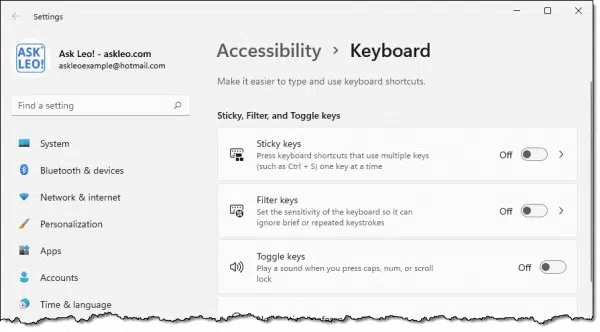





Leo,
When I installed Windows 10 some time ago, somehow I wound up with English, not American, settings for the keyboard. The problem was mostly in the shifts for the number keys. For example, pressing shift+4 did not type the $ sign but something else, etc. The problem continued on other keyboards I tried. I forgot how I solved the problem (sorry), but I remember that it required changing some arcane settings, which I am sure you know about. Once done, I had no more problems. I mention this only because some of your other readers may have the same confusing, frustrating experience.