Network discovery is really one small portion of the overall communications protocol. Network discovery is really about Windows being able to find other Windows machines or other kinds of machines on the network. It has to do with things like file transfers, network sharing, file sharing, and so forth.
None of which you should do in an open hotspot.
Network discovery and Wi-Fi
Why? If you’re sending data between your computer and the Wi-Fi hotspot over an open hotspot, your data is being transmitted in the clear. It can be viewed, intercepted and sniffed by someone with basically another laptop and a Wi-Fi card.
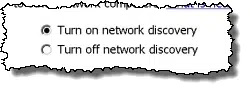
Sniffing is a very simple thing to do and it has actually nothing to do with the network discovery option. Sure, you can turn it off to prevent the casual or accidental discovery of your machine, but it doesn’t protect the data that you’re transmitting. And it doesn’t stop sniffers from discovering your machine’s local IP address – even if they can’t see the name of your machine on the network.
You’re still vulnerable
Remember network discovery really is about understanding that the machine has a name and “this” is where it lives. By sniffing the traffic going to and from the Wi-Fi router, any sniffer can discover, “There’s a machine at this IP address. Let’s go see how it’s vulnerable.”
Turning off network discovery doesn’t stop your machine from being discovered on the network. It’s a nice feature but not something to be relied on at all for more general security.

Have you checked with another PC, Laptop etc, that your usage is not directly detectable with a sniffer program such as inSSIDer?
Additionally, if your neighbour logs in to his Router/Modem, I suspect that your PC would show up on some manner.