I tried to configure the extender as specified in the supplied CD (i.e. by wireless), but there’s no provision for security. Hardwiring the device gives access to the configuration panel, but there’s no provision to secure either.
My questions: Is the lack of a security setting typical of extenders in general or is it my model only? Is the situation insecure? I guess I’m okay on the internet side because the link to the internet is the Belkin which is secure, but what happens if someone picks up my extended signal? Could that someone interfere with my laptop? Thanks in advance.
It’s interesting. There shouldn’t be an issue here, but what you’ve described definitely makes me nervous.
What is a range extender?
A range extender is essentially a little device that connects to an existing WiFi hotspot and makes a proxy or repeats the signal. Essentially, it acts like another WiFi hotspot.
I have a range extender myself. It’s a different model, but it’s the same idea. I have a WiFi hotspot here in my home, which has a good range, but it’s not far enough to reach the travel trailer that I have parked out behind my barn. Occasionally, the travel trailer turns into a nice little recording studio for Answercasts.
So, I installed a range extender in the barn. It’s just something that I plug into an outlet, it connects to the hotspot in my house, and it provides a hotspot that’s within range of my trailer.
In my case, I’m able to configure that range extender hotspot with appropriate WPA2 security.
Range extender security
Now, the fact that your extender isn’t giving you access to actually set up security concerns me. I don’t believe it’s common and to be honest, I’m really surprised that it’s not there. I can’t believe LinkSys would make a range extender that doesn’t include security, so my first suggestion is to turn to the documentation for that specific model.
Without security, you’re effectively setting up an open WiFi hotspot and anyone or anything that came into range could connect to it. They won’t necessarily see the traffic in your home, but anything that’s going over that open WiFi hotspot will be snoopable.
Whether this is bad or not depends on your situation. In some ways, your open hotspot is like sitting in a Starbucks – accessible to anyone in range. On the other hand, for a long time I had all of my WiFi hotspots completely open because nobody could get close enough to connect where I live.
If you’re in a situation where it’s very unlikely that someone could even get within range of your open WiFi hotspot, maybe it’s not a big issue. But if you’re in a crowded neighborhood, you need to add some security. This is a case where I would definitely be concerned.
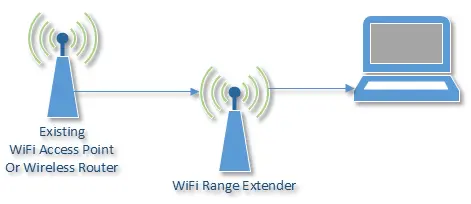

I have a NetGear wireless range extender which I’ve been using for quite a while without even thinking about how it works. Then I installed a D-Link wireless router to reach another area of the house that didn’t have Wi-Fi access. Then I realized that a range extender is basically a “wireless” wireless router which connects to your main wireless router in a similar manner as a wired router but without wires. All that to say that I cannot believe that a major brand like LinkSys wouldn’t include WPA2 security. One thing I found on both the wireless router and the range extender was an option to be able to log onto the router using the same credentials as my main router. Perhaps what is happening in this case is that his computer is logging on to the extender with the credentials of the main router and is just seems like there is no need for a password.
About five minutes of Google on this model supplied this page – http://kb.linksys.com/Linksys/ukp.aspx?pid=80&app=vw&vw=1&login=1&json=1&docid=8fc4fe325a2049e59a45cf7de5e62e61_Setting_up_the_Range_Extender_through_a_hardwired_connection.xml
Apparently the Linksys RE1000 is fully capable of WPA2 security. Questioner might want to verify the connection between his computer and the extender.
The RE1000 supports WEP, WPA, and WPA2 security. However, according to their FAQ:
{Link removed – page no longer exists}
Having to hard wire a range extender defeats the purpose of the convenience. I would think that by the time 5G comes along, the small size of a security chip might make it possible to add forms of cybersecurity not yet invented or providing common usage.
I believe what he’s referring to is not permanently hardwiring the range extender. Many routers and range extenders insist that you are connected via ethernet cable to access settings. It a security setting but I’m not sure what it protects against. Once the settings have been made or changed, an ethernet cable is no longer necessary.
I bought a linksy re1000 wifi extender and it was setup using my home networks password. everything that connected required the password also such as my netbook , my roku, and my iphone but an unknown device showed up as the access point instead of the re1000 . My dad sees this as a security risk so he disconnected the wifi until we figure out the situation.
Laura,
When you are using any type of wireless internet connection (computer, phones, tablets, etc) then any wireless network that is in range will show up as an access point. In any close neighborhood you’ll see a whole bunch of them. More than likely what you are seeing is a neighbor. If you can somehow get on that network, then your Dad is right to disconnect because that means they have set it up insecurely. You might have success by moving closer to your own setup until you can see your own network. And make sure you have yours password protected.
I wanna know is can I connect my mobile with my nabhours WiFi with WiFi extender if I know the password+they have tenda router but still week signals…
If they have given you permission sounds like it could work.
and can I connect the extender through tend router proxy without pressing the switch of modem…
Don’t completely understand what you;’re asking but I think the answer is yes. Again YOU MUST HAVE PERMISSION. Not being able to push the button makes me think you’re doing this without their permission, which is illegal in most places.
I am using my college network through my own wifi range extender TP-Link TL-WA750RE,because i got week signals ,but the problem is other student use my extender as free of charge,because my main college router didn’t have any password,so i also can’t set any password for my extender…Do you guys have any solution or method so i can set password on my wifi range extender rather then college router,which is not in my hand obviously.
Please guys help me, i found all the previous solution are helpful,wish you also have a solution of my problem.
Thanks.
Not that I’m aware of. You’re extending the existing network – open configuration and all.
I have a Netgear EX6100 extender wirelessly connected to a Netgear R6300 wireless router. Set it up using the directions and protocols to make it pass on the routers WPA encription,…WPA indicator icon is lit on Extender as supposed to be. However, when I pair my Galaxy 6 with the router it calls it “secure”,…with the Extender it does not. Is there an explanation for this? Or do I have an issue. Note: When I have company I dont believe they can successfully pick up this Extender unless I supply password. Is there some other way the system could be unsecure? Thanks.
Most extenders that I’m aware of (and I have used a Netgear specifically in the past) don’t “pass on” WPA encryption. It’s more like they’re a completely separate WiFi that you must configure to be secure. So on one side it “listens” to your existing WiFi, using whatever that configuration might be, and then on the other side it “is” a WiFi hotspot, using it’s own configuration.
Great information here Leo.
If you are seeking for WiFi Extender you might want to check this – https://bestcheapreviews.com/best-wifi-extender-reviews-2017/
HI Leo, i recently bought a tp – link wa86ore 300 mps wifi extender.The question is the wps light is not green – is the reason being that there is no security on it?
It depends on what you mean by “security”. WPS is unrelated to encryption and WPA security.
I was expecting you would give some nice solution for the problem. instead its just a normal lines explained in big multiple lines.
It’s not possible to give a specific solution. The only solution, which Leo stated, is to read the documentation which came with the router or downloading it from router manufacturer’s website.
I have two extenders, Leo, and neither will allow me to add any type of security to them. Bothers me.
It would bother me enough to write it off as a loss and buy one that does offer security.
Solution that worked for me.
Ok so I just had the same issue. I saw that after installing my netgear wifi range extender (ac1200, Model ex6120) it said the network was ‘open’ when I went to Settings>Show available networks. So I ignored the Netgear network that said ‘open’ which was named NETGEAR_EXT and instead, I clicked the other netgear connection. This other Netgear connection will have your regular wifi name + _EXT or something with _EXT at the end. Mine was NetworkName_2GEXT. So anyway, after making sure my regular Internet was connected via router, I next clicked connect on the NetworkName_2GEXT (which btw said secure) and when it asked for the password, I gave it the same password I used for the original router and that worked. I saw the name of my connected network quickly change to the new name (NetworkName_2GEXT) and it said secure. And my netgear lights all turned green.
*So quick recap:
Go to settings and make sure youre connected to Internet and your range extender name is at least showing. Ignore network that says open or unsecure, and click other netgear name that ends in _EXT. or the netgear one that says secure. Click connect and when it asks for password make sure you give it same password as original network. Good luck If this works for your, reply with U Rock!
Hi, so, I purchased a setek extender and finally set it up, it shows unlocked and I’m afraid anybody can reach it. A message on my laptop shows if I want to synchronize my devices with the extender but I’m not sure about it. I’m setting a place at the other end of my apartment to work from home and my (secure) WiFi works poorly there, that’s why I got the setek extender… not sure how to lock it (or to change password) to make my WiFi secure if I sync it to the setek.