You’ll need to check a few things.

You should be able to use your 130-watt power supply with your new machine if a couple of conditions are met.
Let’s review those conditions.
Become a Patron of Ask Leo! and go ad-free!

Using a higher wattage power supply
You can safely use a power supply rated for higher output wattage as long as the output voltage matches and the polarity of the connector is correct. You should also make sure that the input specification for the power supply — what it expects from your wall socket — is also correct.
Swapping power supplies
It can be confusing if you’re not familiar with how a power supply (and to some degree, electricity itself) works.
The rules boil down to this:
- The output connector must match.
- The +/- polarity of the output connector must match.
- The output voltage must be the same.
In addition,
- The output amperage must be greater than or equal to that required by the laptop.
or:
- The output wattage must be greater than or equal to that required by the laptop.
Input versus output
You may get confused about which set of numbers to pay attention to.
Somewhere on the power supply itself, there will be a confusing jumble of information and logos, all often in very small print.
There are two sets of numbers we care about are input and output.
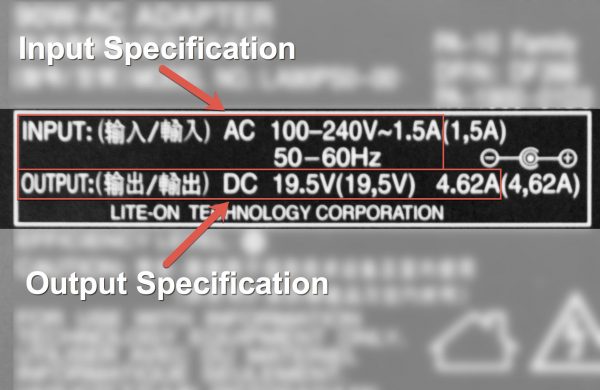
Input specifies what the power supply itself requires. Normally, it will say something like “AC 100V-240V”, and may or may not include watts or amps. This is what the power supply takes as its input from your wall socket.
Electrical systems around the world use different standards. 120 volts or 240 volts are most common. A label on your power supply that includes something similar to “100-240V” as part of the input specification means the power supply will work with whatever it’s given in that range, be it 100 volts, 240 volts, or anything in between. In other words, it’ll work just about anywhere.
Naturally, you should check to make sure your power supply includes something like “100-240V” if you’re traveling to a location with a power standard different than your own.
Output specifies the characteristics of the power provided by the power supply to your computer. This is often something like “DC 19.5V 4.62A”, meaning that this power supply provides electricity at 19.5 volts and is capable of providing a little over 4.5 amps of electricity.
The input numbers are all about connecting to the wall socket. It’s the output numbers that need to meet your computer’s expectations.
On plugs, sockets, and polarity
Particularly when using a power supply from a vendor different than the one that produced your device, it’s critical that the polarity be correct. The connections have positive (+) and negative (-) wires, and those must match what your laptop expects, or you can damage it.
Among that jumble of logos and small print on the power supply label, there is typically a diagram that indicates polarity.
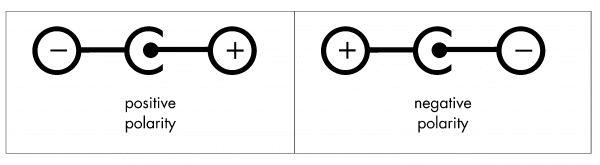
This must match what your computer expects. Unfortunately, while there are generally accepted standards for labeling power supplies, there’s no equivalent for the laptop or computer itself. Look for similar information either on the computer case or in the computer’s documentation.
If you’re not sure, don’t try until you have someone knowledgeable look at it.
The other way to determine what your computer requires is to look at any power supply you already have that works, like the one it came with. For example, if both of your machines are Dell laptops, as long as they use the same kind of power connector (you wouldn’t be able to plug it in, if not), they will be polarized the same way. In Dell’s case, that means the positive lead is in the center and the negative lead is the outside of the connector.
Output voltage must match
The output voltage provided by your power supply needs to match. There is no substitute for that.
If your computer needs 19.5 volts, or the prior power supply provided 19.5 volts, then your power supply must be 19.5 volts. Period.
Normally, if you’ve got the same kind of power supply from the same manufacturer and it can plug in at all (meaning the plugs match), voltage isn’t something you have to worry about. I’ve used different versions of Dell power supplies across a number of different Dell machines.
But regardless of the source or the computers involved, the voltage output by the power supply — the number associated with “V” — must match the voltage expected by the computer you’re plugging it into. If you’ve got an existing power supply you’re replacing, you can read the output voltage from its label.
Amps or watts must be the same or more
I’ll just refer to watts since it’s perhaps more common, but the same comments apply to amps. (Often the power supply label will include only one or the other.1)
Unlike voltage, which is a constant, the watts rating of a power supply indicates what it’s capable of. A power supply rated for 130 watts can provide up to 130 watts. It can easily provide anything between zero and 130 watts of power; it just can’t provide more than that.
Your laptop will require a certain number of watts. The power supply you use must provide at least that many, and it’s OK if it provides more.
Since your laptop came with a 65-watt power supply, it’s safe to assume your laptop needs no more than 65 watts of power. That means:
- The 130-watt power supply will work just fine and will have plenty to spare.
- The 65-watt power supply will work because that’s what came with the laptop.
So the scenario you’re running should be just fine.
What if watts or amps are less?
If you use an underpowered power supply — one that cannot provide the number of watts or amps that your laptop might require — results are unpredictable.
While rare, it is possible you could damage the laptop or the power supply.
More commonly, your laptop simply won’t charge, or won’t charge as quickly.
Some years ago, I had a higher-end, powerful Dell laptop. I had the opposite scenario of yours. It came with a 130-watt power supply, but I also had a 65-watt power supply.
This machine would, of course, work properly with a 130-watt power supply. But if I connected a 65-watt power supply instead, the laptop would tell me at boot-up, “The power supply that’s connected isn’t powerful enough. I may not be able to recharge; I may only be able to recharge at a very slow rate.”
So in my case, the laptop was able to detect that I had put in a power supply that wasn’t really strong enough. In my experience, most laptops aren’t as informative.
Do this
- Match the connectors
- Match the polarity
- Match the voltage
- Make sure amps or watts are greater than or equal to what is needed
Meet those requirements, and you’re good to go.
Once you’re up and running, be sure to subscribe to Confident Computing! Less frustration and more confidence, solutions, answers, and tips in your inbox every week.
Podcast audio
Footnotes & References
1: Volts, amps, and watts are related mathematically: W=V*A. If you have any two, you can calculate the remaining. Normally, you never need to care. :-)





Glad to see that you mentioned the polarity, since a lot of people either don’t know about it, or forget about it at a crucial moment. For those who don’t know about it, or how to check it, a diagram would go a long way. Fortunately, there is a wikipedia page on it, with diagrams:
http://en.wikipedia.org/wiki/Polarity_symbols
You can use a higher watt power supply with no problem but a lower wattage will give you headaches and possibly screw up your equipment, at least give it some bad heartburn. The higher wattage PS doesn’t necessarily use all those watts unless called for so you’ve got a safety zone – a reserve, like horsepower in a car. It’s there but you use just what you need.
I’m currently using a 750w PS in a system that came with a 400w. I upgraded because I installed a high-end graphics card and now I’ve got power (wattage) to spare.
I was an eletronics tech all during my military career so I know a little bit about this.