Getting into your account without your phone.
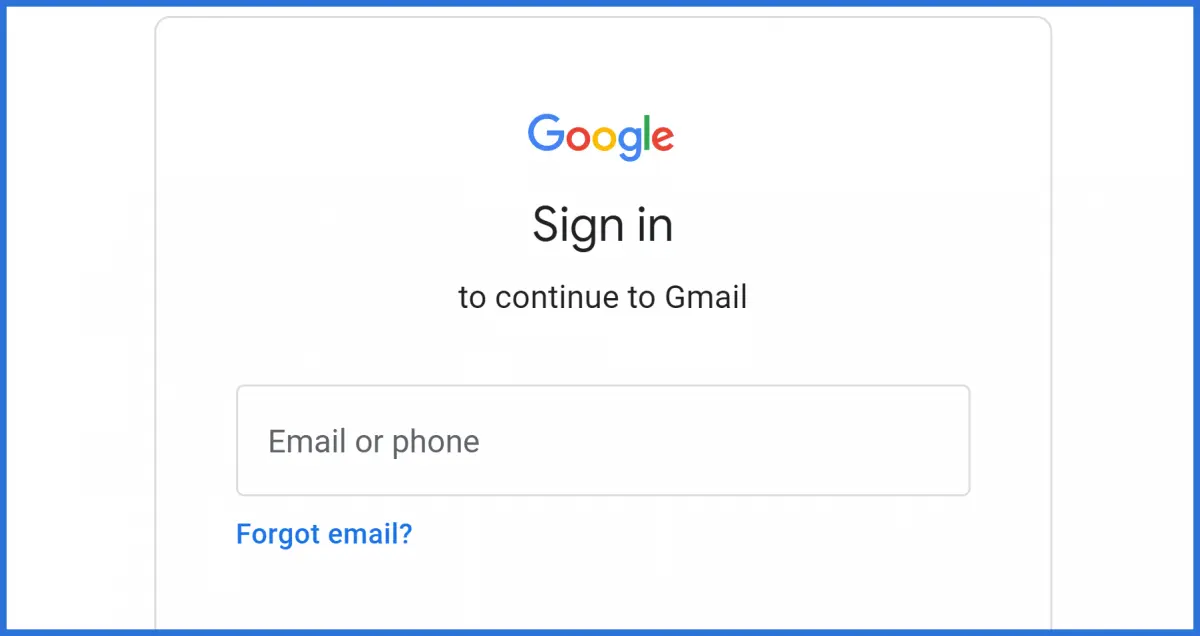
That’s a summarization of a question I get frequently.
The problem is that telling Google your new number requires you to be signed in, but you can’t sign in because the verification is going to your old number. It’s a vicious circle.
I have to tell you that depending on a few factors, you may not be able to get in.
Let’s look at what straws we can grasp at.

Possible alternate verification options
- Use a hardware security key that you set up as part of two-factor authentication.
- Use a one-time security code provided by another signed-in device.
- Confirm on a signed-in phone or tablet.
- Get a security code on a signed-in phone or tablet (even if it’s offline).
- Get a code from the Google Authenticator app.
- Get a verification code sent to a recovery email address.
- Get a verification code sent to a mobile phone.
- Enter one of your pre-saved 8-digit backup codes.
- Try Google Account Recovery.
Preparation is key
Google is going to want something that’s been set up, signed in, or configured before this situation arises. Normally, that means adding your phone number and keeping that number up to date.
Of course, if you’ve lost your phone or have changed numbers without updating the information in your account, that’s not going to work.
Fortunately, Google offers many additional ways to confirm your identity.
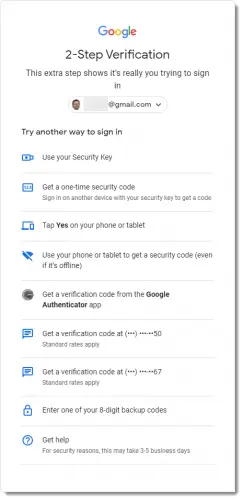
Important: Not all of these options will be available to you in all situations (and there may even be others). Exactly which Google chooses to make available is unclear, and may vary depending on the characteristics of your account, or whether you’re following the “forgot my password” or “lost my two-factor device” path.
Several of these options require configuration prior to needing them. If you have not configured them for your account, they probably won’t be listed.
Even if you don’t have two-factor explicitly enabled, Google’s security may require this additional level of confirmation at times. This is, essentially, two-factor authentication as well.
Let’s look at the options.
Account verification options
Use your Security Key
Using a hardware security key such as a YubiKey, all you need to do is insert the key into a USB port and press a button to confirm you are who you say you are.
This only works if you’ve previously configured the YubiKey with your account and you have it with you. I’ve assigned a YubiKey to my account, and yet not having it with me is the most common scenario I run into myself.
Get a one-time security code
You can use a hardware security key to sign in to your account on one device, and then use that device to get a code allowing you to sign in to another.
This scenario assumes you can’t use your security key on the device you’re trying to sign in to. Perhaps the USB ports are broken; perhaps you left that key at home. By using a different device (and perhaps a trusted family member at home), you can use your ability to sign in one place as a way to validate the other.
Confirm on your phone or tablet
If you are currently signed in to Google on a mobile device1 or a tablet, Google can send a message to that device, asking you to confirm your sign in on the current machine.
Naturally, this only works if you are currently signed in on another device and can respond to the confirmation prompt.
Use your phone or tablet to get a security code (even if it’s offline)
This one surprised me. I suspect this works only for Android devices, but if you’re signed into the same account on one of those devices, you’ll be given instructions to retrieve a log-in code from one of those devices.
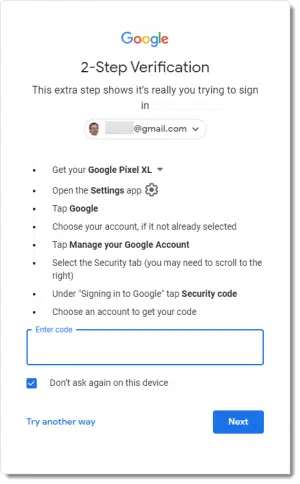
Next, your device presents the codes you can use to confirm your identity.
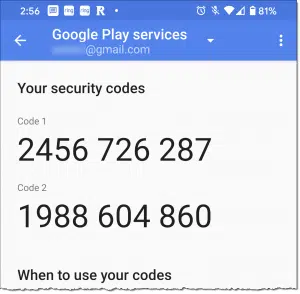
That this works even if that mobile device is not connected to the internet might be a lifesaver, especially when traveling.
Get a verification code from the Google Authenticator app.
This also requires no connectivity on your mobile device, but does require you’ve set up two-factor authentication with the Google Authenticator app beforehand. Other compatible apps, such as Authy, also work.
On the device running the authenticator app (which can even be the PC on which you’re attempting to sign in, if it is running the desktop version of Authy), you simply type in the currently displayed code for your account.
Get a verification code at an email address
Google will email you a code to one of your recovery email addresses. Your ability to provide that code proves you are who you say you are — or at least are the person who set up the recovery email addresses — and should be allowed into the account.
Email addresses aren’t always included in the list of options (they’re not present above, for example).
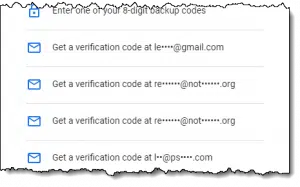
Note: you can have more than one recovery email address associated with your account. The example here shows four. If you lose access to one, you can have the code sent to any of the others.
Get a verification code via mobile phone.
This is the very problem that got us here. Google will text a code to your mobile number of record.
Note: you can have more than one number associated with your account. If you lose access to one, you can have the code sent to the other instead.
Enter one of your 8-digit backup codes.
With two-factor authentication enabled, any time you’re signed in to your account you can have Google create and display a set of backup codes for you to use in an emergency.
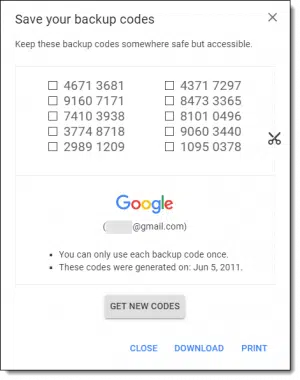
Each can be used once –, in lieu of your second factor, or when you need to provide additional security assurance to Google that you are who you say you are.
If you use two-factor authentication, I strongly recommend getting and saving those backup codes somewhere safe.
If you’re not using two-factor authentication — if the additional security two-factor provides isn’t enough to convince you — it’s almost worth turning it on so you can have these codes available should you ever need them.
Get help
Google warns that this process can take several days. What they don’t say is that it may not work.
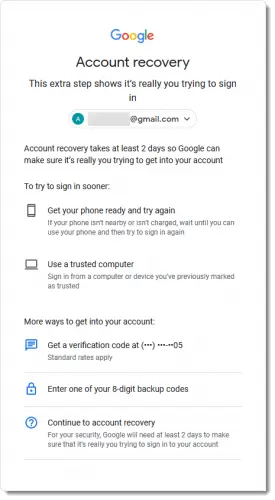
The process encourages you to try some of the options we’ve already discussed as faster ways to get into your account.
If those won’t work for you, Google will ask a series of questions, and … get back to you. Carefully answer those questions as clearly and as completely as you can.
If you’ve provided sufficient information, eventually you’ll be provided a means to access your account and reset your password.
If you’ve not provided information that Google sees as sufficient to prove you are the rightful account owner … you’re out of luck. This is not uncommon.
What’s frustrating to folks in this position is that exactly what Google considers “enough” is never stated. This is on purpose, so as to prevent malicious hackers from beating the system. That’s why I emphasize being careful, being clear, and being complete when you answer the questions presented.
If everything fails
If none of the confirmation options provided by Google work for you…
if you’ve not set up the alternate and recovery information for your account…
if the account recovery process covered in the last step fails…
… then I know of no way to get back into your account. For all intents and purposes, it is no longer your account.
This is why I harp on setting up account recovery information, and enabling two-factor authentication before you need it, so you’ll never find yourself in this situation.
Footnotes & References
1: I’m assuming this works across Apple devices as well as Android.




Google now requires a mobile phone to even create an account, a landline will no longer do. Don’t have one, not gonna get one, and don’t understand why I’d need one … fortunately I created my account years ago …
I’ve had a (rarely used) Gmail account for more than 12 years… and I suddenly find that while it’s still a valid account, the only way to access is is to buy a mobile phone.
I’ve spent many years *refusing* to have a mobile phone because they’re *evil*.
I’m also far more than old enough to remember Google’s original corporate motto: “Don’t Be Evil”.
Need I say more?
Hello i need help i have a old account on youtube i want to recover it and delete some videos of me i dont want the public to see them so i have everything i have the password the email but it tells me that i need a verification on a phone that i have no access and the phone number too i dont have access i any of them can you help me i was young there it past like 5 years and i dont know what i have typed the first name or the last name i dont know anything or the birth date i really need your help if you know to help me.
Best Regards.
Unfortunately, if none of the methods in this article work for you, the account may be unrecoverable.
We cannot recover hacked accounts, lost or forgotten passwords. Please see this article for more information on your options:
https://askleo.com/would_you_please_recover_my_password_my_account_has_been_hacked_or_ive_forgotten_it/
Unfortunately, if you no longer have access to the recovery email account or phone number, your account may be lost forever. It’s important to always keep these up to date on your account.
https://askleo.com/a-one-step-way-to-lose-your-account-forever/
I had a legacy account connected to my first YouTube account, which is before G+. After, I wasn’t able to login to my YouTube channel anymore, but it still exists. I wanted to protect my and my family’s identities, as I have a small but successful YouTube channel now, and didn’t want people to find the other channel with the videos of me in it, so what I ended up doing was reporting all of the videos that I didn’t want up any longer and used “I’m in this video” as my reason for takedown. I wanted to keep the videos for myself and the memories attached to them, however, so I used a website that uses the URL of the video to download them before sending the reports and having the videos taken down.
Companies like Google, Home Depot, Synchrony Bank and many others are just creating a nightmare for people like me that literally hate cell phones. I am 66 years old and it is so easy for me to work with my 40 inch monitor, so why would I bother with a 5 or 6 inch screen of a cell phone. Cell phones do not make any sense but they are just todays fashion unfortunately. All I am suggesting is that All Companies also allow Email addresses as an Option in their Security Verification Process.
MOST (though admittedly, not all) do. Sometimes you have to hunt.
Hello, I got problems with my gmail account. I know password and I can sign in, but if I want to change some informations in 2-step verifications, it asks me to log in again. After I do that, it wants to send me code to my old phone number which I have no access anymore. Somehow I could change every phone number (in 2-step verification and rescovery number) but still it asks to send me code to my old number. And I have nothing more to prove my identity except that old number. I don’t know how to stop them to send codes to that number when I set other numbers. I also have added one more email for recovery and I turned on google autentificator and also now google can ask me on my phone if I want to allow signing in or not. But again, in case I want to change some important information, it only wants to send me code to old number which I even don’t know where it’s written on account. Do you know why this happens?
Somehow that phone number is still associated with the account. Visit https://myaccount.google.com/phone to see what’s associated and remove the one that is no longer valid.
There is just new number, not the old one. That’s what is weird.
Sir my gmail is delete account please add a recovery gmail account is {removed}@gmail.com
We cannot recover hacked accounts, lost or forgotten passwords. Please see this article for more information on your options:
https://askleo.com/would_you_please_recover_my_password_my_account_has_been_hacked_or_ive_forgotten_it/
Unfortunately, if you no longer have access to the recovery email account and phone number, your account may be lost forever. It’s important to always keep these up to date on your account.
https://askleo.com/a-one-step-way-to-lose-your-account-forever/
I can’t sign in my gmail account because i haven’t the phone number which i register during creating account
Follow the instructions in the article as best you can.
Unfortunately, if you no longer have access to the recovery email account and phone number, your account may be lost forever. It’s important to always keep these up to date on your account.
https://askleo.com/a-one-step-way-to-lose-your-account-forever/
Hi there,
Thanks for the great article! My inquiry: (with brief background in parts)
1. I’m a single mom of kids attending virtual school for now that could not handle having phones. Their school-issued gmail accounts do not communicate w/external emails. To communicate with them, I’ve got them on my gmail app and we email within the accounts. (2 gmail accts)
2. I have a job as an independent contractor via a broker – that email is managed through the company’s G-Suite and it’s on my iPhone Mail app. (1 gmail acct)
3. Two additional personal accounts- for reasons no one need know, used often and on the gmail app. (2 gmail acct)
4. Now, in the process of setting up a nonprofit, the perfunctory email that comes free w my domain name is set up via Outlook (very limited capacity). Plus a gmail acct to handle the daily admin of the nonprofit. (1 gmail).
All are two-step verified and secure, however I have avoided using my phone # for the newest account (nonprofit). I only have one phone # and I’m based in the US.
Question: With the implementation of mandatory 2FA via phone number, how can I make this work?
I am trying to recover an email I have not used in a while. I do not have the phone anymore, but I do have another email on there for recovery, but it des not give me that option.
Thanks Ask Leo!! I hope you can guide me on how to recover my gmail account. Your document is helpful, but I need my recovery email to be an option (not phone number).
I created a gmail.com account years and years ago so I could grab my username, but never really used it. I would like to use it now. I did set my yahoo.com account as the ‘recovery email’ for the gmail account. However, when I try to log into my gmail account now it ONLY gives me the phone text/call recovery option. I don’t have that phone.
**Is there a way I can force google/gmail to use my recovery email to verify my identify? or contact google/gmail and prove to them that my yahoo.com is my recovery email?
I actively use my recovery email and I know that my gmail.com account has my yahoo.com email as the recovery email because occasionally I get ‘critical alert’ emails from Google in my yahoo.com account (because it’s my gmail recovery account) that someone has tried to log into my gmail account, but they were blocked. It’s not me that was trying to log in. It seems that someone has hacked my gmail or is trying to (see below).
If google/gmail is emailing my yahoo account to alert me to a possible hacking why can’t I use this same recovery email to prove that the gmail account is mine?
“This is a copy of a security alert sent to username@gmail.com. Username@yahoo.com is the recovery email for this account. If you don’t recognize this account, disconnect it.
Sign-in attempt was blocked at username@gmail.com
Someone just used your password to try to sign in to your account. Google blocked them, but you should check what happened.
Check activity
You can also see security activity at
https://myaccount.google.com/notifications
I’m not aware of a way to force Google to use one recovery method over another I’m afraid. All I can suggest is following the process, including all available options that are made along the way, as carefully as possible.
I’ve got the correct password for a gmail account used at work, and the recovery email is correct, but the only verification method offered to sign in on a new computer is to use the cell phone number.
We have SMS on our virtual phone numbers (using Dialpad) but Google won’t accept those as a valid text number so a colleague used her cell phone, but doesn’t work the same hours as me, so it’s been really hard to coordinate access to our Youtube account. I’ve had to just upload videos to a shareable cloud service which she then has to download and upload to Youtube.
What do I do if Google won’t send a verification e-mail to my recovery e-mail? I’ve had the same e-mail with Google the entire time I’ve used it, and it’ll send me an e-mail to tell me there’s been suspicious activity to my recovery e-mail account, but it won’t let me use it as an option to use it to verify it’s me. I’ve been going in circles for over a week because we’ve moved at work, and Google’s freaking out because I’m signing in from a ‘new’ location. Google’s support has been absolutely no help, and every time I check my security settings, my recovery e-mail option is there, but Google keeps insisting it has no way it can make sure it’s me. I’m open to suggestions!
Thank you for all you explanation, my question is, my phone deleted accidentally and I want to login my Gmail back but asking me for security code on the phone I used to login, lockly for me I have the phone but I can’t get the code because whenever I go to Google on my getting to manage your Google account where I can get the security code the account that requires security code is not listed there, how can I add my Gmail so that I can get the security code?
I have no problem getting into my Google account, but can someone tell me where I look to find out if I have any security measures set up?
I know a phone number is NOT set up, because I get a message every so often (after I’ve signed in) to set mine up. But I am always able to skip it, which I do.
Security measures are recovery email addresses and phone numbers. second factor authentication, and security questions if your email service provider offers those last two.
What is the security related information I need to change to secure an email account?
I am trying to get into my email account at my phone is broken completely shattered my laptop is broken and the numb
er that I need to use is not in service so how can I recover my Gmail if I’m not signed in on any other device and I can’t verify it through my phone because my screen is broken and I can’t see it so what do I do I know the passwords but I just can’t get into my account because it’s not letting me verify because I don’t have a device to verify it on if it’s not letting me put a new number
Are you able to get a new phone with the same phone number? That generally works.
I created a new account and it is now allowing me to log in without a phone number. I didn’t put in a phone number while creating the account, but I believe I did put in a recovery email. I don’t understand why I’m not being allowed in…
Hi please forgive if this has been asked before, I looked through the messages and didn’t see this exact problem anywhere. For the last few months, gmail sometimes asks me to open the gmail app on my phone and verify a number that I see on my screen. I want to stop this. The only number listed in my google account is an unverified landline. I don’t know how they even got this cellular number, much less can force me to use it to sign in. How can I stop this? I don’t always have my cellular with me and it happens randomly. If I turn on two-factor auth and use google authenticator will that prevent them from doing this? How can I remove my cell number from my gmail account when it’s not even listed as the phone in my google account?
I don’t have an answer for this right now. It’s possible you may not be able to remove it, but I’m experiencing this same issue myself with a Google account I manage for someone else.
The problem is that hacking attempts are RAMPANT, and Google (and other providers) MUST put barriers in place to prevent it. This is one such barrier.
Help! My problem is totally different. To log into my gmail account, I always have to verify it’s my by getting a code sent to my iPhone (pain in the butt but I get it). First I get a text “are you trying to log in)? YES I AM…..then which number matches?? (pick one of 3)…okay I can do this….BUT…today all day long…..I don’t get that….after the are you trying to log in, I get what I call “the circle of forever”…..and nothing else happens….I’ve tried turning off my phone….deleting google and reinstalling…..and it just happens over and over and over again….I’m at a loss and I NEED to get into my email account desperately!!! I thought I found a solution (turn off the secondary protection) but that didn’t resolve anything. It still requires me to respond with my iPhone…..Please help! THANK YOU!! Sending an alternate email for obvious reasons!
I lost my phone and it had an old number from 2 years ago for my ‘Gmail Recovery number’ ( I forgot to update it ) and I was stupid enough to put in a 2-step verification on there, and they won’t send me my alternate email to long in with…There’s gotta be another way for me to get into my account ??
Unfortunately, if the methods in this article don’t work, there’s no other way we know of to recover it.
Hi I am the same situation I lost my phone and I forgot my google password or gmail password to login on google account in order to get verification code which is sent to my number because I lost my phone. What ca I do to get my password
Hi Team Leo is any way of I can get my google account password somewhere else or in any new email or get the verification code to other because i lost my phone and google send the verification code to the lost phone?
The article you just commented on has all we know of.
How do i make a Gmail without a phone. It is asking me for a phone number varication but i do not have a phone. What do i do?
I want to make a new Gmail
Google requires a phone number. This article includes techniques to work around that, as well as why I don’t recommend working around that.
Can You Make an Email Without a Phone Number?
i was tryining to make a new gmail so i desided to try and use my account gmail frome middle school with my dads social numbers from lunch and i know that someone hacked the account and i tryied to make a new one through my apple account and it strted to make the first part of the gmail and the last part of the icloud in secrite and it ended up makeing an account that needs to be verified in 180 days and i just used a landline phone how can i et google to call the phone so that i can get a verification code so i can confirm the account through secures voice verification
Unfortunately I don’t believe Google supports voice verification / land lines at all. Sorry.
Is there any reason, other than laziness, that websites don’t support voice calls? My bank and a few other websites offer to phone you and have an automated voice give you the numbers.
If some websites do it, I’d expect companies with the resources to implement voice calls.
Not sure I’d call it laziness as much as prioritizing limited resources elsewhere. Not to disparage folks with landline (I still have one, for example), but if a business sees that as a small portion of their customer base or market they may simply choose to invest elsewhere.
I’m thinking mainly about Google Mail which is the subject of the article. They have nearly unlimited resources
i don’t have a phone but i wnat to verrify google account because am using wifi with ethernet cable
WiFi and Etherenet are two different ways to accese the router. You don’t use WiFi with an Ethernet cable. You use WiFi or an Ethernet cable. What you probably mean is access the network or the Internet with an Ethernet cable.
hi i have my phone number with my gmail but code i ssnedig on gmail not on number