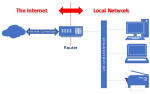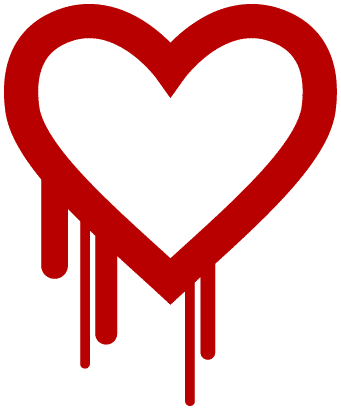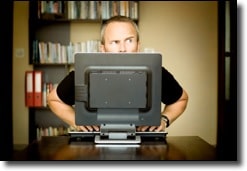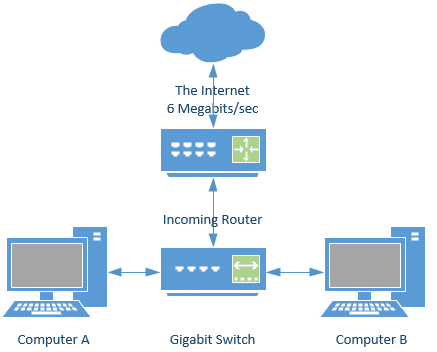Articles tagged: router
5 Steps to Better Wi-Fi In Your House
Wi-Fi has only become more important as more devices and online activities become essential at home. I’ll review some of the things to investigate as you search for better Wi-Fi performance.
Why Does My Home Network Only Work with One Computer at a Time?
If there is a conflict with your IP address, it could result in only one of the machines on your network connecting at a time.
8 Steps to Securing Your Router
Your router is your first line of defense against malicious attacks from the internet. Is yours secure?
What’s the Difference Between a Hub, a Switch, and a Router?
Hubs, switches, and routers are all computer networking devices with varying capabilities. Unfortunately, the terms are often misused.
Can Malware Infect Other Computers on My Network?
There are forms of malicious software that attempt to travel from machine to machine on your local network. There’s good news, though.
What’s the Difference Between a Router, a Wireless Router, and a Wireless Access Point?
Terminology around routers and access points can be quite confusing. I’ll describe each, how they relate, and why the differences matter.
Do I Need a Firewall for My Home Network?
A firewall is a critical component of keeping your machine safe on the internet. There are two basic types, but which is right for you?
Tip of the Day: Change Your Router’s Password
If I could tell you only one thing about securing your home network, this is at the top of my list.
How Do I Best Extend My Wireless Network for Laptop Access?
It can be difficult to get wireless network coverage throughout your home. I’ll look at a couple of ways to extend your wireless network.
Your Router’s Two IP Addresses
Every router has at least two IP addresses. It’s a characteristic of how routers do their jobs.
Should I Worry about Heartbleed Affecting My Router?
Heartbleed did not affect all versions of open SSL. So first we should check if we even need to worry.
Is My ISP’s Router Safe to Use?
There are a number of compelling reasons to use the router your ISP provides for you. Ongoing support is one. And switching to another router won’t necessarily do anything to guard your data.
Will Someone Hacking My Router Show up on My Computer?
Router hacking is rare, but it can happen. I’ll discuss what it is.
Can I Assign an IP Address to a Hub and Router?
In this scenario, you’ll end up with two IP addresses, but the hub and router won’t each get one. I’ll explain.
Will buying a new modem/router increase my internet speed?
Many things can interfere with a network speed test on your end. Make sure your speed test gives you the most accurate results by following these guidelines.
What Determines the Transfer Speed on My Home Network?
The communication path between two end points will be the slowest piece of the connection path. That will be the maximum speed that you can achieve on any network.
How do I slow down my router at night?
Trying to control children’s access to the internet has been a problem since computers first came into the home. A simple low-tech answer might be the best.