I want you to stop using Windows XP. It’s time to move to a more modern – and more importantly, a supported – operating system.
If you can’t or won’t stop using Windows XP, then I want it to work as well for you as it can for as long as it can. To that end, I’ve cut the price of the PDF version of Maintaining Windows XP – A Practical Guide in half.
Yes, I’m sending a mixed message, but I’m not alone; so is Microsoft, who recently extended the length of time their anti-malware tools would continue to be updated. This confusion in their messaging is driven as much by the people sticking with Windows XP as much as anything else.
It’s time to say good bye to Windows XP
As much as we might love Windows XP, it’s time to say goodbye. It really is.
And no amount of complaining about what Microsoft should do, should have done, could do, or won’t do will help or change that.
They’re going to do what they’re going to do. Just like Windows 95, Windows 98, Windows NT, and Windows 2000 before it, Windows XP will very shortly be unsupported.
The safest thing to do (and in my opinion, the right thing to do) is to move to another operating system. I’m not even saying that it needs to be a version of Windows. What matters is that the operating system is current and supported by its vendor and that it does whatever it is that you need it to do.
But Windows XP isn’t like those prior versions
The problem that we’re faced with today is because of XP’s overwhelming success. At one point, over half of the computers (not just Windows computers, but all computers) on the planet were running Windows XP.
As a result, moving on from Windows XP is a major and often daunting task. That’s why Microsoft gave the world years to prepare.
Unfortunately, by being as successful as it is, Windows XP also provided malware authors with an extremely lucrative target. Write a successful virus for Windows XP and over half the computers on the planet could be your playground!
With support ending, that playground is now unsupervised.
The disaster scenario
If you’ve been watching at all, you’re probably tired of hearing about this, but here’s the disaster scenario that you absolutely should be concerned about:
- Today, somewhere, malware authors may know of vulnerabilities in Windows XP that they could use to compromise machines running Windows XP. As a result, they could infect those machines with viruses, spyware, keyloggers bots, and more.
- Sometime shortly after support for Windows XP ends, the malware authors release their malware.
- Because support has ended, the vulnerability will not be fixed.
- Only anti-malware tools stand a chance of protecting you, but with malware constantly changing, yet exploiting that same never-to-be-fixed vulnerability, it’s a losing battle. There’s no way the anti-malware tools can keep up.
- Windows XP machines begin to be infected at an alarming rate with no real hope for recovery.
As I said, this is the disaster scenario – the worst-case sequence of events that could happen after support for Windows XP is terminated.
The hopefully more likely scenario
I actually think malware authors are likely to attempt to make that scenario happen, simply because of the number of Windows XP machines that are still in use. It’s such a lucrative target; it’s like shutting down a candy store and just leaving the door unlocked on the last day so anyone can walk in and take whatever they want.
But because it remains such a large target, here’s what I hope will happen instead:
- If a truly serious and wide-spread attack became real, Microsoft could provide a patch anyway.
- If a truly serious and wide-spread attack affected a business, they may still have the ability to purchase a fix.
That’s pure speculation on my part, but I just can’t see Microsoft letting things get into a truly disastrous situation without taking action. Because of recent revelations about how many point-of-sale, ATM, and other dedicated devices are still running Windows XP, I have a hard time believing that large-scale issues with those devices wouldn’t be dealt with somehow.
Of course, you may not always agree with what is (and is not) a disastrous situation.
To those who are about to stay
Knowing the risks and believing that they can stay safe (or simply not agreeing that the risks are really that bad), there remain many people who intend to continue using Windows XP.
You can indeed keep using Windows XP. Heck, I still occasionally hear from people using Windows 95, 98, 2000, and NT for an assortment of reasons. The difference is that none of those operating systems were nearly as big a malware target as Windows XP. But as I said, you can keep using it for as long as you like. It’ll keep working just fine … until malware interferes.
May I recommend that you:
- Backup often and specifically take image backups often. My recommendation is monthly full with daily incrementals. If you suffer from malware of some sort, an image backup is the fastest way to recover.
- Keep your security software up-to-date. This is critical. This is now your most important line of defense against intruders. Double check that the tools that you’re using are up-to-date and will continue to be supported on Windows XP for some time to come. If not, switch now.
- Get behind a router, if you’re not already. Normally, I’d say “get behind a firewall” but with support ending, I don’t want you to be relying on the Windows XP built-in software firewall. A separate device (which you may already have) is the way to go.
Is this Y2K all over again?
There is a chance that the concern that tech folks like me have about staying with Windows XP might be misplaced. It’s certainly possible that the hackers have already moved on to newer platforms and newer devices. It’s possible that the end of Windows XP’s life will be a quiet non-event.
It’s possible.
But the revelations that many dedicated-purpose machines like ATMs and point-of-sale terminals are still running Windows XP got my attention. I do believe that they’ll be targeted. As a result, I believe that XP-specific malware will continue to exploit unpatched vulnerabilities on any Windows XP machine, even yours.
I truly hope I’m wrong. But I recommend that you prepare for the risk.
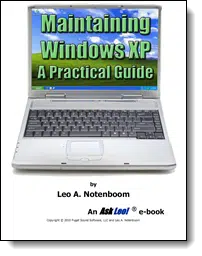

Perhaps you could put an article together to point us in the direction of a replacement ? We know Windows 8 is only touchscreen & 7 has had some poor reviews so what do we go for. Does it mean a new PC as well ?
I, too, would be interested in Leo’s suggestions for a replacement. I have an old but “perfectly good” WinXP machine that will have to switch. One point, though: I’m using Windows 8 on a (modern) mouse-only machine and I don’t find it any problem. You DON’T need a touch screen to use Win8.
On machines that can support it I recommend Windows 8.1. On machines that can’t, I recommend switching to Linux (Mint is my current favorite distribution.) If you must run Windows, and your hardware currently running XP can’t handle newer versions then the only option is a new machine.
Windows 8 is NOT NOT NOT ONLY TOUCHSCREEN. I’m using it right now on my 5 year old desktop NON touchscreen machine. It’s a fine OS, and I actually recommend it.
I waited 3 years every time before switching to any newer version of Windows. By then the bugs were reasonably sorted out and it was useful. I’ll take my chances with XP, regardless of all the scare mongering that’s going on. I have a Windows 8 phone and I have had nothing but huge problems with that version of Windows 8 so far. I am not going to change to 8 in order to escape possible virus attacks, only to face equal problems with the OS itself. In any event, if it becomes a problem, I’m seriously considering a change to Linux. Then I won’t have to upgrade a machine that is still working wonderfully for me, just to accommodate Microsoft’s urge to move the bar so much higher than what the average person will require for at least the next 5 years. Sure, we had time to upgrade hardware, but I believe millions of us did not realise how huge the upgrade chasm would be. Sorry, I’m not throwing out a machine that’s still running sweetly.
Understand that Windows on your phone is NOT related to Windows on PCs. It’s a completely different operating system. So to judge the PC version based on the phone version is to say you’re certain you won’t like tea because you don’t like coffee. Two completely different things.
OK. Simply wanted to justify my resistance to changing so soon after a new OS is released 🙂
I have 2 perfectly good Dell desktop machines in which I have invested a lot of money. Memory, video cards, harddrive upgrades, ATA dvd burners, etc. These machines won’t run Win 7 or 8 and I can’t afford to replace them. I need to run XP until I die. And I’m not the only one.
G’Day Leo, love your articles! Win XP is Microsoft’s most popular OS by far and I believe that they should not abandon so many users and expect them to upgrade their machines just because another OS has been released. Do we need to upgrade our vehicles because they are 10 or 20 years old? Of course not. Parts are still available. So it should be with Windows software. This is a ploy to get us to buy more from Microsoft. I have 3 computers at home, all are on Win 7 and running great but I still stand by what I say here. It would cost millions for business to upgrade their OS and potentially then have to upgrade their other software as well. I can understand support abandoned for those OS that were not successful eg Windows ME and Vista but with XP still having such a large base this is a dangerous move
“This is a ploy to get us to buy more from Microsoft.” To an extent, this is true, but Microsoft spends millions to maintain XP. If they continued to support XP indefinitely, they would be pouring millions into software which brings them not income at all. I’ve read that Microsoft has a program where business using XP will be able to continue to get critical updates for $100 year. Someone suggested that MS offer these updates to home users for something like $20 a year. This sounds reasonable, but as all corporations have a legal obligation to their stockholders to maximize profits, MS probably won’t do that.
Your approach makes financial sense in most circumstances, but don’t you think that the new OS was just too high a jump up from XP, especially considering that there is still such a huge base of XP users? In my heart I would love to move on, but it would mean adandoning perfectly functioning hardware, peripherals, software, etc. In my country, based on the current exchange rate and median income, the total would cost me, a home user, the equivalent of 20,000 US dollars in comparison to a US citizen. I simply cannot afford that. In the past, the new OS releases accommodated smaller increments over time. This time it requires, in one fell swoop, a much bigger investment.
Canvassi,
You are mixing bananas with oranges when you combine an OS upgrade with no longer functioning hardware/software.
If your hardware/software does not work under a new OS (regardless of brand/version), it is because the hardware/software producers have not updated their products – they are the ones who want you to buy new, not the OS producers.
A good example is my printer. It worked through Windows 7, and I got it to work under Windows 8 in compatibility mode. However, it will not work with Windows 8.1. The latest driver for the printer is for Windows 7. That’s not a problem with Microsoft. The problem is that the printer manufacturer wants me to upgrade to a newer product (more expensive and offering features I don’t want/can’t use).
People need to quit blaming the OS producer and file complaints with the hardware/software makers. If enough people complained to the correct company, then maybe it would provide whatever is needed to make their product compatible with the new OS.
I don’t know about that. Windows 8 Consumer Preview would run on many computers that the later released Windows 8 Release Preview & the final release wouldn’t.
My thoughts on that were that MS used Windows 8 Consumer Preview to put taste buds in mouths, only to pull the rug later, a dirty trick indeed.
MS could have made Windows 8 to run on XP hardware, as the Aero interface was trashed. But to pacify the big OEM’s, they didn’t.
They also had the same chance with Windows 7 Home Basic, that doesn’t have Aero & runs fantastic on XP machines. Again, a blown opportunity to get XP users to move forward in 2009. I still run the OS on a Dell Latitude C640 to this date.
However, it’s only available in “developing” nations.
Given today’s economy, I’m inclined to believe we’re also headed towards that group.
Cat
It’s not really a high jump. XP was taken off the market several years ago, since then MS has produced 3 operating systems, Vista, 7, and now 8.x. I understand that device and program compatibility are a problem. I can complain, but that won’t change anything. This brings up a question that maybe the Mac users can answer. Do 10 year old programs and devices run on the new Macs? If so, that would mean the extra cost of buying a Mac might be somewhat offset by avoiding some replacement costs.
Herbie,
Your similitude is flawed. You are comparing a change in an OS with age of cars.
A true comparison would be having to buy a new car because of a change in fuel requirements – such as gasoline no longer being produced. Parts may still be available, but, unless the manufacturer provided a means to use the new fuel, the car would not be much good.
The biggest problem I see by leaving Windows XP is that Windows 7 is hard to get nowadays and Windows 8 is a very bad operating system. As the father of the best site and newsletter ever for knowledge about how to handle Microsoft based operating systems I can’t understand that you Leo haven’t realized that.
We who use our Windows based computers as a productivity tool in business and elsewhere can’t stand Microsoft failed efforts to try to please each type of computer use in one version. That’s impossible. Keyboard and mouse are unsurpassed tools to handle a desktop PC but not mobile phones and tablets of iPad type.
If I have been the CEO of Microsoft I would have told my people to do an improved version of Windows 7 and in the same mood for desktop PC:s – I hope Windows 9 will be like that , one separate version for mobile phones and one separate version for “i-pad” like gadgets/tablets. Of course the three versions must be able exchange data between each other in a clever way. Sure you have heard about Windows RED? That’s the direction Microsoft has to act.
I don’t understand (or agree with) your statement that “Windows 8 is a very bad operating system”. Yep, the Start Screen is a pain for some people. Replace it with something like Classic Shell, and you’re basically running exactly what you want: “an improved version of Windows 7”.
OK LEO. It is not fair to legendary Microsoft by sweepingly writing that Windows 8/8.1 is a very bad OS. It depends what you mean is bad. I know that Windows 8 is considered “more secure” and “faster “– as MS always says about each new OS. It is probably true. I have in my work with IT and private life been running every version of Microsoft OS since MS-DOS 1.27 when I bought the first “portable” PC-clone Columbia in 1983. Each new version of MS-DOS/Windows since then has been an improvement and a vast positive step forward relative the foregoing version. I even liked Window Me but the clumsy Windows Vista was an exception.
I hope you can accept that I call Windows 8 as a messy and “unclean” operation system with a lot of redundant ballast that you don’t need and don’t want in a desktop operating system. I think Microsoft did an impressing job in their effort to do the impossible – to join two incompatible worlds into one. Of course I have installed Start 8 to reduce my pain when I have to run Windows 8. In the future I hope that MS will follow the advice in Windows RED when they design Windows 9.
Hi Bill. I don’t think Microsoft offers Windows 7 as a digital download anymore but you can still purchase legit physical Windows 7 media from Amazon.
With respect to Windows 8/8.1 I was like you initially. I downloaded the various evaluation versions from Microsoft and ran them in virtual machines. My first impression was “what the heck is this cr*p?” It felt like I was running a smartphone OS on my desktop. After a while I got to like it, so much so that I currently run Windows 8.1 Enterprise Evaluation (good for 90 days) as my main desktop OS.
At the start I hated the Metro screen. But you probably know that you can boot up straight to the desktop if you want to bypassing Metro altogether. Metro is still there if you want it.
Now that I’ve been playing around with it for some time I’ve actually come to like the Metro screen – it’s different. 🙂
“I hope you can accept that I call Windows 8 as a messy and “unclean” operation system with a lot of redundant ballast that you don’t need and don’t want in a desktop operating system.”
No, not really – unless you can say the same thing about Windows 7 that is. In my opinion Windows 8 has only marginally more fluff than Windows 7, and as I’ve said multiple times – with something like Classic Shell installed it’s difficult to tell the difference between the two. I really, really get that you don’t like the tiled interface, but you rarely have to use it. The tiled interface probably only adds as much code bloat as Aero did. Once you get past the tiled interface Windows 8 is, essentially, Windows 7.
For low-spec computers, Xubuntu might be a better choice than Linux Mint. Mint really wants 1 GB of memory, and there are lots of XP computers with 512 MB. (Mint is my daily driver, but I have lots of memory.)
Leo, I know your opinion of win xp, but is there any way I can get xp drivers for my toshiba laptop L745-S4210 that is currently running windows 7? It seems that whenever I am directed to already posted information, it never addresses my needs so I need to access you directly to ask a specific question.
Vin
Manufacturers of new computers aren’t spending the resources to write XP drivers. So you probably can’t find them. They simply aren’t going to spend the resources to move backwards.
It’s highly likely that you won’t be able to get XP drivers for a Windows 7 machine. Laptop components rarely have drivers compatible with an OS 2 generations older.
The only place I would point you at is the Toshiba website. If they don’t have it for the machine then I know of no other place to look.
Oh, no! XP SP3 is officially supported for many years. All that’s needed is a simple registry tweak & XP SP3 will receive security updates until April 2019, plus get the new Bing Desktop released in last April for Vista & above.
One simple download, which I’ve scanned with all tools & uploaded to Virus Total, all is clean & Windows XP SP3 still validates as Genuine. Read on for more….
http://www.ghacks.net/2014/05/24/get-security-updates-windows-xp-april-2019/
Cat
What I am doing is to keep Windows XP running in a virtual machine. I have old software like Dreamweaver MX, WordPerfect 2000 / 2002 which were released more than 10 years ago and ran well under Windows XP. I kept Windows XP virtual machines in a Windows 7 host using VMware Workstation 10 and VMware Player 6 to run them. They worked fine for my little purposes and I see no need to upgrade to current versions or any other software (especially not the Microsoft ones like the expensive Microsoft Office). There are no antivirus or security software in the virtual machines as I don’t use them to surf the internet. They worked fine for me so far.
For my Chinese language word processing there is OpenOffice which has all I need. The software companies must hate me, haha!
In fact, I still keep Windows 98 virtual machines just to be able to run some old games which will not run properly under even Windows XP.
So I am going to continue using Windows XP for as long as I want, and no amount of persuasion and threat by Microsoft and others will change my mind. And if necessary, I may even use some of the older hardware I have to build a Windows XP machine, just for testing purposes.
Long live WindowsXP.