Maybe. You have options.

One of the most common ways to erase a disk is to format it. It’s quick, it’s painless, and it makes the data go away.
Or does it? The disk certainly looks empty when you’re done, but is it?
The answer, as always, is: it depends.

Erase all data with a format
- Quick format: empties the root folder but the underlying data remains, allowing potential recovery.
- Full format: overwrites the entire disk, making data recovery highly unlikely.
Disk contents
We tend to think of disks as containing files and folders. While that’s not wrong, it’s also an oversimplification. There’s a lot more going on.
In simple terms, the disk contains overhead information that records exactly where those files and folders are physically stored on the disk. Even more complicated, some of that overhead information is itself stored on the disk similarly to the files and folders it references.
The details of how this is all stored is what differentiates different disk formats from one another. NTFS is different from FAT32, for example, in what kind of overhead information they keep and how everything is stored on the disk.
A simple sample disk
In order to understand what formatting does and does not do, we need to understand a little about how files are laid out on disk, at least conceptually.
A top-level folder, also referred to as the root folder, is the folder you see when you examine the contents of a drive without specifying anything else.

Folders can contain other folders and files. This is what’s referred to as a “tree” or hierarchical directory/folder1 structure. In order to find any file on the disk, we start at the top — the root folder — and work our way through the various sub-folders until we find the file we want.
In the block diagram below, we have a root folder pointing to three additional folders — called sub-folders — as well as two files. The first sub-folder points to another sub-folder and two files. The final sub-folder points to two files.

What does it mean to format a disk?
There are two types of formatting — quick and full — and which you choose determines how erased your data becomes.
Quick format
A “quick” format — generally the default — empties the root folder, replacing it with a fresh copy.
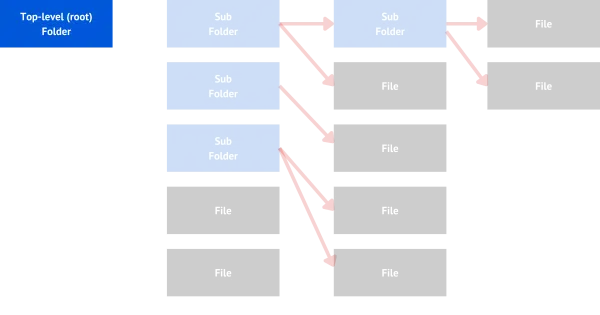
After a quick format, the top-level folder points to nothing. But all those other files and folders? Their data remains on the disk. They’re not physically overwritten until other files and folders are created on the disk as it’s used. Until then, recovery tools of various sorts can be used to restore them.
To really erase everything instantly, we need a bigger hammer.
Not-so-quick (full) format
Unselect “Quick format” when formatting a disk, and things work differently.
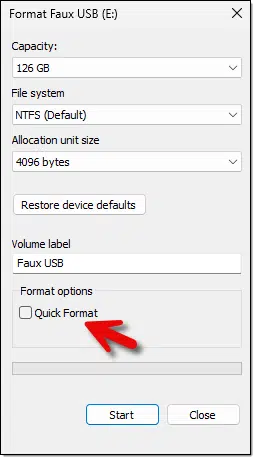
When a full format happens, the entire disk is overwritten, and when that’s done, the process creates a fresh, empty root folder.

And nothing else.
While in some cases, very advanced data recovery tools might be able to recover files from the ghosts of files past, the reality is that this is enough. Nothing remains on the hard disk.
Do this
If the information on a disk must be completely erased, be sure to perform a full, not quick, format. This will overwrite everything on the drive.
Subscribe to Confident Computing! Less frustration and more confidence, solutions, answers, and tips in your inbox every week.
Podcast audio
Footnotes & References
1: Folders and directories are synonymous.




If I am going to give up a hard drive to someone else for recycling or their use, I’ll do a full format of the drive, encrypt it using Bitlocker, format it again and again encrypt it with Bitlocker, conveniently forgetting to save the encryption key. I figure that will make data recovery extremely difficult, if not impossible.
If a hard drive no longer functions, it gets physically destroyed by drilling multiple holes through it (at least half a dozen with a 3/8″ drill bit).
For drives I am repurposing, a quick format is good enough.
Unless someone spends thousands of dollars on data recovery, a simple Full Format should be enough. If you’re paranoid you can use DBAN to wipe a system drive and a program with a wipe utility such as CCleaner or Glary Utilities to wipe a removable drive. CCleaner is the best for wiping an entire drive.
How can I safely wipe and dispose of old hard drives?
I need to update that article. No need for a third party tool any more. Encrypting the drive with bitlocker and throwing away the key should do the trick. 🙂
Bitlocker only works on machines with a TPM chip, fo all others, Veracrypt whole disk encryption will to the same thing, or a wipe tool.
Not necessarily. I started using Bitlocker on a Windows 7 laptop that didn’t have a TPM chip. At the time, I had to have a USB flash drive with the encryption key stored on it inserted to unlock the C:\ drive when starting up and/or enter a password. (I still have that flash drive after 15 years.)
Eventually, I started checking the specs on replacement laptops and ensuring that there was a TPM chip and avoiding keeping track of a flash drive or a password.
I’m not necessarily paranoid but if I can make it harder for someone to access anything I want to keep others out, I do.
I just bought a cheap SSD from China and did a quick format but quickly discovered through “properties” there were still over 500GB of files on the disk, even though it was showing up as empty.
My question is twofold:
(1) Is it safe to fully format a SSD?
(2) Is it even remotely possible something nefarious could survive the reformatting?
1) I would indeed fully format it.
2) Well, anything is possible, but this seems like an extremely remote possibility.
My solution for passing a drive on to others is similar to that of Jon H. (first post above), only I start with encrypting the drive with BitLocker, then I perform a full format on the drive, and encrypt it again with BitLocker, then I finally perform a full format to make it usable. This way, I encrypt the data the first time, then perform a full format on the drive so I can encrypt the drive a second time, overwriting the first encryption key, making the encrypted data essentially unrecoverable without very expensive forensics techniques. To make the drive usable, I perform fast format. At this point, I don’t think three’s anything to be gained by performing a full format.
Ernie
A 3 pass drive wipe from a program like CCleaner is more than enough for most people giving away a drive. 1 pass is enough with an SSD drive.