Leo, I’ve got one computer and I’m the only one who uses it. I don’t have any kind of mobile device that I use with Gmail. I never accessed any of my accounts from any other computer or location. Before I shut my computer down, I always go to Internet Options and clear my cache and cookies. I check every box except the top and bottom ones and then I go to disk cleanup where I always check all the boxes and clean up everything. I change my passwords at least once a month on the websites. I use it every day and yet, at least once a week I have to close other sessions in Gmail when I click on the Details. I have a free account so of course it’s next to impossible to get an explanation from Google themselves. Should I be concerned or is this some kind of a glitch in email? This isn’t new; it’s been happening for some time.
It’s actually a pretty nifty feature in Gmail. Basically, it’s telling you where Gmail has seen your account being accessed from. Naturally, it’s a little scary to see things like 1, 2 or 3 other places, when you believe that you’ve logged in from exactly and only one. I’ll throw out a few ideas as to why that might be and what, if anything, you need to do.
Become a Patron of Ask Leo! and go ad-free!
Different locations in the same location
First, realize that each computer, and each different program accessing Google counts as a separate “place”.
For example, fire up Google in one browser, say Firefox; then fire it up and the same machine in another browser, say Internet Explorer. You now are logged in from two places.
Similarly, if you have more than one computer and use Google on both, then those are two places even if those computers are sitting right next to each other as mine are. And of course, an incognito, or an in-private browser window counts as a separate place as well.
Tabs and other Google services
I don’t think that two browser tabs are going to count as separate places, but really this depends on exactly how the browser implements tabs. There are scenarios where I could believe that two tabs in the same browser could potentially show up as two different places.
Along the lines of tabs, different Google properties in the same browser shouldn’t be multiple places but because they are in multiple tabs, but once again, it’s really dependent on the browser. It’s possible to have Gmail in one tab and Google calendar in the other and perhaps have those count as two places. In Chrome, that’s definitely not the case. (Naturally having provided Chrome, Google knows how to make it operate properly.)
Other devices
The most common other place that people forget about is the mobile phone. You mentioned that you weren’t using one for Gmail. But if you have an Android-based mobile phone, you may still be accessing your Google account. Android is actually tied to Google in several ways, and the most common is that people with Gmail accounts typically use their phone to read their email. The phone is logged into Google, and thus it counts as another place or another device.
Now, it’s also unclear when an other place item stops counting. For example, if you don’t log out, but just close the window, the computer will remember you for a while; but for how long, I have no idea. So what I don’t know, then, is if closing a browser and then opening a new one reuses that one place, or counts as a second one – since the first one didn’t really log out.
I expect that whether or not you allow Google to remember your login also complicates this even further.
As you can see, it can get very complex. There are many possible reasons that Google might report that you’re logged into multiple places… and that number could mean exactly nothing at all.
But, sometimes, of course, it might mean something.
Checking the details
When you are logged in to the Gmail web interface, click on the Details link in the lower right-hand corner of the page:
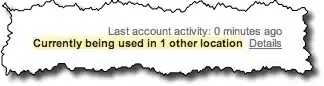
You’ll see a list of all those other places, listed by IP address. You might find that they’re all from your IP address. That’s what I see all the time:
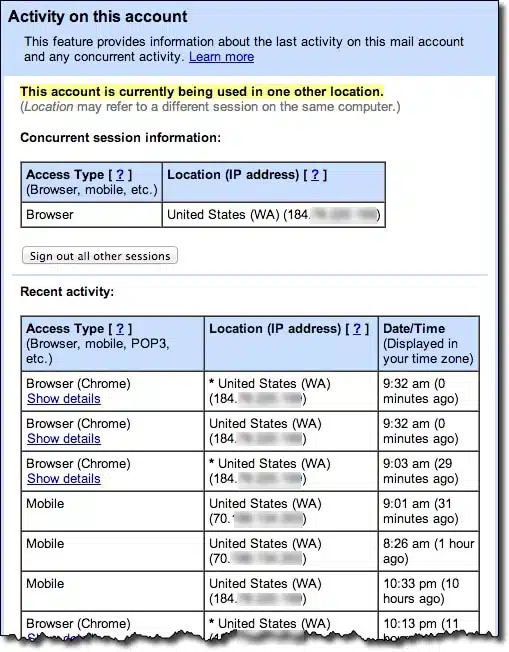
I take that as a sign that nothing abnormal is happening. It’s just a reflection of some of the issues that I’ve been mentioning that might cause different things to look like different places, even though they’re all from the same computer or the same home.
You might see your IP address and another; perhaps your mobile phone provider’s IP address. Once again, I see this all the time because I use my mobile phone to read my email; and of course that’s through a different ISP, and thus I get a different IP address.
You can use WhoIs.domaintools.com to look up where an IP address is coming from. It won’t tell you specific persons or places, but it will tell you, for example, that an address is owned by this or that ISP, and it will quickly become apparent that, “Oh yeah, that’s my phone’s ISP!”
On the other hand, you might see an IP address that’s in another country. That can be something to worry about.
With any of these scenarios, if you’re at all concerned, close all those other sessions if you have the opportunity to do so, and change your password. That way, you know that the person at the other end, whether or not there really is a person at the other end, won’t be able to log back in.

one thing i have noticed is if i inadvertently close the tab where i`m signed in, and have to sign in again, i`m signed in, in more than one place.
I might hazard a guess that clearing the cookies might actually cause this issue. When the user next signs in, previous session data is unavailable so a new session is started, but the previous session might not have expired so Gmail would list it as another instance, even if it was the same computer and same browser.
I agree with James; I clear my history and cache about once a month. Even though I don’t clear cookies and passwords, I still have to re-sign into my several sites that I use daily, and have stored passwords on. (Daily clearing is a little too much for me!)
i always have to use password to log in to gmail. i always log out when i am done and yet i find that gmail has not closed my last session. i do not access my mail on any other machine and don’t log in on any other machine so why won’t gmail close the session????? the address is for this one and my husband uses it for his gmail but he does not know my password so i don’t think this is the reason. he has a laptop and does use it to access his gmail but again , our accounts are not related so would this be anyway related to my problem. or is someone that works at gmail or where the host is causing the problem