I volunteer at my church and I have access to several PCs on a WPA2 protected network. My PC is running Windows 7 and Windows Media Player 12. We have a cable broadband connection and have approximately 25 PCs connected. At random times, and with no programs running in the background, I begin hearing someone talking through the speakers on my PC only. It’s not a radio station or similar media playing. For what is being said, and other sounds, it sounds like an audio feed from a porn site. If I let it play, it will run for about a minute or so and then it will stop. It may start again a few minutes later.
When this happens, I have immediately started Task Manager but I see nothing showing under the Programs tab. Next, I look at the Processes tab and don’t see anything unusual there as far as I can tell. I have asked this question on other sites and keep getting the same, “Well, you can’t tell me that you haven’t been to a porn site” response but I can assure you that I haven’t visited any site with this type of material. And no one else has access to this computer. I’ve checked Windows Media Player Sharing and do not have any type of media sharing turned on. I’m afraid that some here will begin thinking that I’m using the church’s network for “unsavory” uses.
I suppose that certainly could make Sunday services a little awkward. I don’t have a definite answer for you but I do have a list of things that I would check.
Malware?
The first thing that of course comes to mind is malware. I’ve never heard of malware that does this specific thing, but that doesn’t mean that it’s not out there or that malware couldn’t perhaps be misbehaving in some way to cause this.
So the first thing I would do is to run complete and up-to-date scans with your anti-malware tools; and of course review my full article, “Internet Safety: 8 steps keeping your computer safe on the internet”. That should rule out malware, at least, as one of the things that could possibly be going on here.
Advertising?
The fact that it stops about after a minute makes me think that it’s acting like some kind of an auto-play web advertisement. We’ve seen ads on sites that play video, or in some cases just audio. They tend to run for a certain amount of time, usually about a minute.
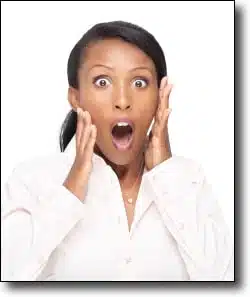
In Process Explorer, look for iexplorer.exe if you’re using Internet Explorer as your browser. (To be clear: iexplore.exe, not explorer.exe. Explorer.exe is the Windows interface). Or if you’re using different browsers, chrome.exe or firefox.exe. If any of those are present, there’s a browser running, and perhaps the advertising scenario I mentioned earlier is at play.
Windows Media Player?
You mentioned that this computer runs Windows Media Player. Now, to be honest, I’m not a huge fan of Windows Media Player. I’ve fired it up to research this a little bit and sure, I went ahead and hit play when it showed me the Daft Punk album I have on my machine. But in general, I find it cumbersome to use and somewhat limited.
I also wonder if it could be auto-playing something somehow somewhere. It does have a bunch of random features I think could be leveraged to do that kind of a thing. In Process Explorer, look for wmplayer.exe and kill it if you find it. That’s Windows Media Player. If you’re not actively using it, I see no reason for it to be running at all.
Something else?
Finally, we move on to what I’ll call non-computer related items or at least not strictly computer related.
I don’t know what kind of speakers you are using or how they’re connected, but it’s not unheard of for wires, speakers and amplifiers to pick up unexpected radio signals. I would first make sure that your computer, and any amplifier that may be being used, are all grounded properly. I’d also trace the path of the wires between the computer and the speakers to make sure that they’re going where you expect them to be going (someone hasn’t played a prank on you) and that they’re somewhat isolated from the other wires that may be nearby carrying other signals.
I do indeed wish you luck. I’m sure that it could be a potentially embarrassing situation.

You could also check and test your system event sounds to make sure there isn’t a .wav that isn’t what is should be since the system can play a sound when certain events happen. (i.e. a renamed sound file.)
Maybe run a search for all .wav files and .mp3 just to make sure.
I’d also try to make sure only one web browser is open to help isolate other pages from talking through. I like the audio cable idea to make sure it’s yours and not being mixed in from somewhere else. it is possible you could be getting interference, but unlikely due to the nature of the sound bite you’re hearing. I would also turn off the sound manually as soon as you hear to eliminate your audio equipment. That’s part of what this is about is process of elimination. I am sort of thinking someone is playing a prank. Finally, I’d check the other computers as possible to make sure they’re “clean” especially if they’re shared.
Rather “woolly” or “up in the clouds”; but could it be something of the nature of Wi Fi-connected speakers elsewhere, ie a neighbour of the church etc.
Bluetooth?
Is the offensive audio that you hear always the same clip, or is it new content each time? If the former, I would suspect a file buried on your machine. If the latter, then I would suspect a browser downloading either real-time content or a new file to then be played. Moving on to more speculative things, you said your machine is on a trusted network of about 25 machines. Could one of those machines be sending you an audio file, or somehow using your machine as an accidental audio player? Lastly, could your trusted network be compromised? Could someone have added their own laptop to your network? I think you need to sweep every machine in your network, also see if powering off every other bit of the network solves your audio issue. Maybe a simple reset of the network password would be a good idea.
I, too, have had this problem. Leo mentioned the browser, but didn’t go into much detail.
I found that it only happened when I had multiple tabs open. For example, if I clicked on an article on a site, it would open a new tab. Then, while I was reading what was on the new tab, a random ad on the basic site would start giving the dialogue – which didn’t sound good without the accompanying video. Usually these ads were low on the basic site, so finding them was a bit of a problem.
That may not be what you are encountering, but is something to check.
Of course, there is one other potential method and although this may seem offensive, we do know that many Christians have heard messages from the Lord. Do we know if the messages are verbal or just ‘sounds’? Would we have an expectation of what the message would be or do we require some analysis of what He is telling us. The ‘adult’ sounds could be a signpost towards issues that are happening in your parish’s neighbourhood.
Just saying.
Can you go without being connected to the network for a while? If it happens when you are disconnected from the network, it’s something with your machine/hardware set up. If it only happens when you’re connected to the networks, then it’s coming through the internet or from another machine.
Have you talked to the other 24 computer users? Yes, it might be embarrassing, but the other 24 might be just as embarrassed as you. Perhaps everyone is plagued with this, which might also lend a clue. And if nothing else, by talking about it, it will be harder for people to accuse you of doing something you should not be doing.
Finally, after having run our church’s sound system for many years, I have learned that even in a properly grounded system, it is possible to unluckily cross wires/lay wires on top of other wires that cause the sound system to pick up a radio station, or a hum, or a buzz (rare when you are properly grounded, but still possible), especially when a low voltage wire lays across a 120 volt wire. It wouldn’t hurt to try rearranging your speaker wiring.
We live close to an array of radio towers, and I kept picking up a radio station on my speakers. I tried everything to remedy the situation, but nothing worked. I tried online forums, talked to a friend who is electronic savvy, but I could not get it to stop. I finally gave up on using the downstairs computer for anything audio-related that needed good quality sound (such as learning Spanish). Although I have never heard of radio stations broadcasting porn, I just wanted to add my two-cents’ worth of experience to this problem you are having.
I had noises like gun shots and typing then I heard voices and it lasted a few hours, I actually fell asleep listening to it. When I woke up it was gone.