OpenDNS could be keeping the security certificates from working, but that’s not the first thing that I would look at in your scenario.
Does this happen on all of the https sites that you visit? Or just a few? Maybe even just one? It’s possible that there really is a certificate error on the server; perhaps something as simple as an expired certificate could cause this error message to appear. If so, that’s a server issue and not yours.
On the other hand, if you’re seeing this message at all https sites, then it could mean a couple of different things.
Check your clock
First, check your computer’s clock, the one that appears on your screen. Make certain that the year, date, time, time zone and daylight saving time (or “summer time”) settings are all set correctly.
When your computer checks the accuracy of a certificate part of that involves the current time. If your clock is off, then your machine may assume that there’s something wrong with the certificate. If the clock is off, every https certificate in the world might look broken when you access it.
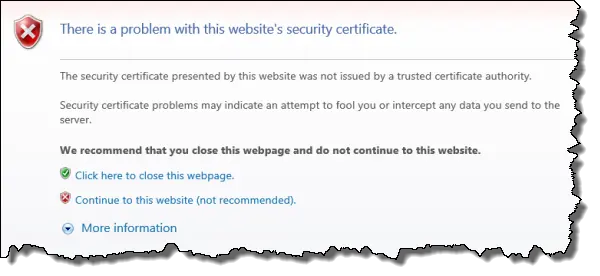 Try different browsers
Try different browsers
Next, I would fire up a different browser on any of your other machines and see if you see the same problem.
If you don’t have any other browsers, go download, install, and then open Firefox1 to see if it displays the same warning. I don’t know if this will provide you with a solution, but it’s a quick and easy way to eliminate Internet Explorer-specific issues.
Check OpenDNS
Now, OpenDNS could be the culprit, but to be honest, I have a hard time envisioning exactly how that would happen. However, I would certainly see if it works without OpenDNS configured.
Change the DNS settings either on your router or a specific machine to use Google’s public DNS, your ISP, or any other set of DNS providers. (Be sure and flush your browser’s cache after changing DNS as well.) My guess is the problem won’t necessarily go away. In that case, it’s probably not an OpenDNS issue.
It could be malware. I hate to throw that out there, but some form of malware could be interfering with how you visit certain sites. If those sites are affected or use https, then the malware could be trying to steer you wrong. So, as always, make sure you scan with updated anti-virus and anti-spyware software and your anti-malware tools are up and running properly.
If the problem is on the server side…
If you’re seeing this across a family of sites or just one site, then it’s likely that it’s actually a problem on the server’s side.
The last point that I’ll throw out here is that the error message itself usually has a lot of important information that would help diagnose exactly what’s going on. If that’s the case, I’d strongly recommend that you include the entire text of the error that comes up when you have a problem accessing a secure site and there’s some kind of a certificate problem.

OpenDNS can cause certificate errors if you are using it to block offending domains. This happens to me often as I block a popular website that other sites reference via SSL. This often results in certificate errors where the certificate is for OpenDNS but the request was for the site I refuse to let into my house.
Another reason to try multiple web browsers has to do with certificate revocation. This is likely to be a browser configuration option and a browser that checks for revocation may well have a very different result from one that does not.
Finally, after changing DNS settings, it is not the browser cache that needs to be flushed but the DNS cache. A reboot will do this for those not familiar with the techie details of doing it manually.
However, if you like the ‘techy’ way…
Right click on command prompt (found in accessories folder),
Click on ‘run as administrator’, then click on ‘yes’ if UAC/User Account Control pops up.
then type:
ipconfig /flushdns
then hit enter.
Rebooting is easier, but learning how to do simple things in the CLI/Command Line Interface, will help when you try more involved things later.
Internet Explorer blocked this website from displaying content with security certificate errors. This is the message I keep getting on practically every website and it’s annoying. I have been getting pop ups more regularly, as well. Are you able to help me fix the problem?
IT depends entirely on the site you’re visiting, and the exact error you’re getting. Be sure to read the article you just commented on.
i have the same problem pleese help!!!! i cant go on any websites even facebook on chrome without it blocking it for my safty
it still didnt work i installed firefox all it did was say test your connection and i restarted my laptop several times PLEASE HELP!!!!!!!!!!!!!!
If it’s saying to test your connection, then it is probably your connection to the internet that has the problem – not the security certificate.
I followed your suggestion and installed Firefox. No more security certificate error messages! Now I just need to determine root cause. Thanks!
Date and time changed, laptop now working! Thanks very much, I was about to throw it through a window 🙂
Why punish the hardware when it’s a software problem?
Leo – thank you! Hard to believe that an error on the sytem date caused me so much trouble!
I realize the date on this article is practically ancient but am very happy to announce I did not throw the laptop out the window, nor did I buy spy-finder software to see if someone is actually spying on me. heh, heh. (the thought did cross my mind, I was getting certificate errors on every page I visited, in every browser I tried. I hadn’t noticed the date and time on my laptop were waaaay off and after I followed your suggestion (I love the easy ones try first approach~) and BaZing Ga, everything is happy happy, joy joy once again. Thank you so much.
OOnmy MacBookPro I can go to Shutterfly & use password. On Desktop computer windows xp I can bring up Shutterfly, but can’t put in password. It says IE blocked web from displaying content with certificate errors. Any suggestions?
Sue,
Try using a different browser, like Firefox or Chrome. They probably have different certificate settings. This is another good article on it:
http://ask-leo.com/what_does_there_is_a_problem_with_this_websites_security_certificate_mean_and_what_should_i_do.html
Thanks! I just bought a new laptop and Facebook gave that error. Checked the time, your very first hint and problem solved.
I am getting “Internet Explorer blocked this website from displaying content with security certificate errors” I get this on all of my community college web pages. It pops up every time I go to do something different for school. Check my school mail, upload my homework, EVERYTHING its driving me nuts!!! I’ve tried changing date and time, lowered my security settings to an unhealthy level, and nothing is working every time I log into the school web site that blasted thing pops up and it doesn’t have any options just a button that says show content you can click or the x button.
This happens on every PC in my house ( 4 lap tops, 2 desk tops all are different brans but all have windows 8). I’ve clicked the show content thinking that would be the end of it but with in a few minuets it back up there again. I tried clicking the x button to just close it and in a few minuets it back. I never get the message when I am at school working on the school computers.
PLEASE HELP before I lose my mind
Most of my advice is in the article you just commented on. It’s quite possible that the school has a problem with their certificate. There should be a “more info” kind of link on the error message to get you more details on what’s wrong.
Hi I’m experiencing the same issue. It’s a new laptop running Windows 8 and IE10, I checked all the above, reinstalled the browser and confirmed time settings are correct.
I am also experiencing SSL warnings (you know the big red warning pages) on nearly every https site I visit. This seems to be combined with general App connectivity issues – from Day 1 Windows has not been able to connect to Smartscreen (“Windows Smartscreen can’t be reached right now”) and I cannot use any App that requires server authentication (cant install Acrobat, Bing Ads Editor, etc) because they timeout and give the appropriate cannot reach server error during setup or load.
Facts for the record:
I have changed ISP and the issue persists.
I have a 100MBPS connection.
I do not experience the issues on my other machines.
(a) Seems like a Windows 8 issue.
(b) Seems like a million other people have exactly the same issue…
PLEASE HELP
Have you tried another browser like Firefox or Google Chrome?
yes, but in google crome also it shows certificate error. Please help me…
If you have installed antivirus installed into your PC then this computer security software is the one which blocks the malicious websites for the users while browsing. I use Comodo Windows 8 Antivirus – https://antivirus.comodo.com/antivirus-for-windows-8/ and my antivirus also blocks malicious websites which contain adware & viruses. So it is good no to surf into such websites.
If you don’t have antivirus then follow up the following steps.
IE – Tools – Internet Options – Advanced Tab – click Restore then click Reset – Apply / OK
IE – Tools – Internet Options – Security Tab – click reset all zones to default – Apply / OK
For Chrome, You need to follow 2 steps only:
1. Delete all cache from chrome .
2. Close the chrome by pressing ctrl +w.
A quick note, an error retrieving server certificates using DNSCrypt, the problem turned out to be my cable broadband router firewall settings, blocking IPsec traffic.
Thanks for the article – the system time was also incorrect.
A quick update on that last post – it doesn’t look as though it is the IPsec firewall setting that is to blame – the router firmware doesn’t give a lot of clues as to exactly what is going on when switching between different f/w settings.
We could do with some detailed information on exactly what OpenDNS and DNSCrypt require in terms of the firewall settings.
This Leo character is the goods.. Microsoft, Samsung, Dick Smith and Reimage (efix pro) all fluffed around pontificating all over the place… Samsung ended up saying… Er… your laptop is faulty… it will have to be replaced… takes us 10 to 15 working days to decide…
HA!!!! and Leo solved it… wrong date and time… cop that you alleged experts. Where X is an unknown quantity and a spurt is a drip under pressure.
I cant sign in with any browsers….how can I solve this problem
If you want some help you need to be more specific. At least specify the account you can’t sign into. Meanwhile, maybe this article will help: http://ask-leo.com/would_you_please_recover_my_password_my_account_has_been_hacked_or_ive_forgotten_it.html
I have the same issue with IE 10. I work from home, so I have very specific rules on what I can and cannot use, so please understand that before commenting. 🙂 I’m 100% certain that I have a virus/trojan/malware/somekindofware infection, as I get odd popups as well. I have Microsoft Security Essentials installed as my antivirus, and use Super Antispyware also (both required by the company). I’ve run both of these repeatedly, as well as hijackthis and combofix…all to no avail. It’s gotten progressively worse, to the point where I missed over 90 minutes of work the other day because I was unable to access the company’s VPN because of this. Every morning is a constant battle to connect, but once I do I’m OK for the rest of my shift, but still constantly get the “error” messages on the bottom of the various screens. This problem is IE specific, as I have Chrome and Firefox installed and receive no such errors with those. As I said, the company requires that I use IE for my job, so I’m at my wit’s end here. Any assistance would be eternally appreciated….thanks in advance!
I had the security certificate warning popping up on every site, and found that your first suggestion of correcting the clock did the trick. Thanks, Leo!
WOW!!!!!! I cant believe that my clock ( in which the month was off because I looked at the month before to see what day a certain date was and accidentaly left it on that old date ) would cause so much mahem. Chrome, IE and Firefox all had security issues. Changed the month back and all is back to normal. Thanks. I never would have figured it out. Unbelievable.
Thanks for the tip about time – it helped!
thanks …i was mch tnsd \abt my laptop prblm…bt whn i changed my date n time its now wrkng nicely…
“Check your clock
First, check your computer’s clock, the one that appears on your screen. Make certain that the year, date, time, time zone and daylight saving time (or “summer time”) settings are all set correctly.”
it so true; god bless youuuuu
i was getting so fruastrited i just wanted to brake this Laptop, so i get in here, i simpely correct the date and everything works perfectely after no site would open, you’re so on my bookmarks
thank you
I had the same problem n the problem is now solved. Thanx Leo
uncheck disable script debugging in IE options
Thank you Shannon, problem solved.
Thank you !!! Thank you!!! It was the clock!!!! Simple fix!!!!
I was about ready to completely give up on my computer for the last two months on every single site that I normally go to I kept getting certificate error. Your simple solution of checking the clock on my computer fixed the problem instantly.
THANK YOU very much for your great advise!
Thank you!! It was my date. Once I corrected the date and time, no more errors!! Appreciate it!!
thankz vry much am happy your teachings solve my problem.
I brought my laptop to customer service, but they didn’t fix it. I thought I had some malware or a virus, since my virus scanner had expired, downloaded a new one, but my laptop was clean, doing a malware scan too until I found your simple solution. All it took was correcting the date! I don’t even know how it got changed, thanks a million!!!
Leo,
I get a SecurityCertificate screen pop up every time I get your email. I did try sending you a copy of the page displayed but I have no email address to send it to. No other emails are affected. I cannot get rid of the request even if I accept “proceed” unless I click on exit at least 15 times. All your above queries seem to centre on your web site. This is not my problem…..any ideas or do I just unsubscribe. Pity ‘cos I like your general comments.
Regards,
Mike Trainor.
My guess is that it’s the issue discussed in this article: https://newsletter.askleo.com/getting-certificate-errors-click-links-newsletter/
Solution: update your browser (or your system). Please read that article for the details and explanation though.
Even the big guys get it wrong sometimes. Oops Instagram Forgot to Renew its SSL Certificate
Thank you Leo.
Security certificates were popping up all over the place and although I had checked [several times in fact ] the time/date (as I know that this is always the first ‘port-of-call’) I did not realise that the ‘year’ was ‘out’ also..So thanks for prompting me to double check this as I was truly beginning to think that my browser had been hijacked!
Keep up the good work.
I checked teh time, date , zone everything is correct, but it still pops up asking to accept the certificate .
thanks this was annoying me very badly changed the time and works
Problem solved, thank you so much. I didn’t realize my time and date had changed, fixed that and I’m good to go!
To be honest there are many websites that tell you absolute nonsense and get you so angry and frustrated. Thank you Leo for not being one of those websites. This really helped I really appreciate, l mean it. All l needed to do was to change my date and time. I don’t usually comment like this ever but Mr Leo you deserve this.
The Fix is an easy one.
Open the change date and time settings on your computer at the lower right side.
Check “CHANGE TIME ZONE.”
Make sure the area you live in is set to the right zone and time.
Save and close.
Hope that helps.
I’m experiencing google talk authentication failure and for that reason,I can’t download anything from the market at all.I need help please.